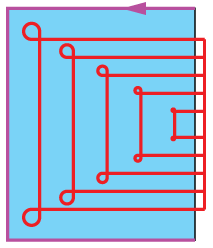Clear offset
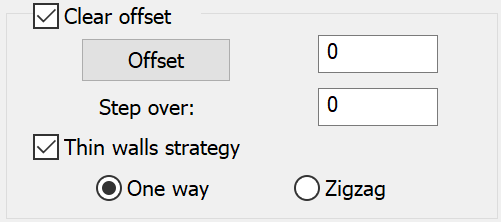
This section enables you to define the parameters of the Clear offset machining for the roughing and finishing passes. The use of the Clear offset option for the Profile finishing enables you to perform the machining of both the Wall and Floor offsets.
Several concentric profiles with constant depth are generated starting at the defined Clear offset distance from the profile and finishing at the geometry of the profile, thus clearing the area around the profile.
Offset
This option defines the distance from the geometry at which the milling starts. The Offset value must be equal to or greater than the Wall offset value. The tool starts milling the profile at the distance defined by Clear offset and finishes at the distance defined by Wall offset.
The Offset parameter can also be defined by model picking. When you pick a point on the model, SolidCAM calculates the Offset value as a shortest distance from the picked position to the geometry.
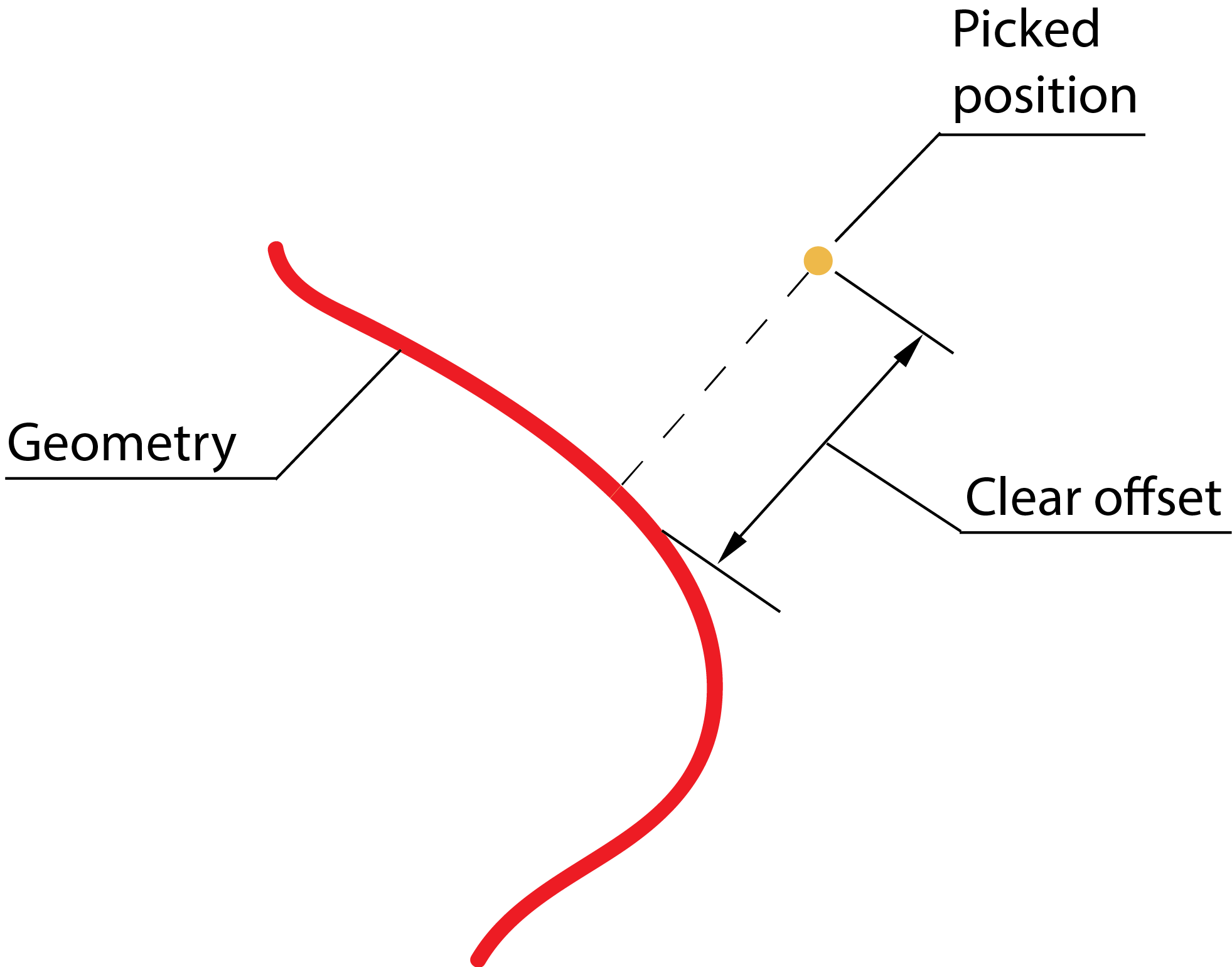
The Clear offset defined by the model picking is indirectly associative to the model via the geometry and picked point which are fully associative to model.
Step over
This option defines the overlap of adjacent tool passes. It determines the offset between two successive concentric profiles.
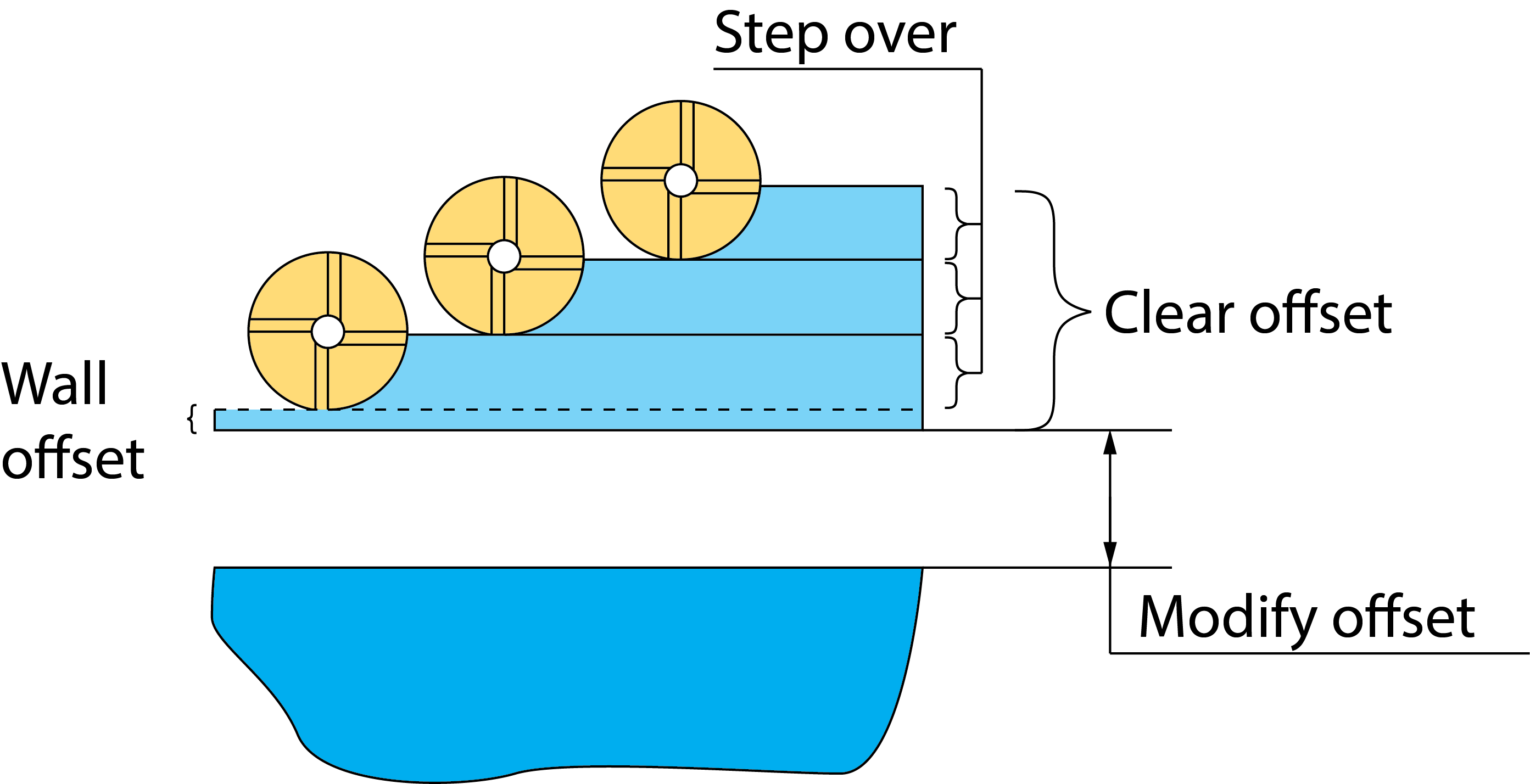
|
When the Step over value is greater than 2/3 of Tool diameter and the angle between two adjacent geometry segments is smaller than 100 degrees, loops are created between these adjacent segments.
|
Thin walls strategy
The Thin walls strategy enables you to machine thin walls while removing gradually the excess material from either side of the wall. Enabling this check box disables the Complete Z-level.
|
The Clear offset section is not available when the Depth type is set to Helical. |
Zigzag
This option enables you to create the tool path for the Clear offset removal containing both climb and conventional movements.
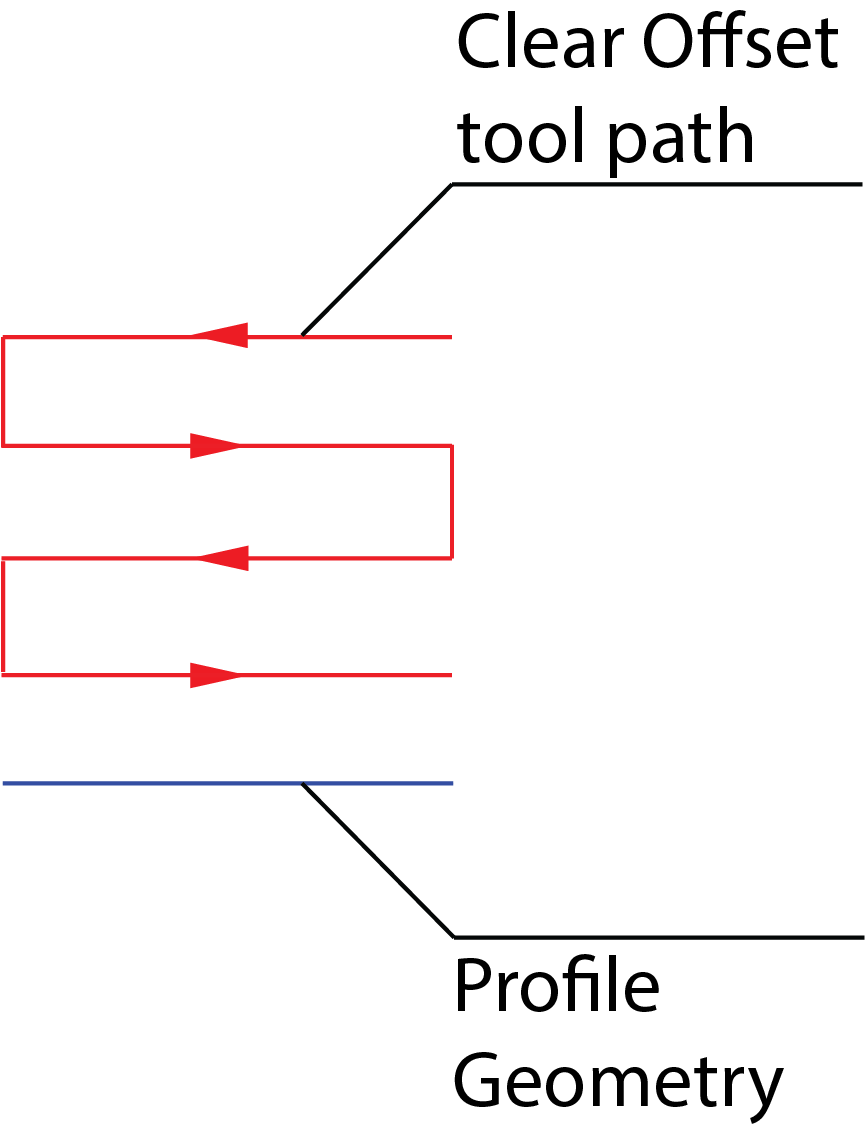
One way
This option enables you to create the tool path for the Clear offset removal containing only climb movements.
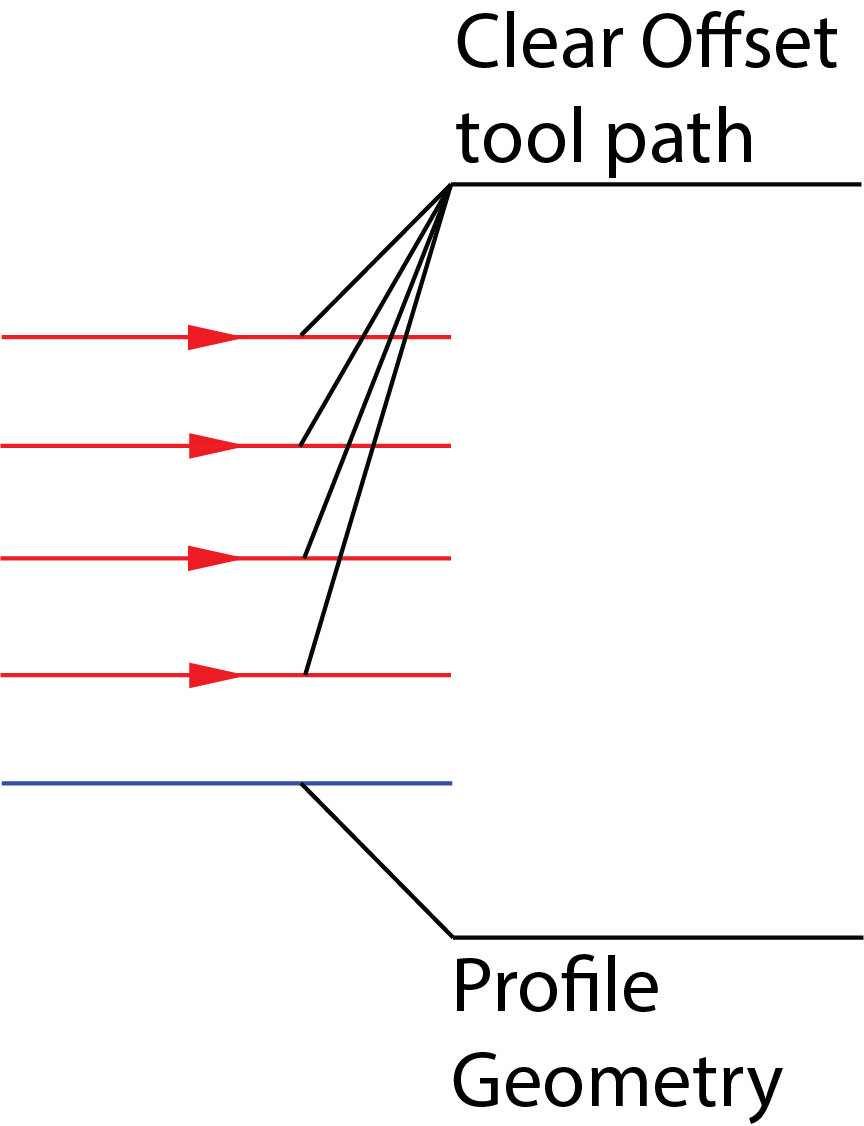
|
The Clear offset section is not available when the Depth type is set to Helical. |
Related Topics