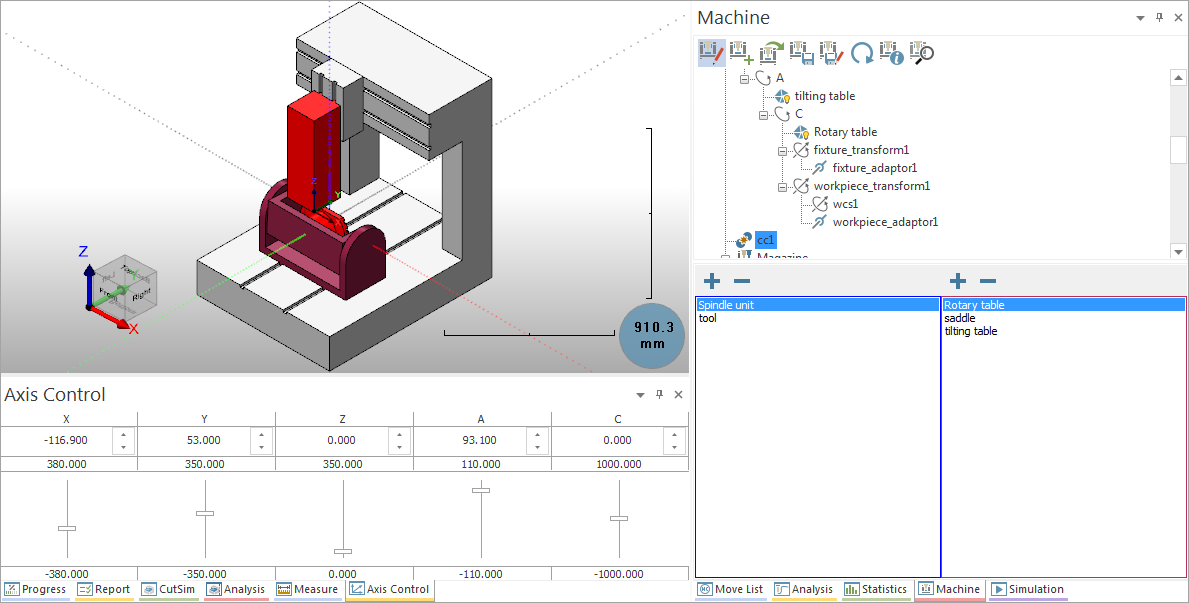Collision control
This functionality enables you to detect and avoid possible collisions between all components of the CNC-Machine in the process of machining.
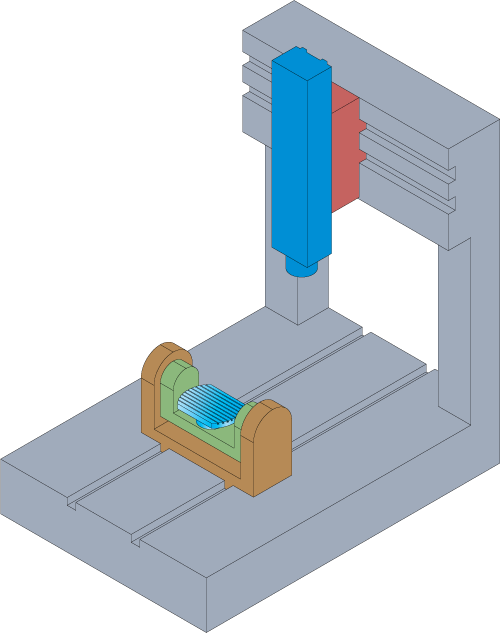
The understanding of the CNC-Machine construction and kinematics is necessary for the collision definition. In case of Table-Table CNC-machines definition, the machine construction precludes the collisions between the saddle part and the tilting and rotary tables. The collisions between the sliding carriage and saddle are also precluded by the CNC-Machine construction and kinematics. There is no necessity to check the CNC-Machine components during their movements for such collisions.
The collisions between spindle unit (with tool holder and tool) and saddle (with mounted tilting table and rotary table) are possible. Such collisions have to be detected and avoided.
The cc1 item displayed in the machine definition tree and a table divided into two sections in the bottom part of the Machine tab contain the collision control definition.
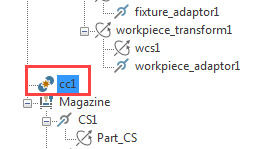
This table lists two groups of CNC-Machine components for which the collision checking will be performed.
The tool and spindle unit components are included in the first group. The saddle, tilting table, and rotary table components are included into the second group. The collision checking will be performed between the components of the two groups.
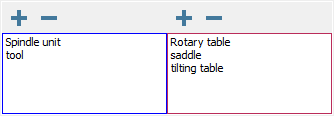
The objects in the viewing area are color coded for each collision checking group and grey for non-selected objects. This feature offers a better overview of the selected objects and the parts of the pairs defined in the collision checking group.
|
Use the sliders of the Axis Control tab to check the collision checking definition. When a collision is detected, the contacting components are highlighted.
|
Related Topics