The tool mills within the geometry until it has machined the entire pocket. The geometry used with this option must consist of several closed chains, similar to the geometry for a regular Pocket operation.
SolidCAM defines a number of offsets to the geometry with the specified Step over (measured along the surface). If there is an island, the tool will mill evenly from the outside chain toward the island and from the island toward the outside chain. The two paths will join in the middle between the two chains. The shape of the tool path is determined by both the outside geometry and the island geometry.
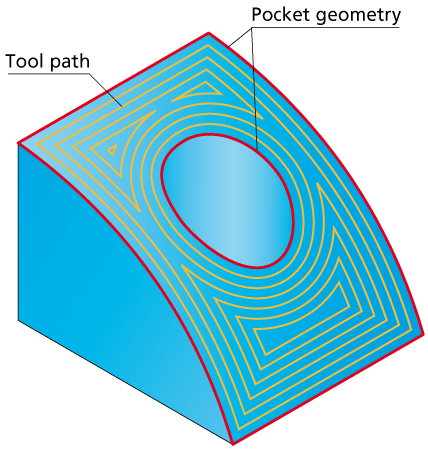
Cutting direction
SolidCAM enables you to define the cutting direction:
The Start from option enables you to start machining either from Outside or Inside the pocket.
The Direction option enables you to choose Conventional or Climb milling.
Related Topics