Tool data
Cutting conditions
This button enables you to update the cutting conditions defined for use of the current tool on the chosen CNC-Machine according to the parameters set in the Cutting Condition Data.
Spin
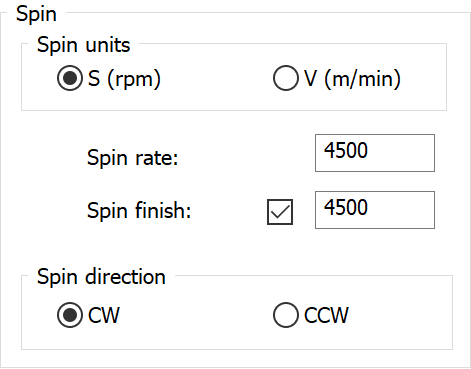
This field defines the spinning speed of the tool. It defines two spin values:
The Spin finish check box enables you to optionally define different values for Spin rate and Spin finish. When this check box is selected, the corresponding edit box is available so that you can edit its value. When this check box is not selected, the specified Spin rate value is used for both rough and finish machining.
- Spin Rate - Normal spin rate; used in rough milling.
- Spin Finish - Finish spin rate; used in finish milling.
|
For Drill and Tap tools, the Spin Finish parameter is not relevant. |
The spin value can be defined in two types of units: S and V.
S is the default and it signifies Revolutions per Minute. V signifies material cutting speed in Meters/Minute in the Metric system or in Feet/Minute in the Inch system; it is calculated according to the following formula:
V = (S * PI * Tool Diameter) / 1000 (for the Metric system);
V = (S * PI * Tool Diameter) / 12 (for the Inch system).
Feed
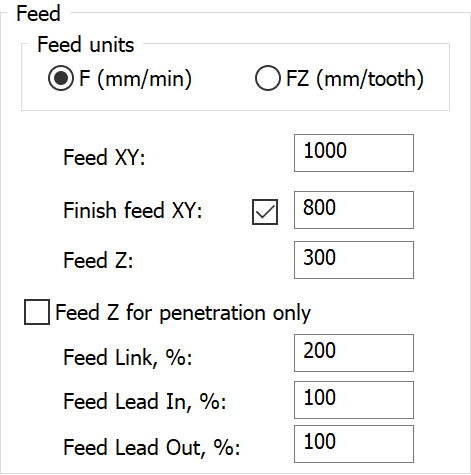
This section defines the feed rate of the tool. It defines three feed values:
- Feed XY - Feed rate in the XY plane.
- Feed Finish XY - Feed rate used for finish milling.
- Feed Z - Feed rate in the Z direction.
The Feed finish XY check box enables you to optionally define different values for Feed XY. When this check box is selected, the corresponding edit box is available so that you can edit its value. When this check box is not selected, the specified Feed XY value is used for both rough and finish machining.
|
For Drill and Tap tools, the Feed XY and Feed Finish XY parameters are not relevant. |
The feed value can be defined in two types of units: F and FZ.
F is the default and it signifies Units per minute. FZ signifies Units per tooth and is calculated according to the following formula:
FZ = F/(Number of Flutes * S)
For Tap tools, SolidCAM automatically calculates Feed Z (F and FZ) according to the following formulas:
F=Spin Rate * Pitch
FZ=Pitch
Calculated values are displayed in Feed Z field. These values cannot be changed. The F/FZ buttons enable you to check the parameter values.
Feed Z - for penetration only
This option is available only for 2D and 3D Engraving operations. When this check box is selected, the defined Feed Z is used only for vertical movements.
When this check box is not selected, the defined Feed Z is used for all movements when the Z-coordinate changes.
Feed Link - feed rate used for tool path linking movements when the Hatch strategy is chosen.
Feed Lead In/Out - feed rates used for approach and retreat tool movements.
Offsets
Diameter offset number
This parameter defines the number of the Diameter Offset Register of the current tool in the Offset table of the CNC-Machine.
Length offset number
This parameter defines the number of the Length Offset Register of the current tool in the Offset table of the CNC-Machine.
Top tool offset number
This option is available only for T-Slot operations. This parameter defines the register number of the upper cutting face offset, in the offset table of the CNC-Machine. This option enables SolidCAM to automatically take into account the minor size differences between the defined tool and the one actually used for cutting the workpiece, if there are any. You may choose not to use this option by clearing the check box.
Related Topics