Define Depth
You can define a different depth at different profile points.
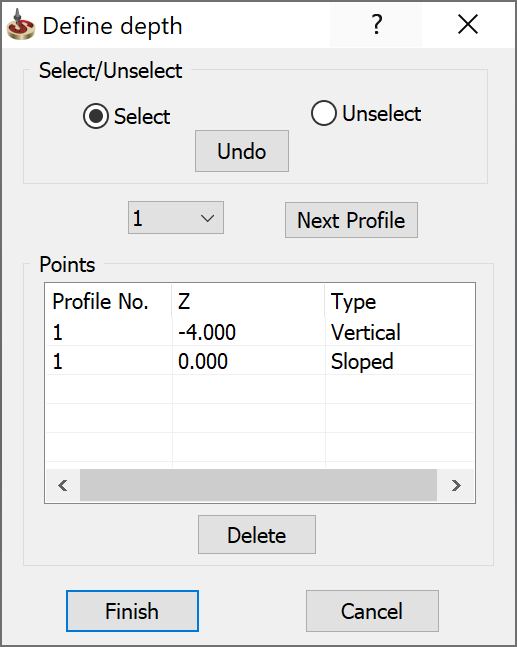
This dialog box enables you to control the points where the depth changes.
The X,Y,Z dialog box enables you to enter the coordinates of the depth change points.
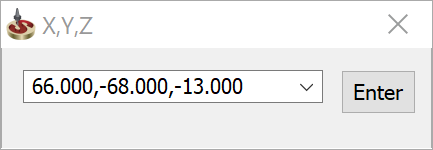
You can specify a certain chain in the profile geometry using the combo box with the profile number and the Next Profile button.
The Points field contains information about selected depth changing points. You can change the point properties by double-clicking the parameter in this area.
- Profile No. - the Profile geometry chain number.
- Z - the Z-coordinate of the profile depth at the specified point.
- Type
- the type of depth change.
Vertical - the depth changes at specified points.
Sloped - the depth changes gradually over the tool path segment.
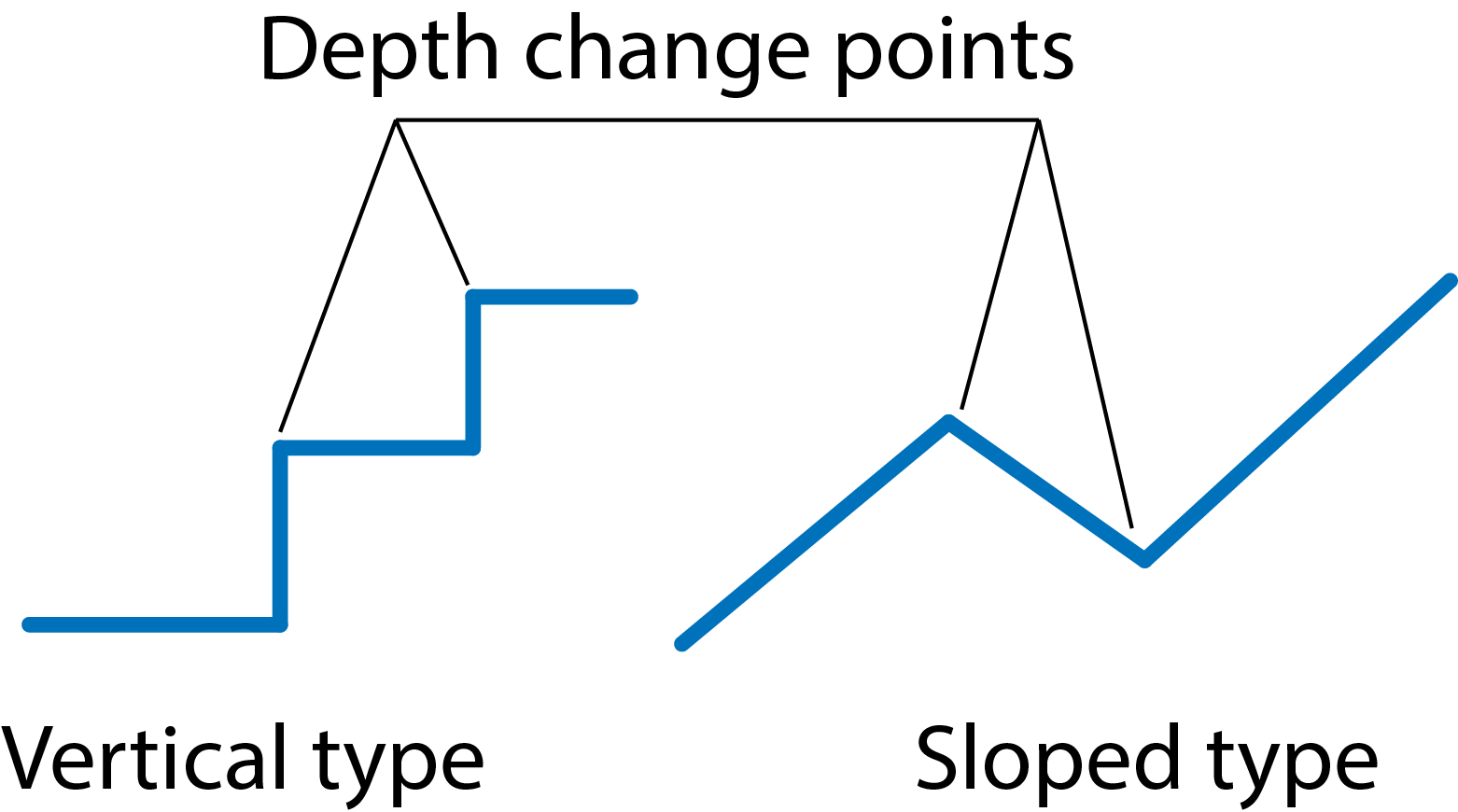
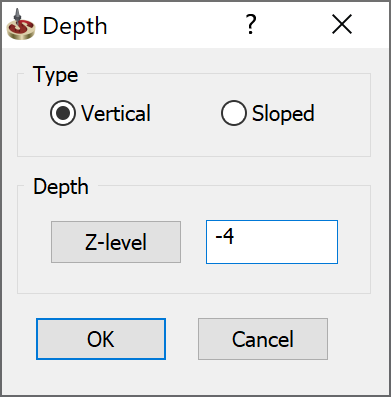
In this dialog box, specify the depth and the type of depth change.
Related Topics