Editing a 3D Model geometry
SolidCAM enables you to add, remove or replace entities in 3D geometries that have been previously defined.
In SolidCAM Manager, right-click the 3D Model Geometry icon. Choose the Edit command from the menu.
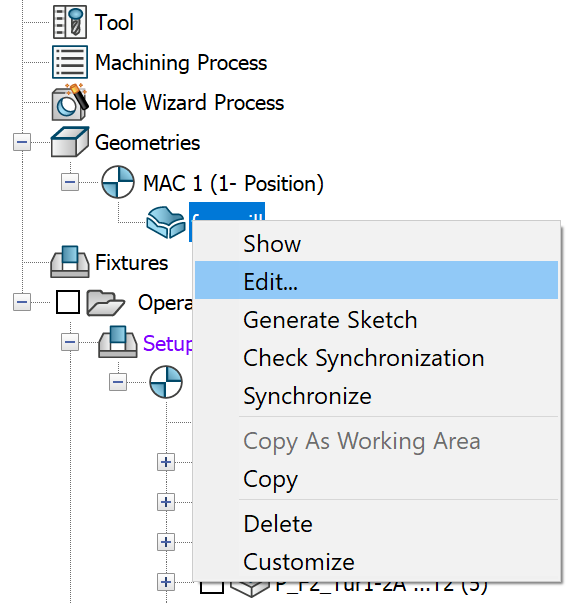
The 3D Geometry dialog box is displayed.
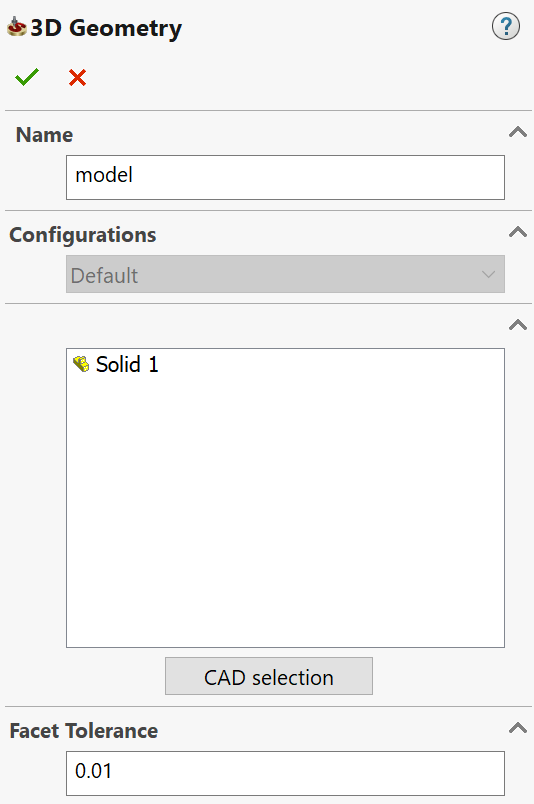
The default settings enable you to add solids and surfaces to your model. A click on a model object selects it; the next click removes the selection. You can also unselect objects by right-clicking their icons in the list and choosing Unselect/Unselect all.
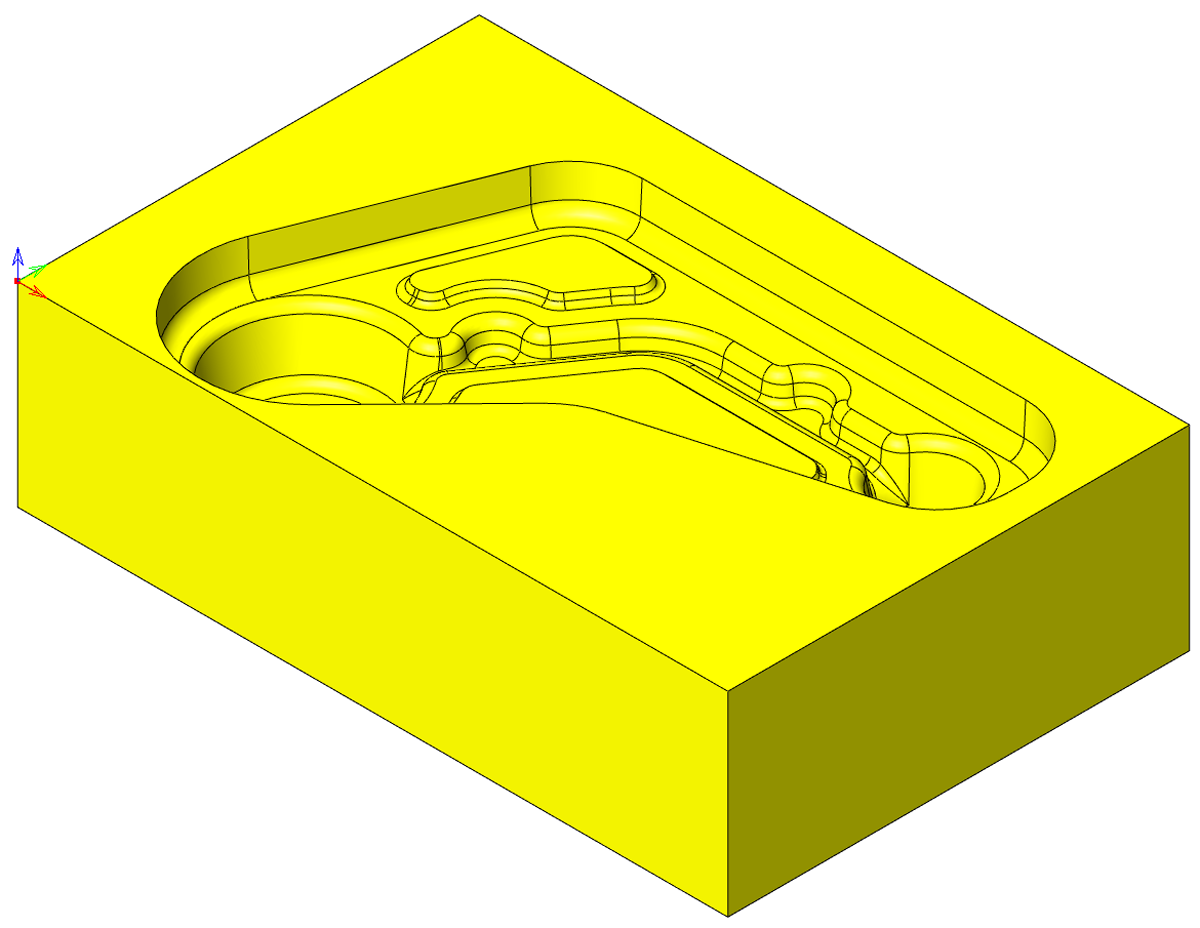
Confirm your selection by clicking the

|
Use the CAD selection mode to select the geometry with Host CAD tools. |
Related Topics