Defining the Limit geometry
A Translated Surface operation can be defined using 2D geometries only. For this operation type, you can use a Limit geometry that consists of boundaries defined by one or more closed chains.
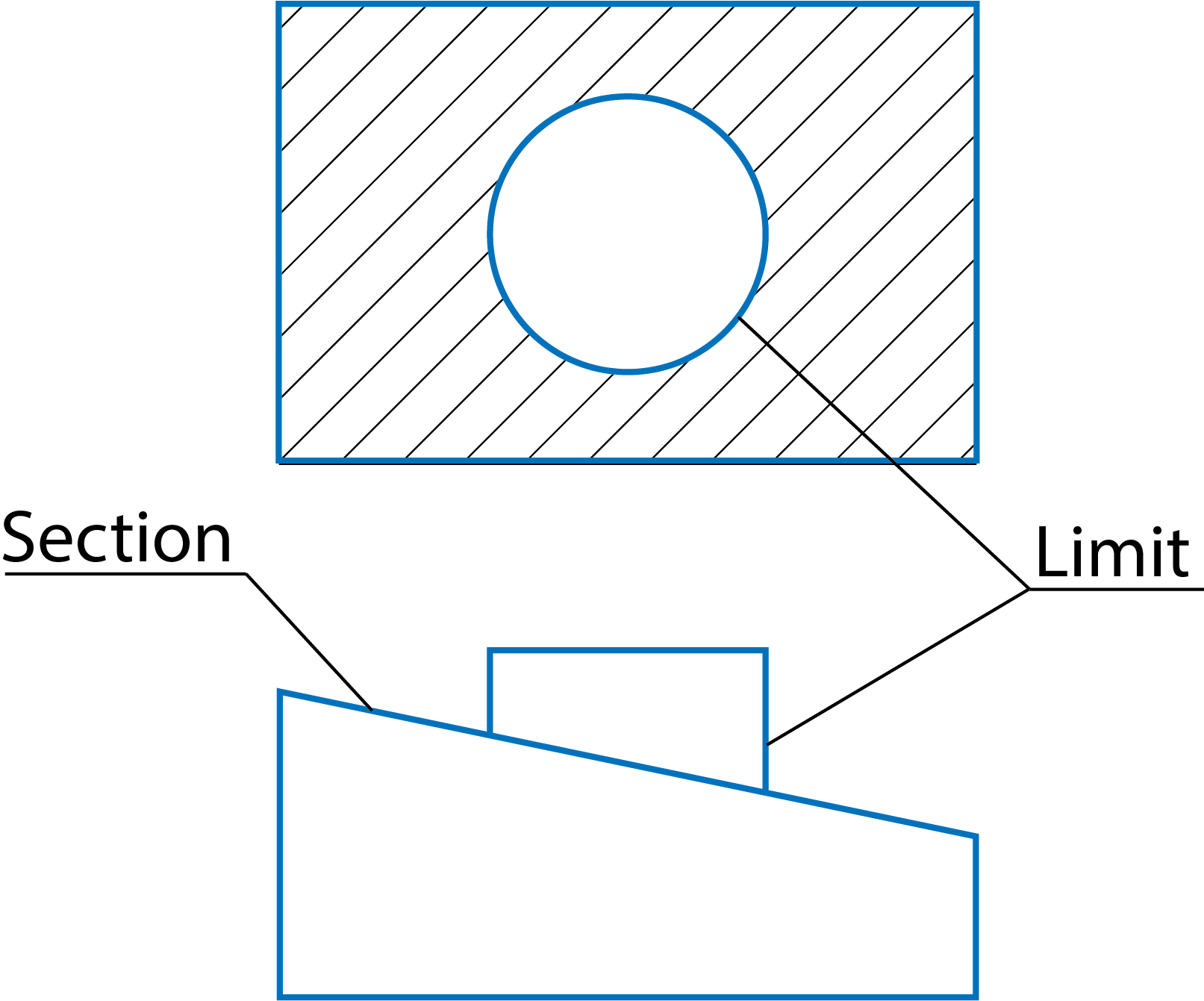
Using the Geometry Edit dialog box, select the chain(s) to define the limit geometry.
Confirm each chain definition by clicking Yes when prompted with the following message:
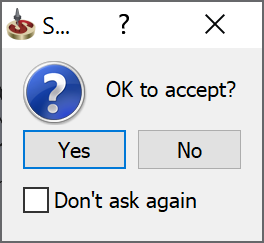
- When you have completed the geometry definition, confirm the Geometry
Edit dialog box with the
 button.
button.
Related Topics