Gouge checking during calculation
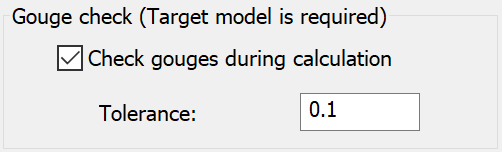
The Check gouges during calculation check box enables you to perform the gouge checking directly after the tool path calculation. You can also define the gouge checking tolerance in the corresponding edit box. If gouges are detected during this checking, SolidCAM informs you about their location on the model by displaying the coordinates in the Check gouges dialog box and dots showing the gouge positions on the model in the graphic area.
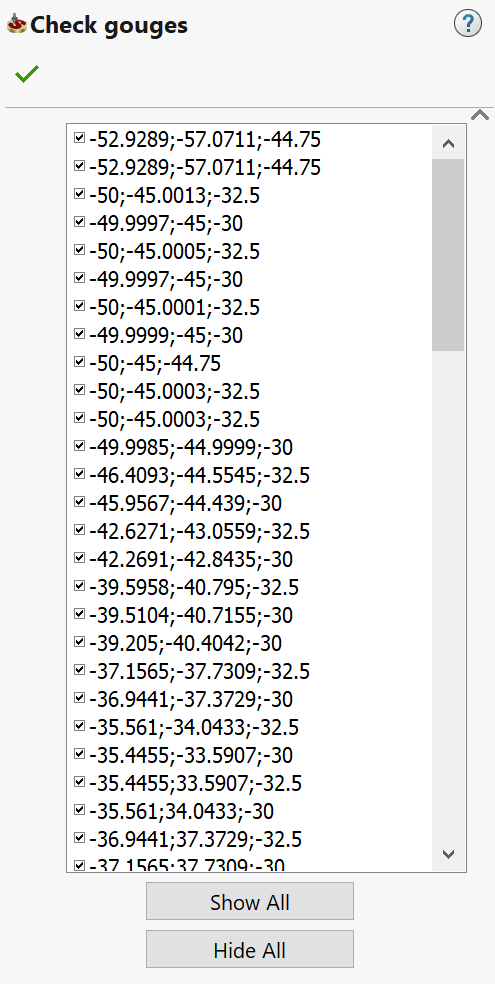
In this dialog box, the check boxes enable you to control the visibility of the gouge positions on the model. When a check box is selected, SolidCAM displays the corresponding gouge position on the model with a red dot.
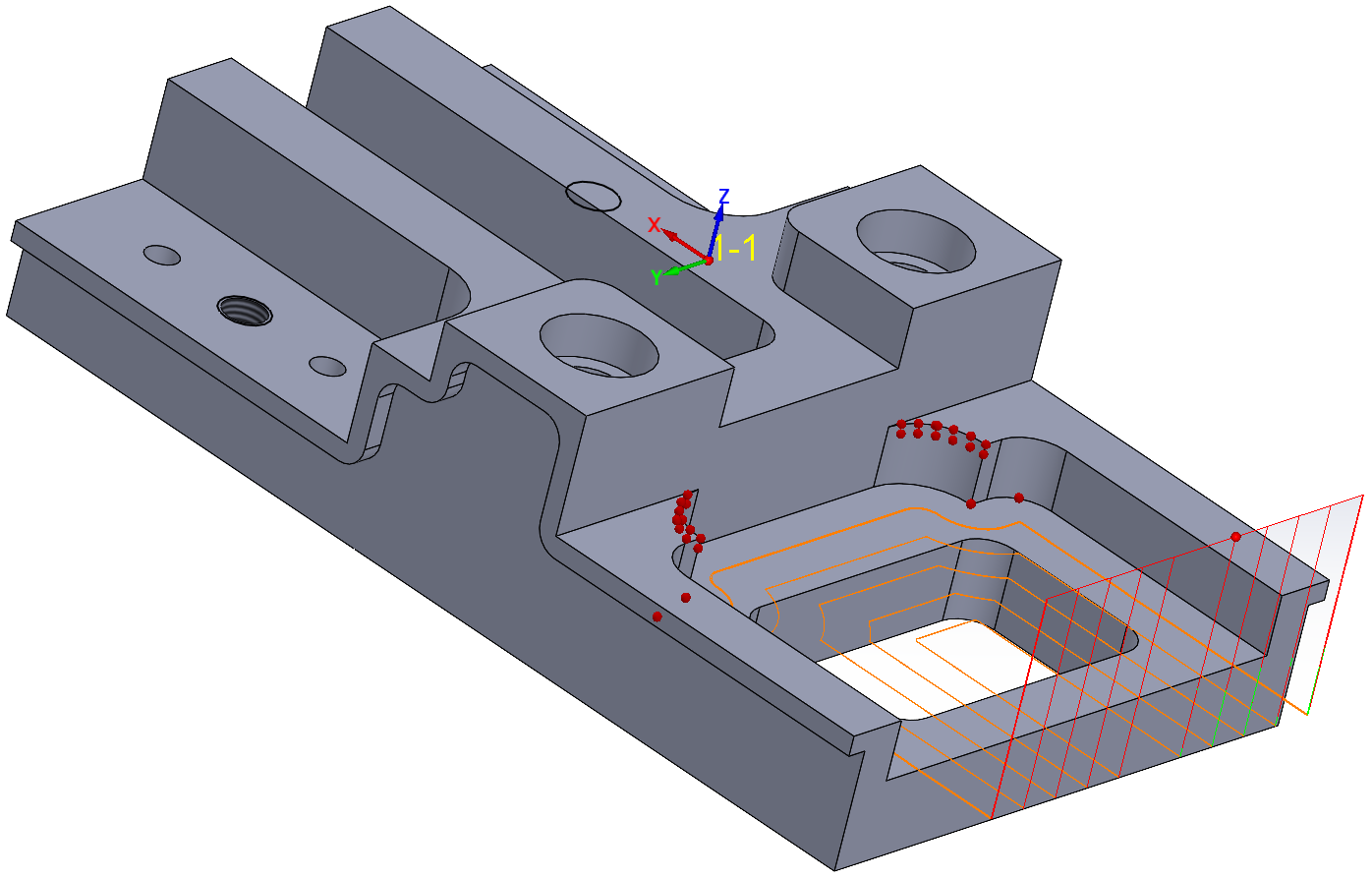
When a check box is not selected, the related gouge position is not highlighted on the model. The Show All button enables you to display all of the detected gouge positions on the model by selecting all of the check boxes. The Hide All button enables you to hide all of the detected gouge positions from the model by clearing all of the check boxes.
Related Topics