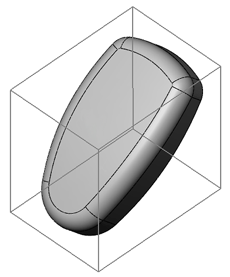Coordinate System definition methods
Coordinate System definition using a sketch
In some cases, you cannot define the CoordSys origin position or the direction of the axes without adding a geometry.
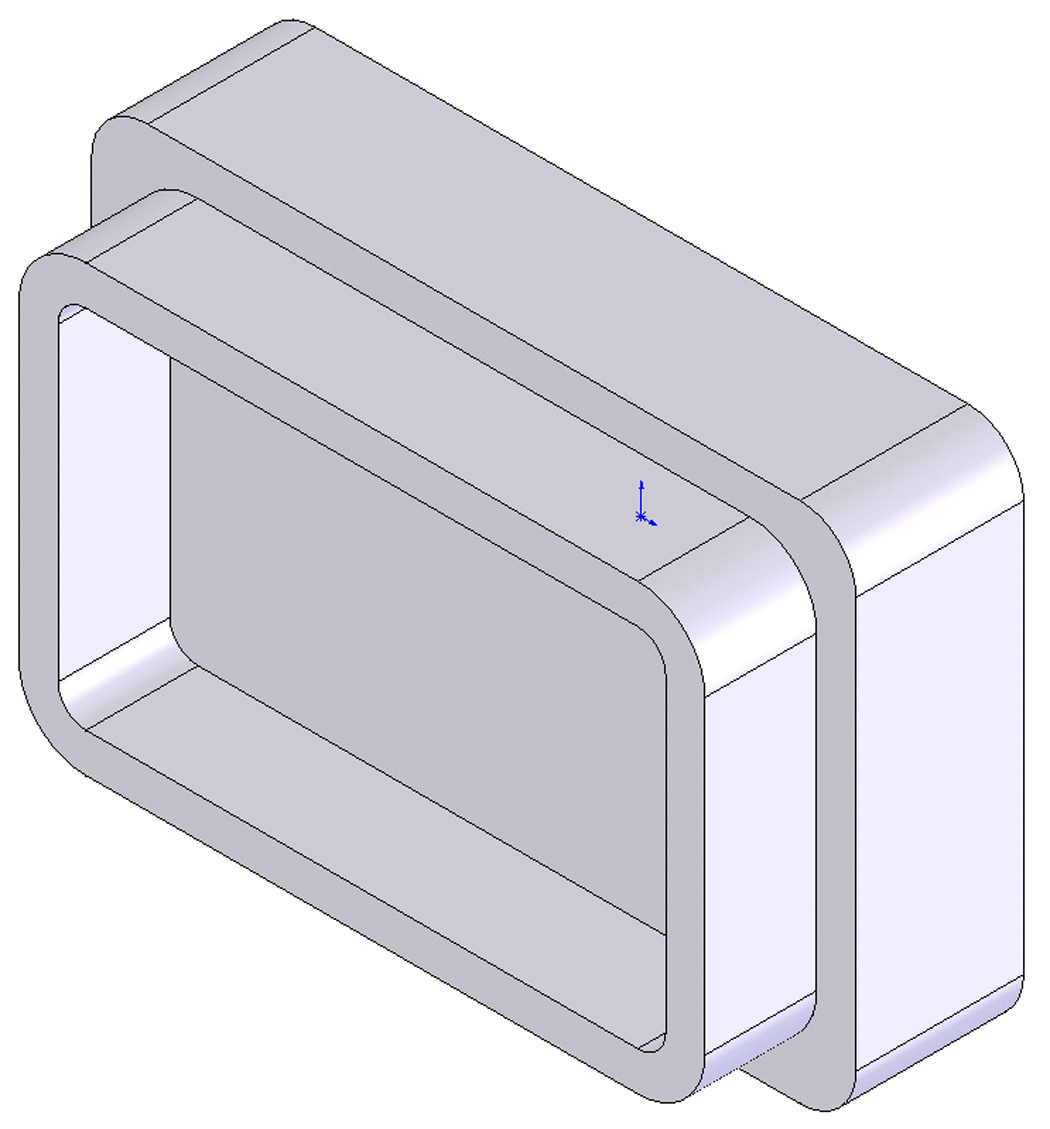
Then you have to create a sketch that contains two perpendicular lines; the intersection point of the lines defines the CoordSys origin, and the lines define the X- and Y-axis directions.
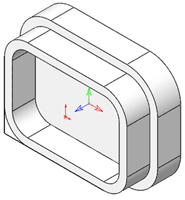
Choose the origin location at the intersection point of the lines and define the axes directions.
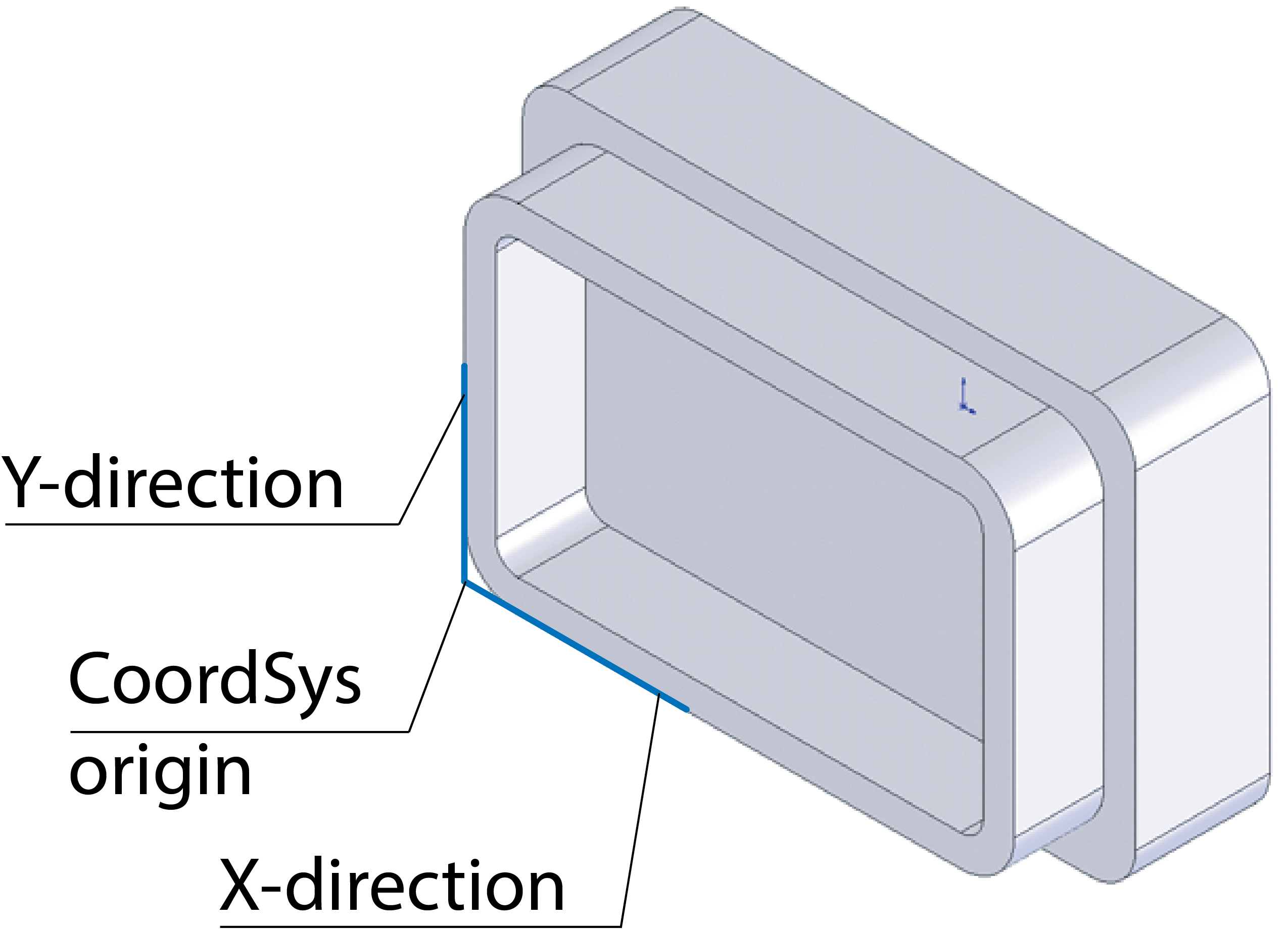
Coordinate System definition using a stock box
SolidCAM enables you to generate the stock box surrounding the model automatically with a defined offset. The top stock plane is parallel to the XY-plane of the Machine Coordinate System.
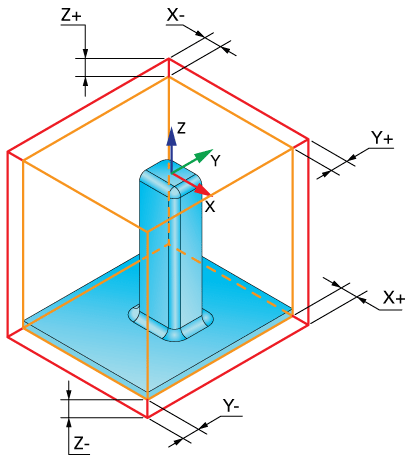
Define the CoordSys in the stock box corner.
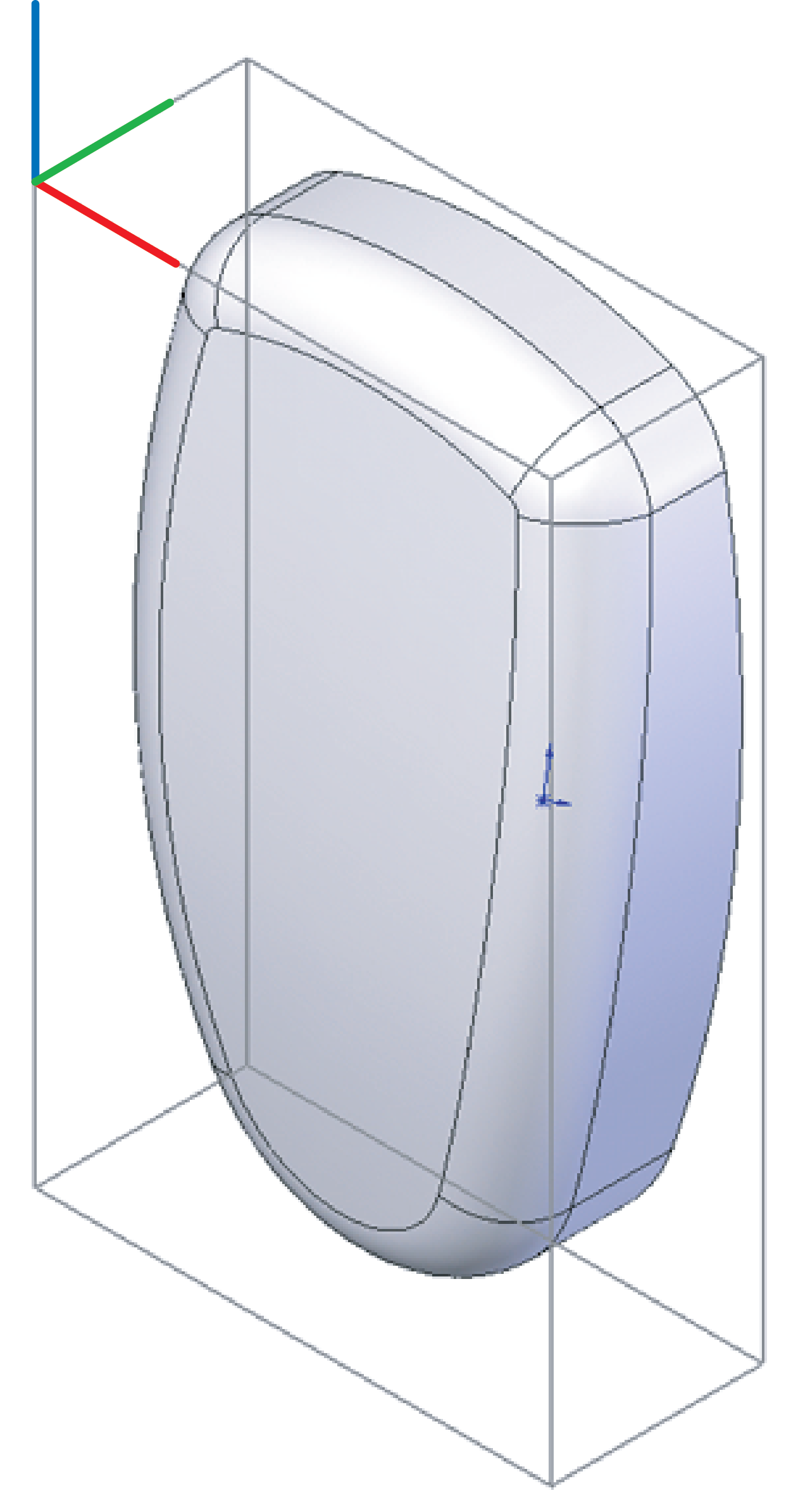
Sometimes the model is located in the assembly in such a way that you need to rotate it before using the 3D Box option in order to calculate the optimal stock.
|
Related Topics