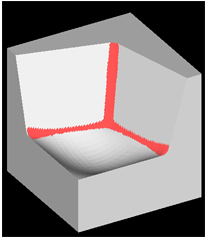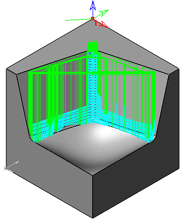Working area definition via Rest material
With the Cut only in rest material option, you can limit the machining to the rest material.
Rest material is what has to be machined after the previous operations in order to reach the Target model. When the Cut only the Rest material option is chosen for the Working area definition, SolidCAM calculates the Updated Stock model (USM) after all the previous operations. SolidCAM automatically compares the USM with the target model and generates the rest material areas.
|
|
The rest material left after semi-finishing operations with a big tool |
Working only in the rest material area |
|
This option is available only if the target model is defined. |
Mach. Stock Name
This option enables you to use the previously generated USM for the rest material calculation.
|
This field is available only when the Manual method of USM calculation is used. |
Show 3D
This button displays the SolidVerify simulation with the USM and the Rest material in comparison with the 3D Model geometry used in the operation.
Related Topics