Wood cutting
This ToolBox Cycles strategy enables you to cut off some portion of the material using a saw tool.
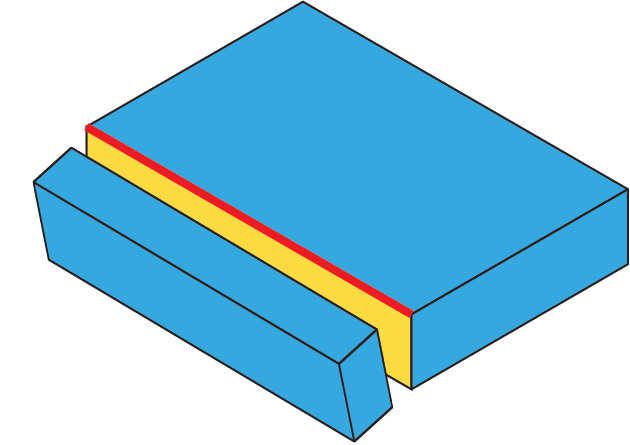
Geometry definition
The list of available geometries contains only suitable geometries. Suitable geometries
|
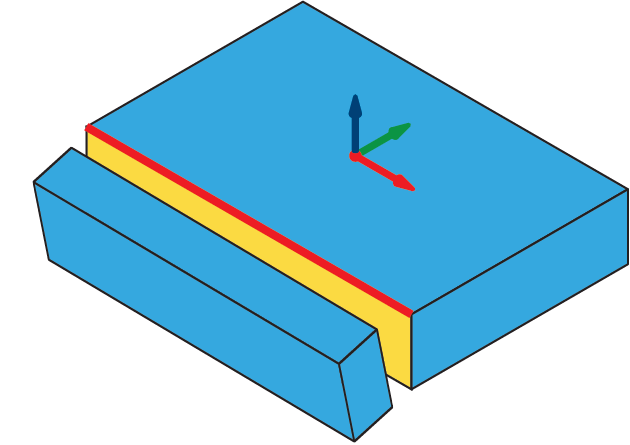 |
Technological parameters
Tool side
The Tool side option enables you to define the tool position relative to the geometry.
- Right: the tool cuts on the right side of the contour geometry at the distance defined by the value set in the Wall offset field.
- Left: the tool cuts on the left side of the contour geometry at the distance defined by the value set in the Wall offset field.
- Center: the center of the tool moves on the contour geometry.
Step down
SolidCAM enables you to perform the cutting in two passes distributed along the tool axis. The distance between two successive cutting levels is defined by the First step down parameter. The first pass is performed on 1/3 of the total depth. |
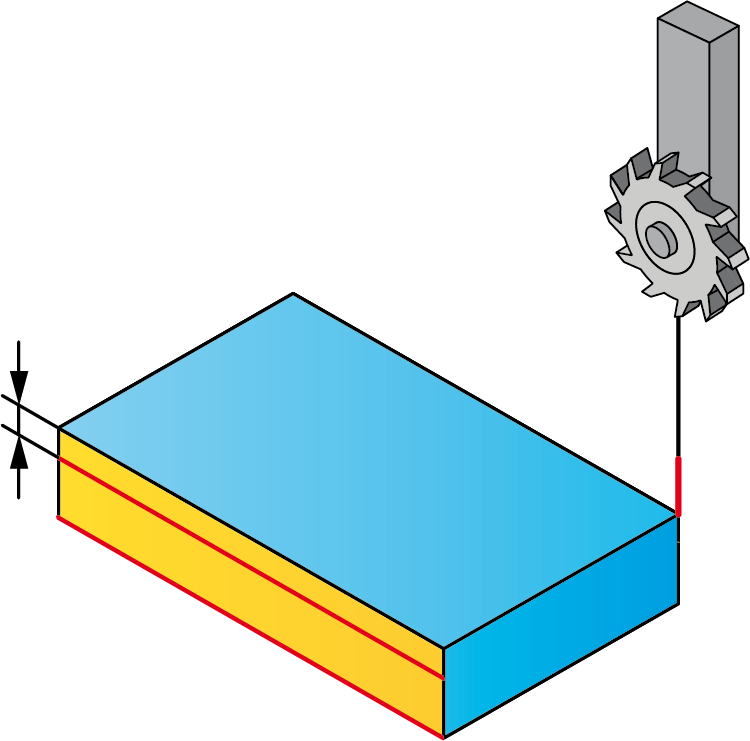 |
Offsets
The Wall offset is applied to the walls of the model, when the Right or Left tool side is selected. |
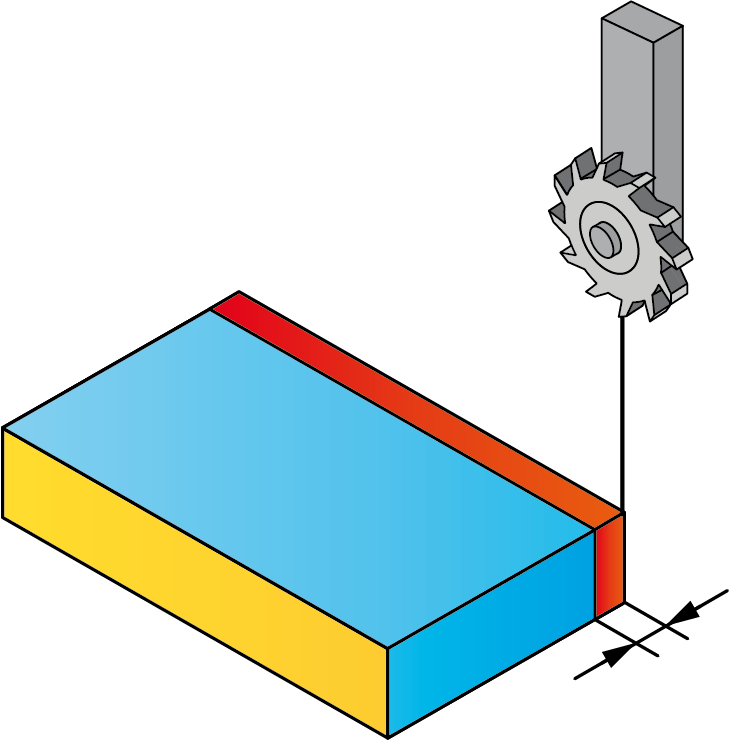 |
Extension
This option enables you to define the extension applied to the start point of the geometry. The machining will start at the position defined by this extension. The Extension distance is measured along the geometry chain line in the direction opposite to that of the geometry chain.