Transformation: Mirror
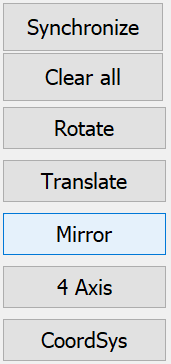
The Mirror button of the Operation Transformations dialog box enables you to mirror the operation tool path relative to the X-axis, Y-axis or both. The point about which the operation is mirrored is either the current Coordinate System position or the defined Rotate/Mirror point.
Mirror
Include original operation
Select this check box if you want to include the original operation in the transforming action.
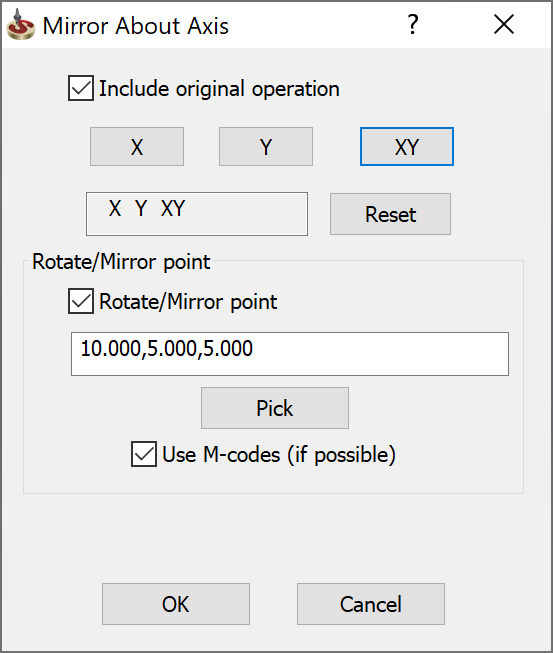
Click the corresponding button to define the axis around which the operation is mirrored:
- X – mirrors around the X-axis.
- Y – mirrors around the Y-axis.
- XY – mirrors around both the X- and the Y-axes.
- Reset – clears the entry in the text field.
- Optionally, you can define the point about which the operation is mirrored by using the
- Rotate/Mirror point option. Click Pick and pick the point directly on the solid model. You can also enter the point coordinates in the text field.
- Confirm with OK.