Mirror about plane
Right-click the operation in the CAM tree and select Mirror to open the Mirror about Plane dialog box. This dialog box enables you to create a copy of the selected operation and perform a mirroring transformation to its geometry about a defined plane. The mirrored operation is added to the CAM Manager tree without affecting the original operation. The cutting direction used in the original operation is maintained in the mirrored operation.
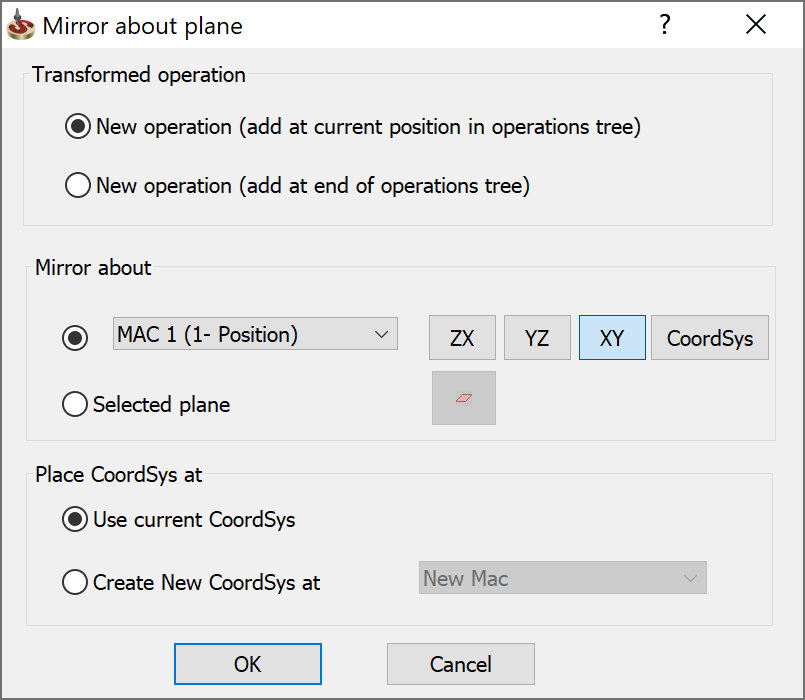
Transformed operation
This section enables you to specify the location in the CAM Manager tree for adding the mirrored operation. The following options are available:
New operation (add at current position in operations tree) – the mirrored operation is inserted after the original operation in the tree.
New operation (add at end of operations tree) – the mirrored operation is inserted after the last operation in the tree.
Mirror about
This section enables you to define the plane about which the mirroring transformation is performed.
MAC Position
This option enables you to mirror about the planes of an existing Coordinate System position.
Select an existing Coordinate System from the list or define a new position by clicking CoordSys to display the CoordSys Manager dialog box.
Click the corresponding button to define the mirroring plane:
– mirrors about the CoordSys ZX-plane.
– mirrors about the CoordSys YZ-plane.
– mirrors about the CoordSys XY-plane.
Selected plane
This option enables you to mirror about an arbitrary plane.
Click the
 button to
display the Pick Plane dialog box.
button to
display the Pick Plane dialog box.Pick a planar face on the solid model, a work plane on which the design model was created or a reference plane.
Click
 to complete the Selected
plane definition.
to complete the Selected
plane definition.
Place CoordSys at
This section enables you to define the Coordinate System position used for the mirrored operation. When the mirroring transformation is performed, SolidCAM compares the current Coordinate System (that of the original operation) to the transformed Coordinate System (that of the mirrored operation) and calculates its position according to the selected option.
Use current CoordSys
This option uses the current CoordSys position provided that the positive Z-axis direction is the same after the mirroring transformation.
If the positive Z-axis direction is not the same and you are using a 3-axis machine, SolidCAM automatically creates a new MAC (Machine Coordinate System) since the machining of the mirrored operation will require a different clamping position. For 4- and 5-axis machines, SolidCAM adds a new position to the current Coordinate System.
Create New CoordSys at
This option creates a new MAC (Machine Coordinate System) relative to the current CoordSys position or a selected CoordSys position.
New Mac
If the positive Z-axis direction is the same after the mirroring transformation, a new MAC is created on the XY-plane of the current Coordinate System; the origin is mirrored but the axes orientation remains the same.
If the positive Z-axis direction is not the same, a new MAC is created with both a mirrored origin and axes orientation.
MAC Position
If the positive Z-axis direction is the same after the mirroring transformation, SolidCAM uses the selected CoordSys position.
If the positive Z-axis direction is not the same, SolidCAM adds a new position to the selected Coordinate System.
|
The availability of existing Coordinate System positions is dependent upon the CNC-Machine axis type. |
In all cases where the positive Z-axis direction is not the same after the mirroring transformation, the origin location and orientation of the axes are determined by the mirroring plane. Before confirming with OK, SolidCAM displays a virtual preview of the transformed Coordinate System in the SOLIDWORKS Graphics Area.
Confirm with OK. The mirrored operation is automatically calculated and then added to the CAM Manager tree according to the chosen location. The mirrored operation name receives the original operation name suffixed by the mirroring conditions.