Transformation: 4 Axis

The 4 Axis button of the Operation Transformations dialog box enables you to execute 4-axis rotations of the operation tool path relative to the CoordSys defined in the VMID.
4 Axis
Include original operation
Select this check box if you want to include the original operation in the transforming action.
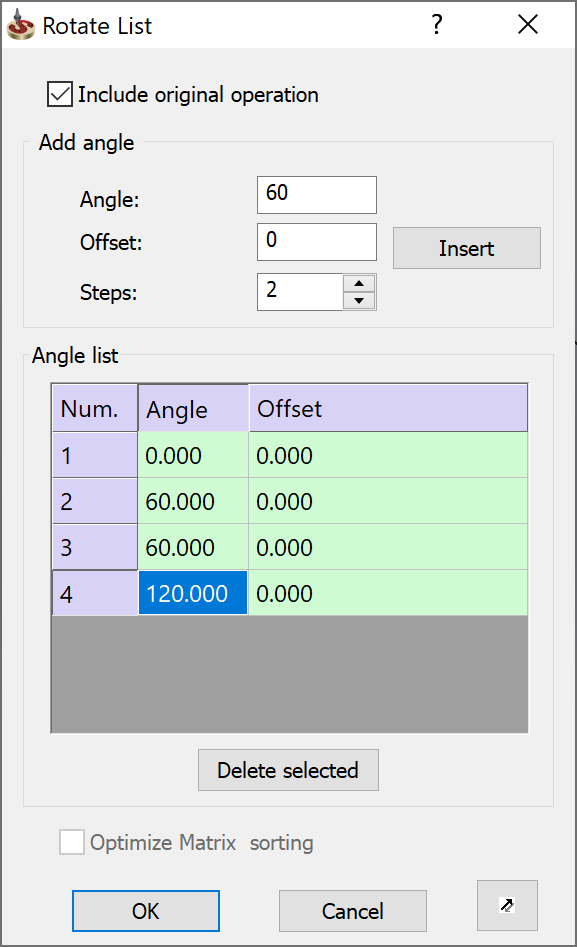
Add angle
Angle: enter the angle around the 4th axis to rotate the operation tool path.
Offset: enter the value along the 4th axis to offset the operation tool path.
Steps: set how many times the operation tool path is rotated.
Angle list
Editing angles/offsets
Double-click the entry in the Angle or Offset column.
Enter the new value.
Deleting angles/offsets
Select the entry in the Angle list.
Click Delete selected.
Select this check box if you want to include the original operation in the transforming action.
Optimize Matrix sorting
This option is enabled when the first transformation operation is Translate-Matrix and the second transformation is defined as 4 Axis.
The
 button enables you to reverse the direction of the 4th axis and the
direction of rotation.
button enables you to reverse the direction of the 4th axis and the
direction of rotation.