Transformation: Coordsys
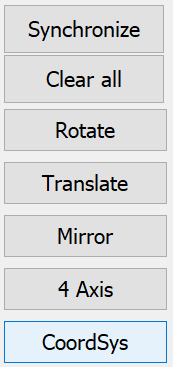
The Coordsys button of the Operation Transformations dialog box enables you to copy the operation tool path to other Coordinate System positions. When you choose this option, the Position to position dialog box is displayed.
Coordsys
Include original operation
Select this check box if you want to include the original operation in the transforming action.
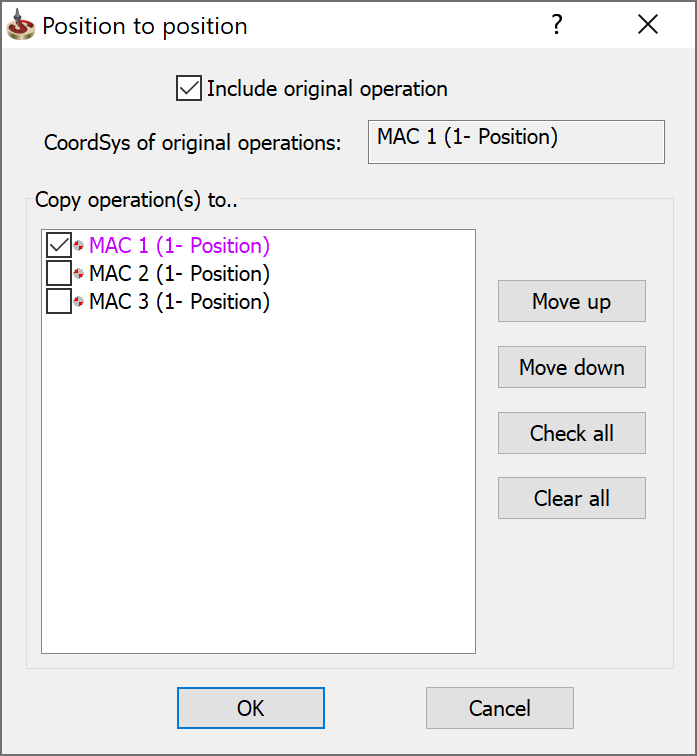
Select the destination positions or click the Check all button to select all available positions.
If necessary, reorder the positions by clicking the Move up and Move down.
Confirm with OK.
|
This dialog box displays only first position. The related MAC positions with respect to only this position are displayed.
|