Technology page: Surface tab
Cutting type
- One way: the surface is milled only in one direction. This option cannot be used if you use Limits for the translated surface
- Zigzag: the surface is milled with both conventional and climb tool movements.
Constraint
This option enables you to control the tool movement at the start and end of the profile/section. Leave this option unselected to use no constraints at all.
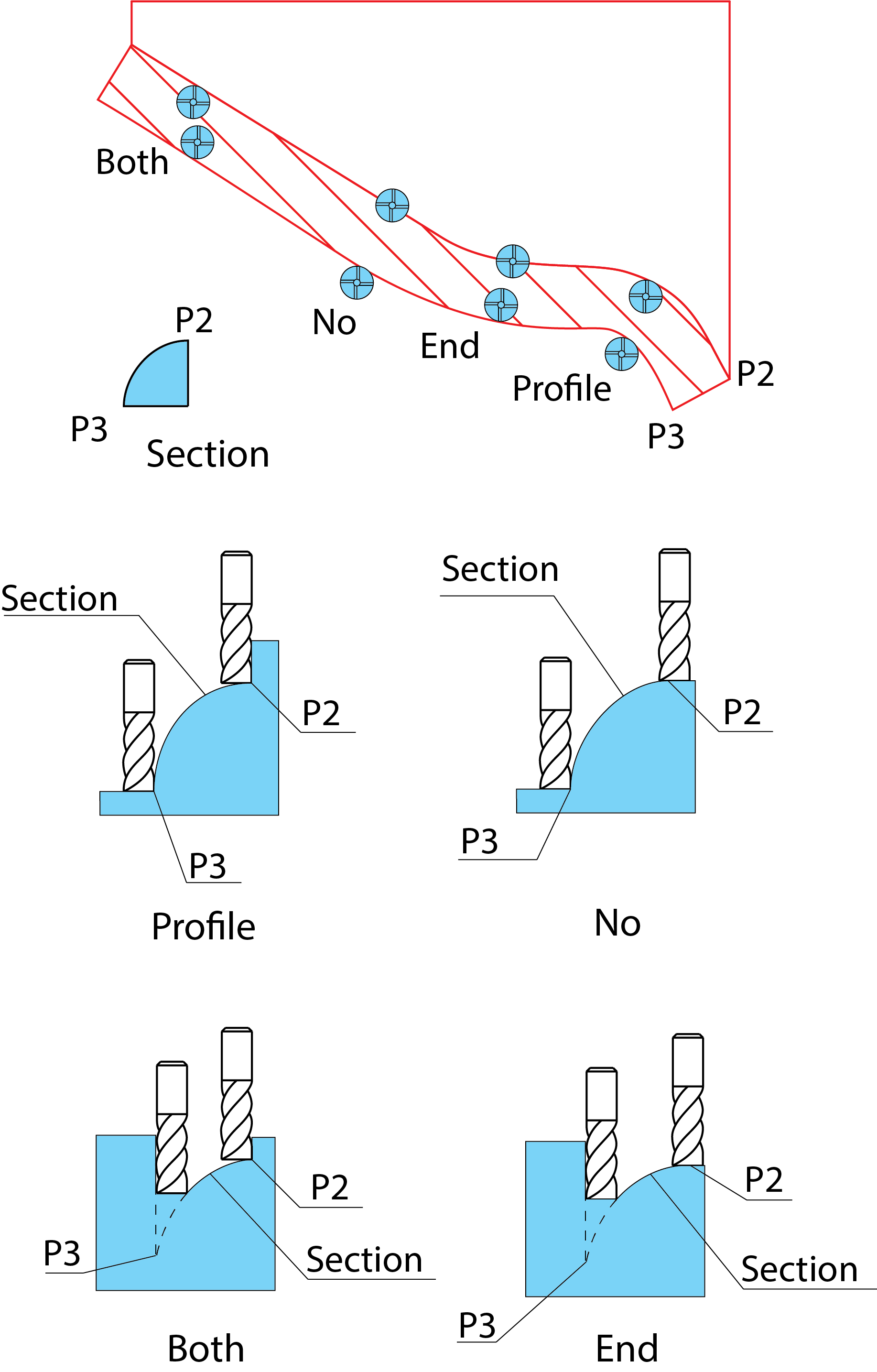
Use limits
This option enables the Limits tab that defines the limit parameters.
Offset
The Surface offset value specifies the offset that remains on the surface after roughing and semi-finishing operations. This offset is removed in the last finish cut.
Rough
When this check box is selected, roughing operation clears the surface area before the semi-finishing operation is performed. Enter the Step down between two successive cuts during roughing. Define the offset that remains on the surface walls and floor after the roughing cut in the Surface offset field.
Overlap
This value defines the tool overlap for adjacent tool paths during roughing operations. The value of 0.6 means that the tool will overlap 60% to the next tool path. For the tool diameter of 10 mm, the resulting side step is 4 mm. Additionally, this value defines the maximum side step used in finishing and semi-finishing operations if the calculated scallop allows a wider side step.
Finish
Select this check box if you intend to semi-finish and/or finish the translated surface.
Type
Choose the cycles you want to perform from the list.
- Semi-finish: the geometry is machined at the offset specified in the Surface offset field.
- Finish: the geometry is machined to its final dimensions and specified surface scallop.
- Both: the geometry is machined first with a semi-finishing cut and then a finishing cut.
Scallop
This value determines how smooth the resulting surface finish will be. Use smaller values for a smoother surface finish. The value is used for both Finish and Semi-Finish Operations.
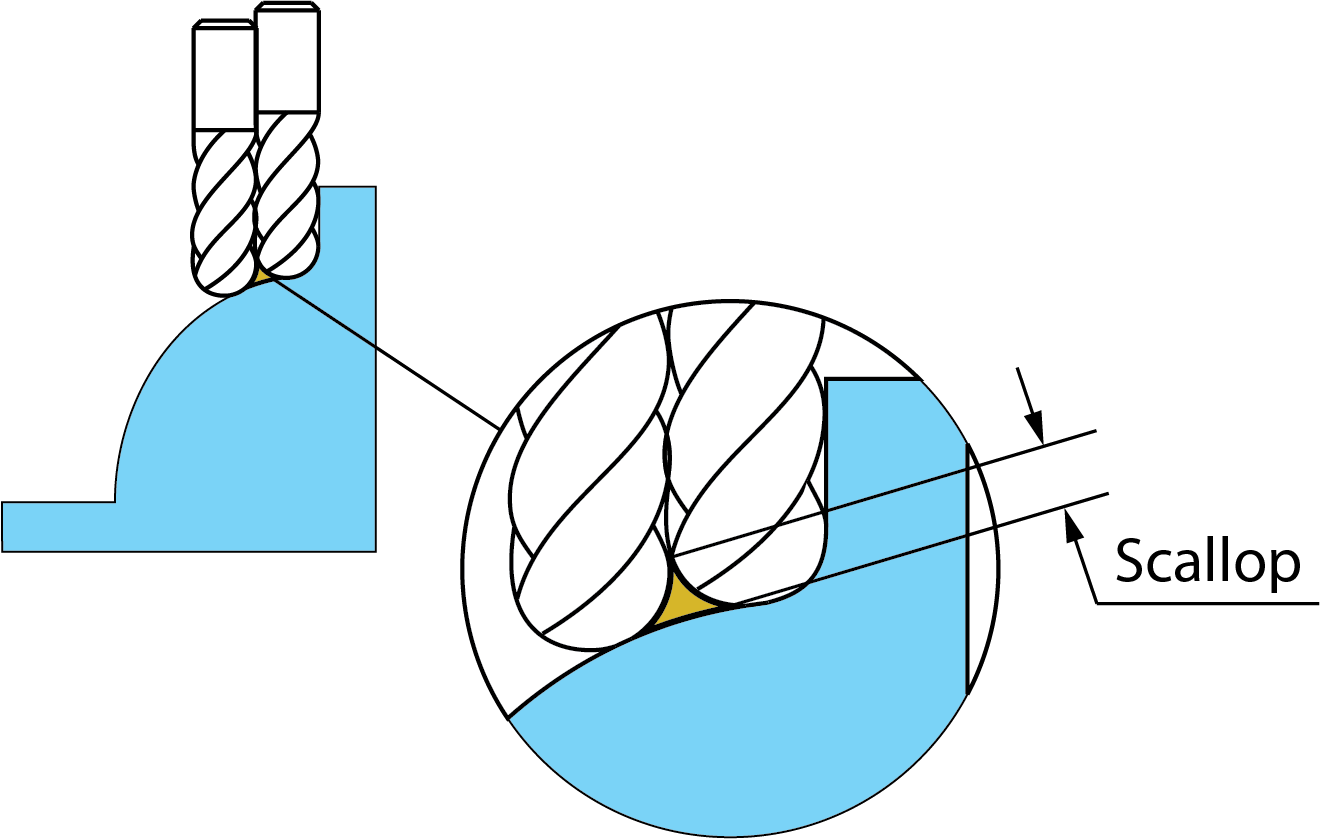
Related Topics