Turbo 3D HSM Levels page
In the Levels page of the SolidCAM Turbo 3D HSM operation dialog box, you can define the Clearance area. It is the area where the tool movements can be performed safely without contacting the material. The tool movements in the Clearance area are performed with the rapid feed.

In Turbo 3D HSM operations, only Plane height can be defined. The Plane height parameter defines the distance between the appropriate Coordinate System plane and the Clearance area plane.
Selecting the Plane height button displays the Select a coordinate dialog box.
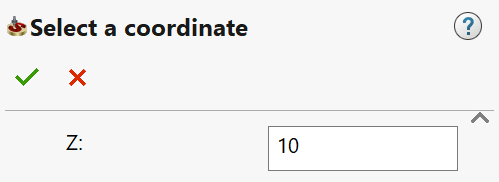
You can define the value by picking points on the model. The Z coordinate of this point is displayed in the Select a coordinate dialog box.
Click ![]() to confirm the set value.
to confirm the set value.
Related Topics