Smoothing
The Smoothing option in Turbo 3D HSM enables you to round the tool path corners.
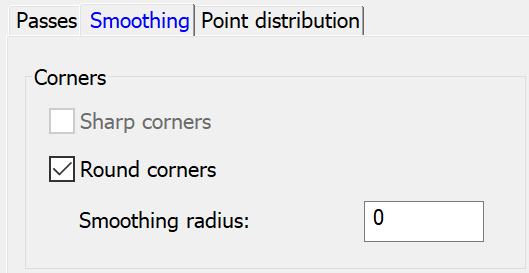
Corners
When you select the Sharp corners check box, it enables you generate sharper toopath in the corners.
When you select the Round corners check box, it enables you round out the inner corners for machining. You can define a corner radius in the Smoothing radius field.
|
This tab is not available when Pencil is selected in the Technology list. |
Related Topics