Turbo 3D HSR Levels page
In Turbo 3D HSR operations, the Levels page enables you to define the Clearance and the machining levels.
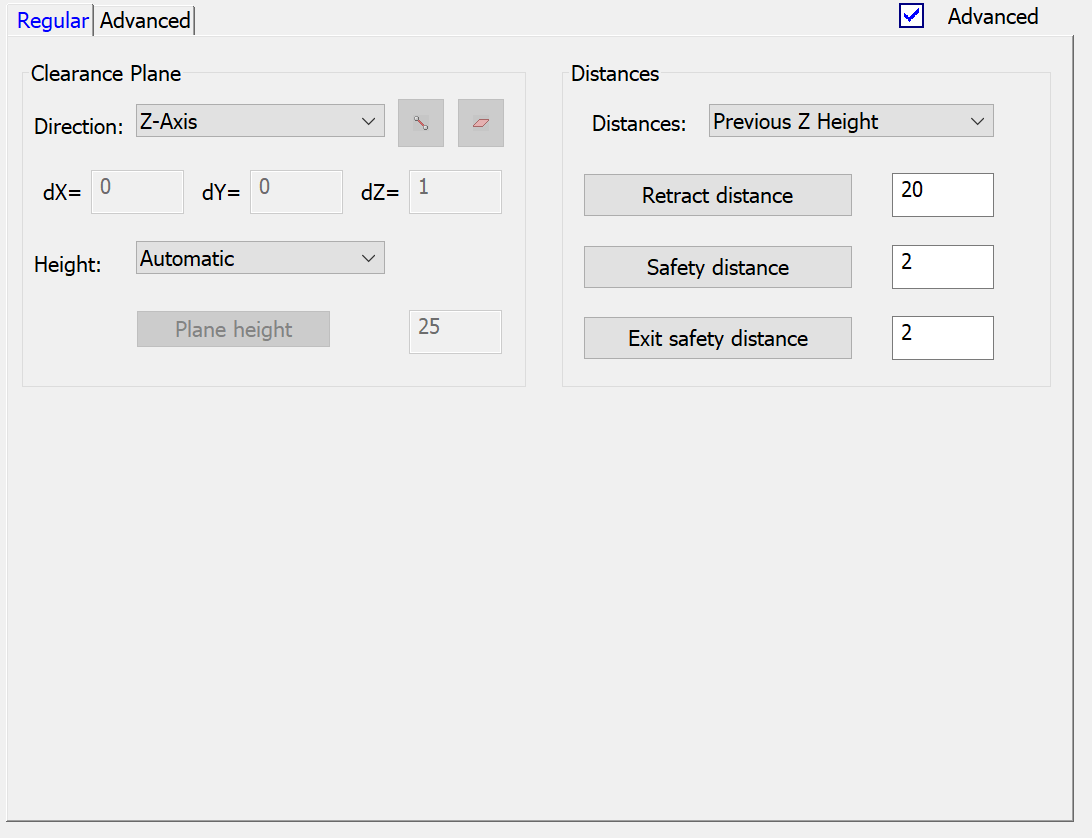
Regular
Clearance plane
This option enables you to define the Clearance plane using the available machining directions that can be selected from the Direction list.
Direction
When the direction is selected as Automatic, SolidCAM selects the machining direction by default.
When the direction is selected as either X-Axis, Y-Axis, or Z-Axis; SolidCAM enables you to define the machining direction in the direction of one of the Coordinate System axes (X, Y or Z).
The User-defined direction option provides you with an additional capability to define the plane by an arbitrarily-oriented vector.
The vector direction is defined by its coordinates (dX, dY and dZ parameters). Using the icons, you can pick the start and end points of the vector directly on the solid model, or select the entire face.
Height
Automatic - When this option is selected, SolidCAM automatically defines the height of the clearance plane.
User-defined - When this option is selected, you can set the plane height value in the Plane height field. This parameter defines the distance between the appropriate Coordinate System plane and the Clearance area plane.
Distances
The Distances parameters enable you to define the Distances, Retract and Safety distances to approach and retract from the part.
When you select the Current Z Height from the list, it creates safe links much closer to the part.
When you select the Previous Z height from the list, the links are created above the cutting slice.
Retract distance
In the Clearance area, the tool turns to the final orientation for the first cut. After the rotation, the tool performs a rapid descent movement to the level specified by the Retract distance parameter.
Safety distance
After the descent movement to the Retract distance level, the tool starts the approach movement to the material. The approach movement consists of two segments. The first segment is performed with rapid feed up to safety distance. From the safety distance level, the approach movement is performed with the cutting feed. Upon retraction, the tool ascends to the Exit safety distance.
Advanced
The Advanced tab enables you to define the parameters to control rapid retracts.
Arc fit
SolidCAM enables you to fit an arc to sharp angles. The arc can be fit at all the moves that go to the Clearance area, Retract distance, and Safety distance. The fitted arc radius is determined by the Arc radius field.
Related Topics