Wall draft angle parameters
The Wall draft angle option enables you to perform the machining of inclined walls with a draft angle constant along the entire geometry.
When you click the button, the Wall Draft Angle dialog box is displayed.
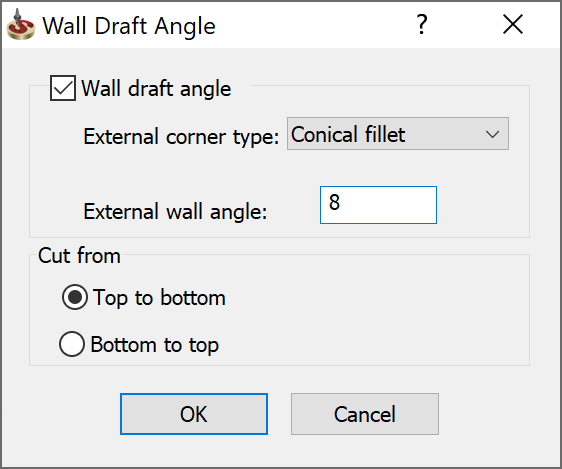
When the Wall draft angle check box is selected, the inclined wall machining is performed.
External wall angle
This parameter defines the draft angle of the wall measured from the Z-axis direction as shown.
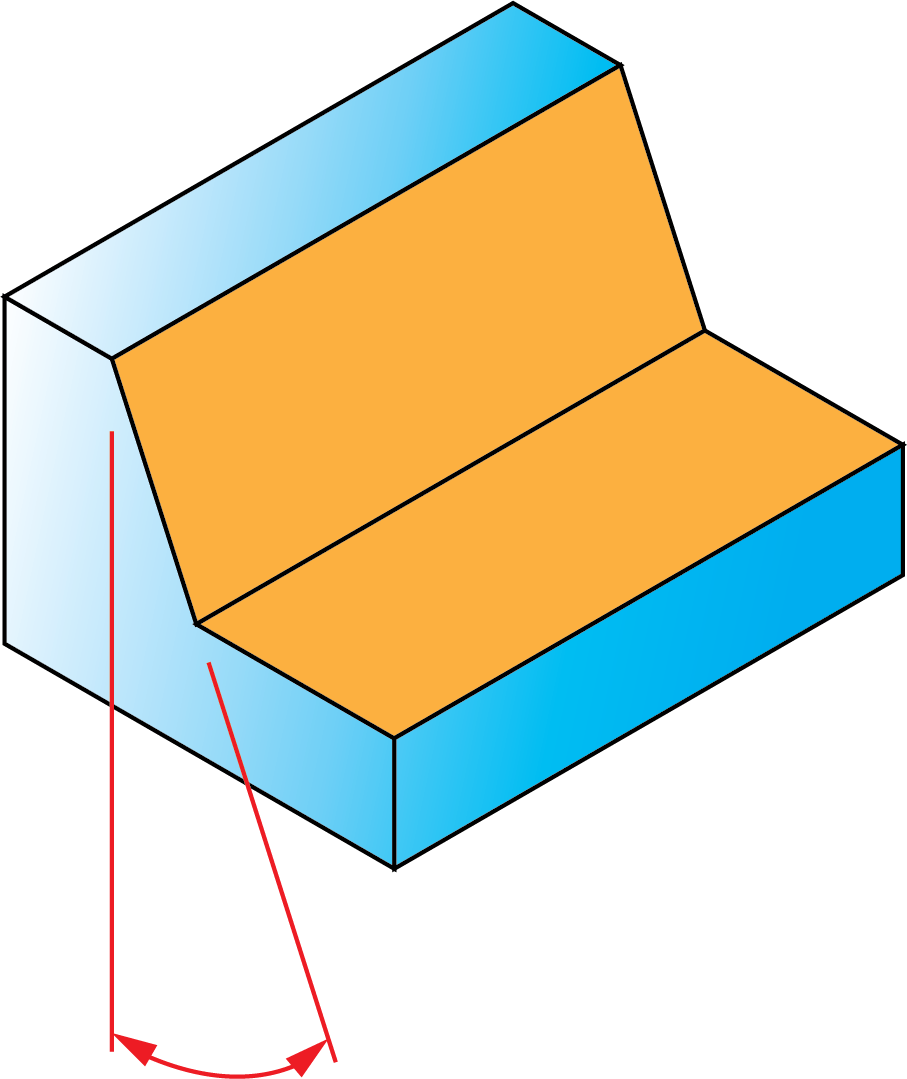
Island wall angle
This parameter defines the draft angle of the island walls measured similar to the External wall angle parameter.
|
This parameter is relevant only for Pocket operations. |
For the inclined wall machining, each cutting pass located at a specific Z-level is generated according to the specified External wall angle/Island wall angle value.
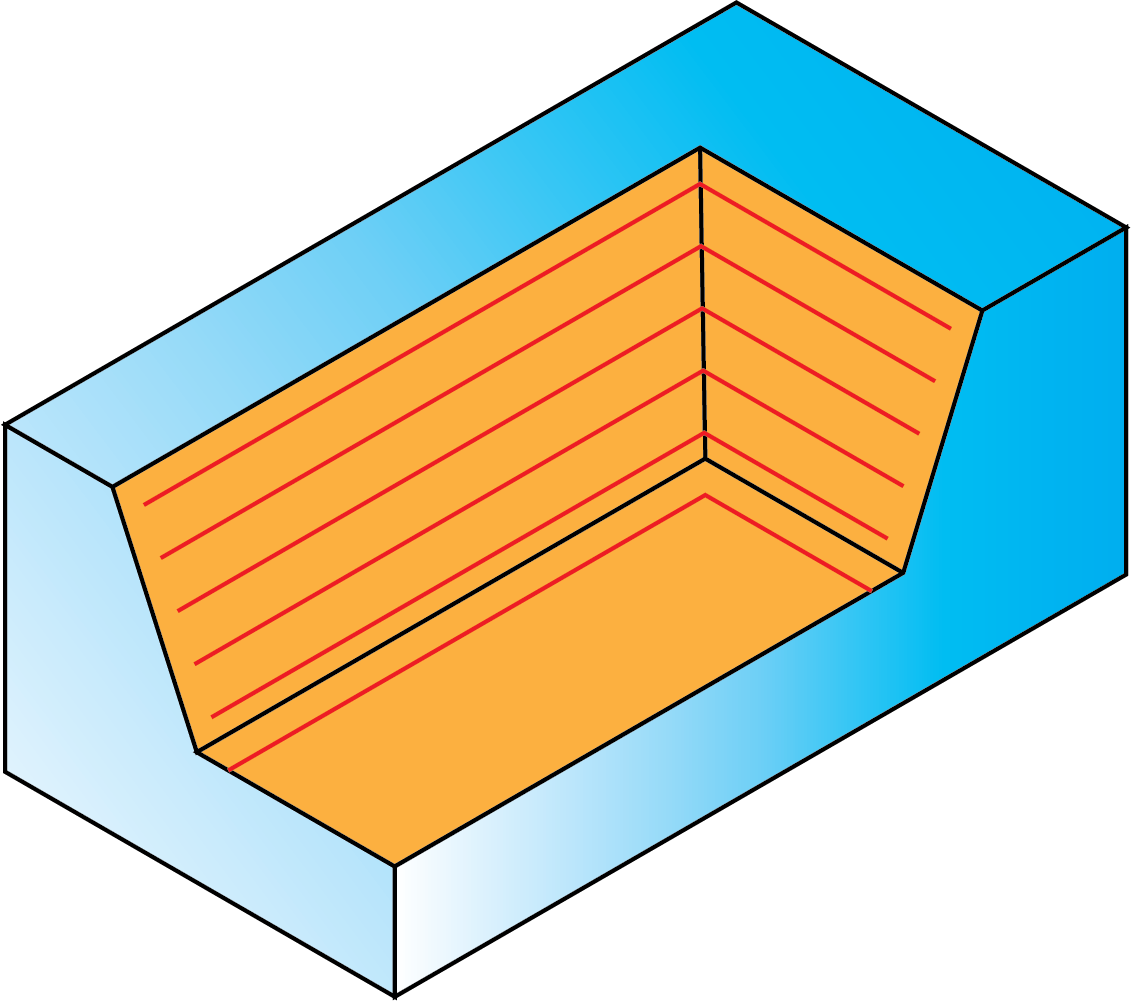
External corner type
This option enables you to define how the cutting passes will be connected during the external corners machining. There are three ways to connect between the cutting passes:
Sharp corner
The tool path is calculated to perform the machining of a sharp corner. This option affects only the machining of geometry sharp corners.
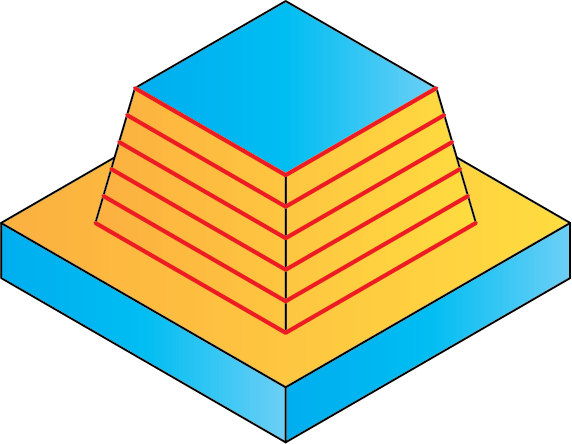
Conical fillet
The tool path is calculated to perform the machining of the corner with a conical fillet; the radius of the tool path rounding increases from one pass to the next. This option affects only the machining of sharp geometry corners.
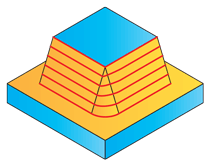
Cylindrical fillet
This option affects the machining of both of sharp and filleted corners of the geometry. The machining of sharp corners is performed similar to the Conical fillet option. For the filleted corners, the tool path is calculated to perform the machining of the corner with a cylindrical fillet; the radius of the tool path rounding is the same for all cutting passes.
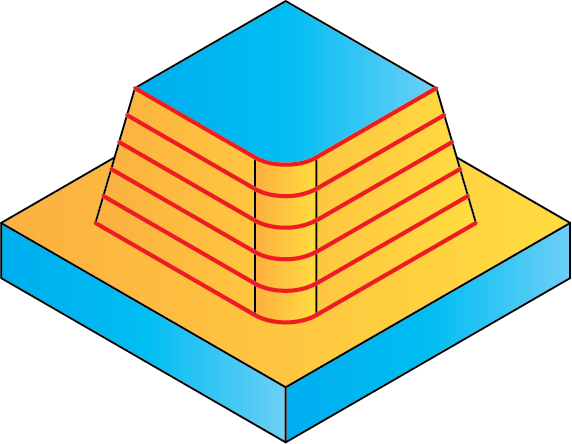
Cut from
This option enables you to choose how the walls are cut: either from top to bottom or from bottom to top.