Drill cycles
Several Drill cycles can be used:
Drilling
![]()
The drill travels in one single motion to the specified depth and retracts.
F_Drill
![]()
The drill travels in one single motion to the specified depth, pauses for a specified amount of time and then retracts.
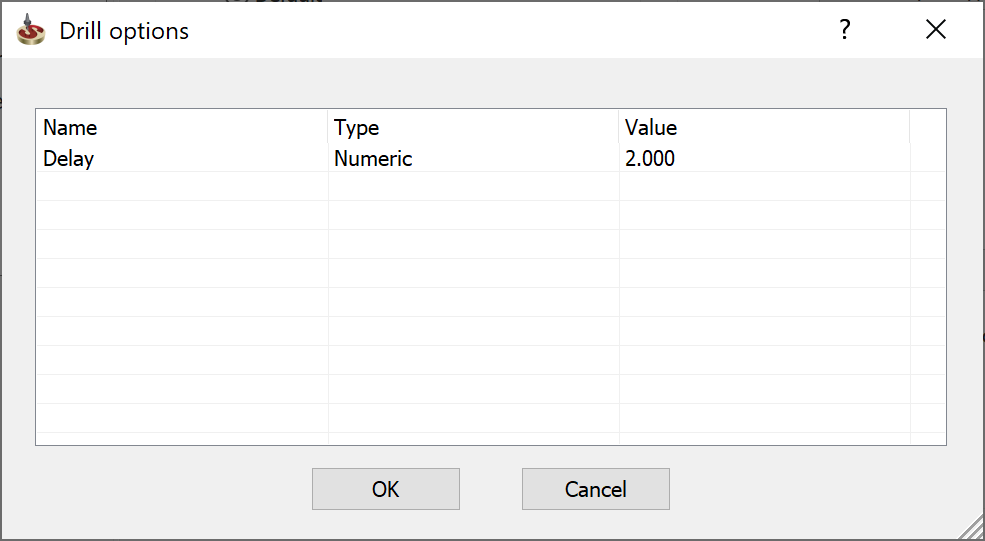
- Delay
In the Value column, enter the amount of time (in seconds) you want the tool to pause at the depth point of the hole.
Peck
![]()
The drill travels in steps to the specified depth. At each depth step the tool rapidly retracts to the safety distance. Then the tool rapidly returns to the point where it must continue drilling. These movements are repeated until the final depth is reached.
When you click Data, the Drill options dialog box is displayed.
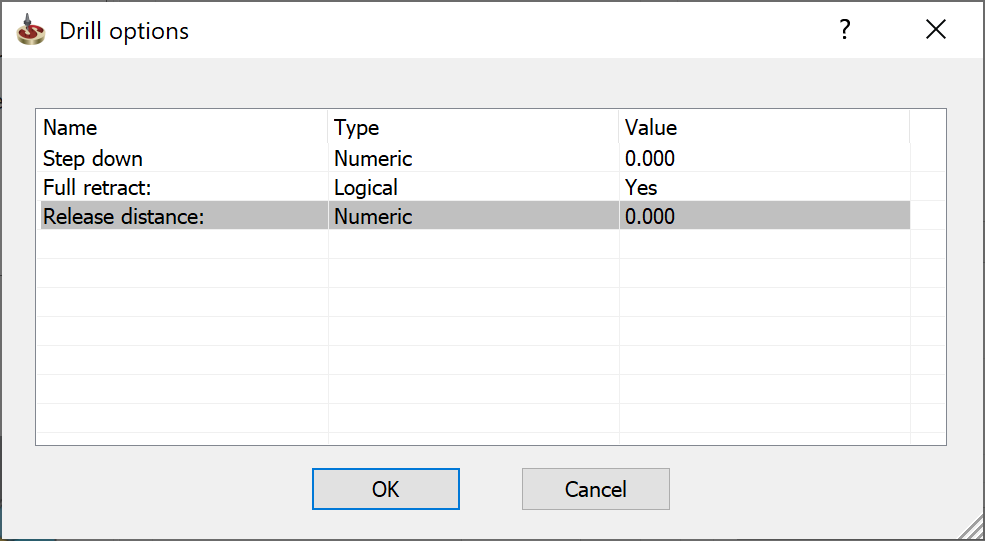
- Delay
In the Value column, enter the amount of time (in seconds) you want the tool to pause at the end of each step in the hole.
- Step down
In the Value column, enter the depth that you want the tool to reach at each step.
Tapping
![]()
The tap travels in one single motion to the specified depth and then retracts reversing its spin direction.
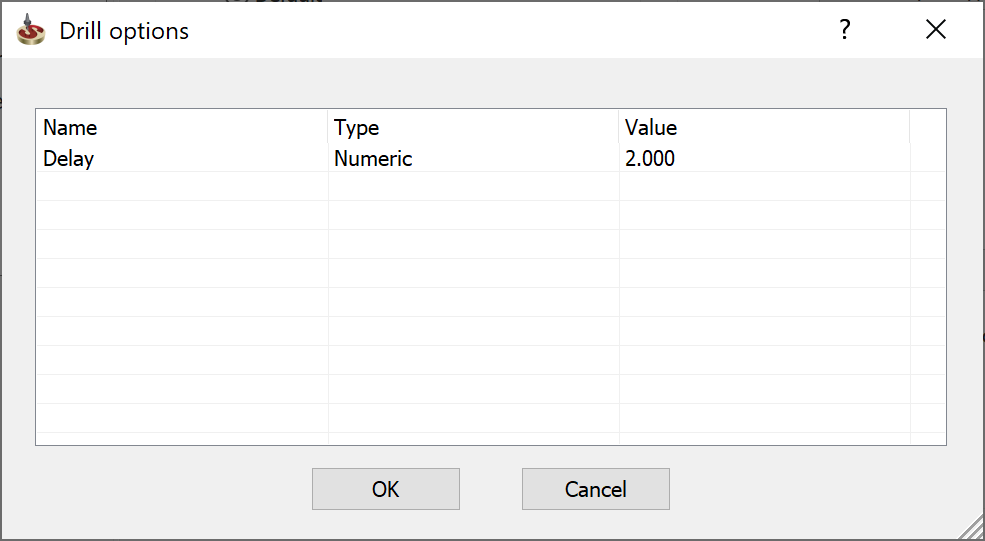
- Delay
In the Value column, enter the amount of time (in seconds) you want the tool to pause at the depth of the hole.
Boring
![]()
The boring tool travels in one single motion to the specified depth, stops its spin motion and retracts rapidly.
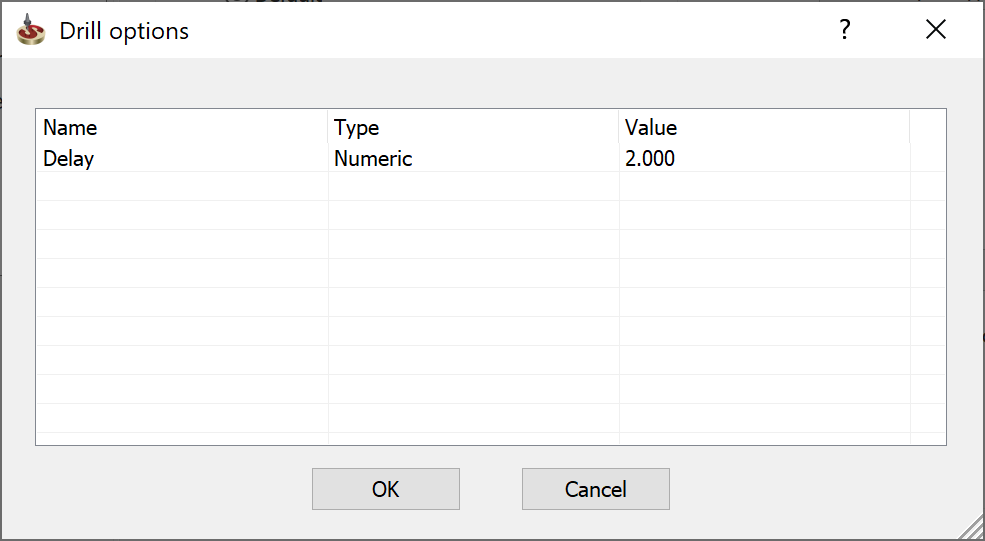
- Delay
In the Value column, enter the amount of time (in seconds) you want the tool to pause at the depth of the hole.
R_Boring
![]()
The boring tool travels in one single motion to the specified depth, stops its spin motion, pauses for a specified amount of time and retracts rapidly.
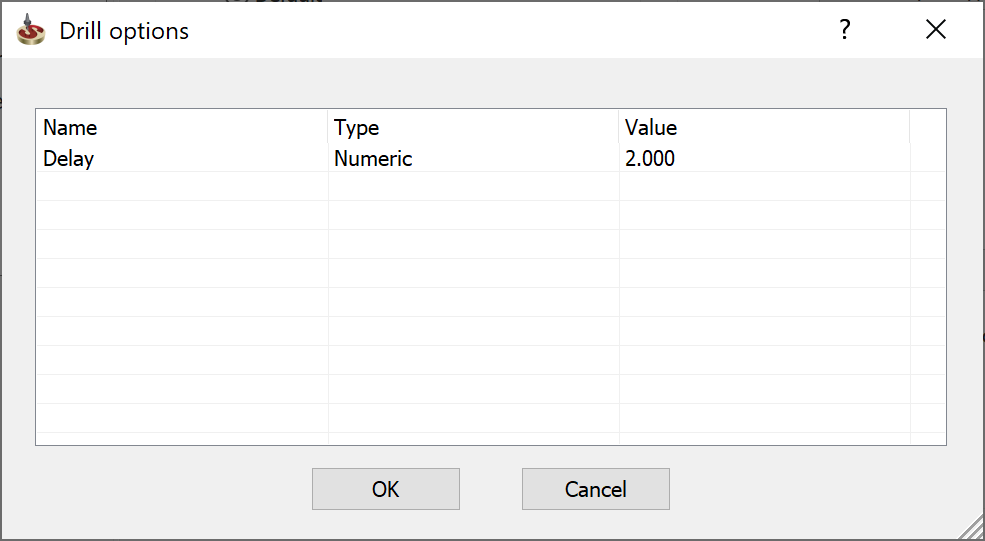
- Delay
In the Value column, enter the amount of time (in seconds) you want the tool to pause at the depth of the hole.
F_Boring
![]()
The boring tool travels in one single motion to the specified depth and retracts at the same feed rate, at which it entered.
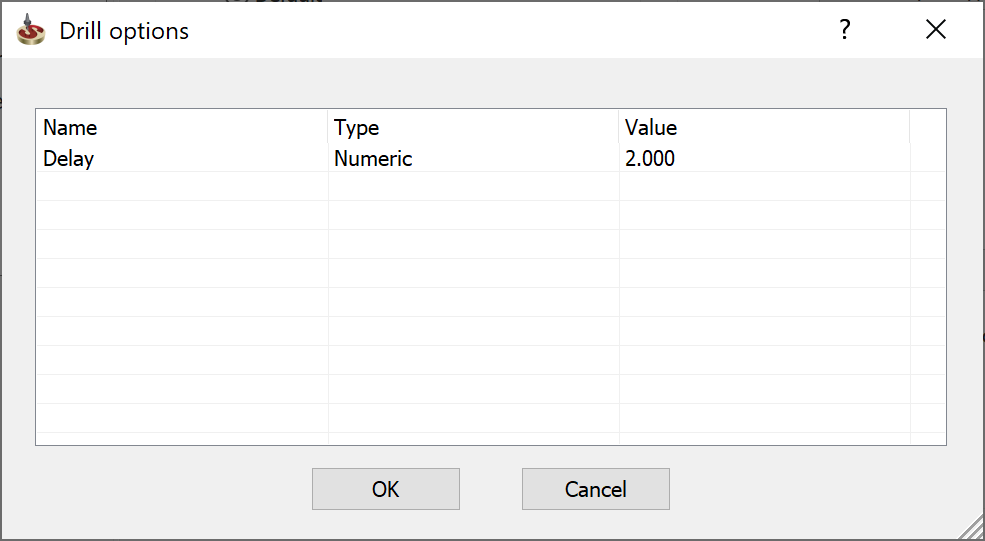
Delay
In the Value column, enter the amount of time (in seconds) you want the tool to pause at the depth of the hole.
|
The drill options are very closely related to the post-processor of the CNC-controller you are using and may function differently in each case. Please contact your local dealer or SolidCAM support for information on your particular post-processor. |
Related Topics