Assigning Hole Features to Feature Sets
SolidCAM automatically distributes Hole Features to the Feature Sets.
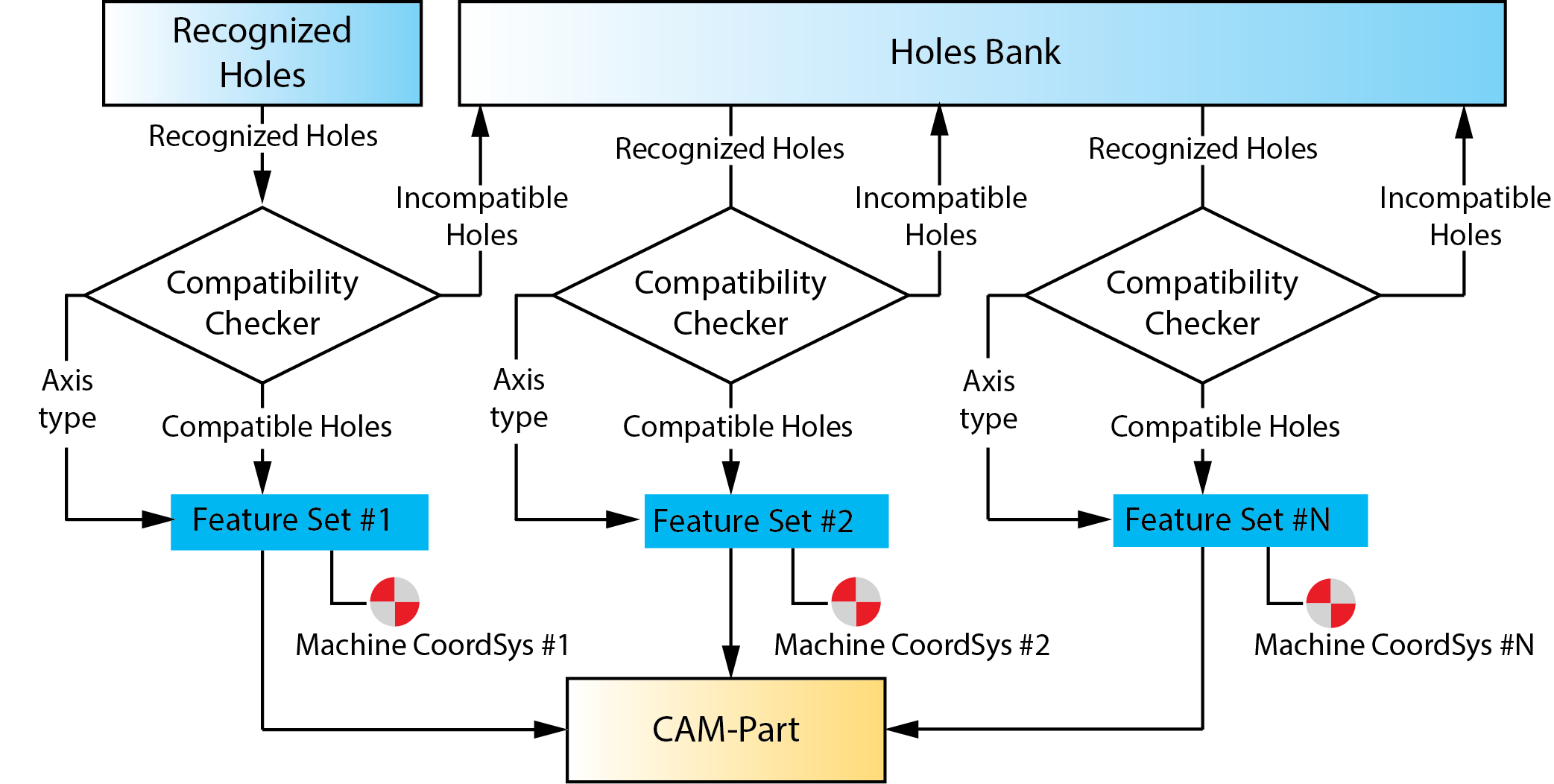
SolidCAM checks the compatibility of the Machinable Hole Features with the Feature Sets and assigns Holes to the Feature Sets. The compatibility checker examines each Machinable Hole Feature according to the Machine CoordSys (owned by the specific Feature Set) and the Axis type of the Feature Set.
Axis type enables you to limit the number of the axes used for the machining of the Machinable Hole Features in Feature Set; the Axis number can be the same or smaller than Axis number of the CAM-Part. The Machinable Hole Features included in the Feature Set will be machined according to this Axis number, not considering the Axis number of the CAM-Part.
Each Machinable Hole Feature can be assigned to a specific Feature Set if one of the following conditions is kept:
The direction of the Machinable Hole Feature is parallel to the Z-axis of the Machine CoordSys;
It is possible to define a CoordSys Position (according to the Axis Type) under the Machine CoordSys with the Z-axis parallel to the direction of the Machinable Hole Feature.
The order of the assignment depends on the Machine CoordSys Number; the Feature Set with the smaller Machine CoordSys number will be filled with Machinable Hole Features first. Thus, if the Machinable Hole Feature is compatible to a number of Feature Sets, the Machinable Hole Feature will be assigned to the Feature Set using the Machine CoordSys with the lowest number.
The Machinable Hole Features that were not assigned are stored in the bank of the Recognized Hole Features.