Hole Features filter
The filter capabilities enable you to display in the list only those Hole Features that correspond to a certain criterion.
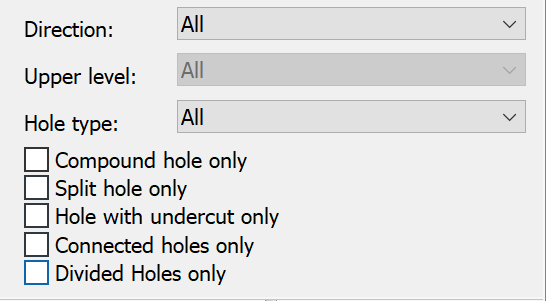
This filter enables you to display Hole Features with a specified direction only.
This filter enables you to display Hole Features with a specified Upper level only.
|
The Upper level filter is active only for the specified direction. |
This filter enables you to display Hole Features of a specified type: either Blind or Through.
This option enables you to display only the compound holes.
This option enables you to display only the split holes.
This option enables you to display only the Hole Features with undercut.
This option enables you to show/hide the Connected Hole Features.
This option enables you to display only the divided holes.
Related Topics