Hole Features page
The Hole Features page displays the list of all Hole Features recognized in the solid model. The Hole Features are arranged to Shapes and Groups. You can highlight the Hole Features, Groups and Shapes in the graphic view by selecting the items in the list. |
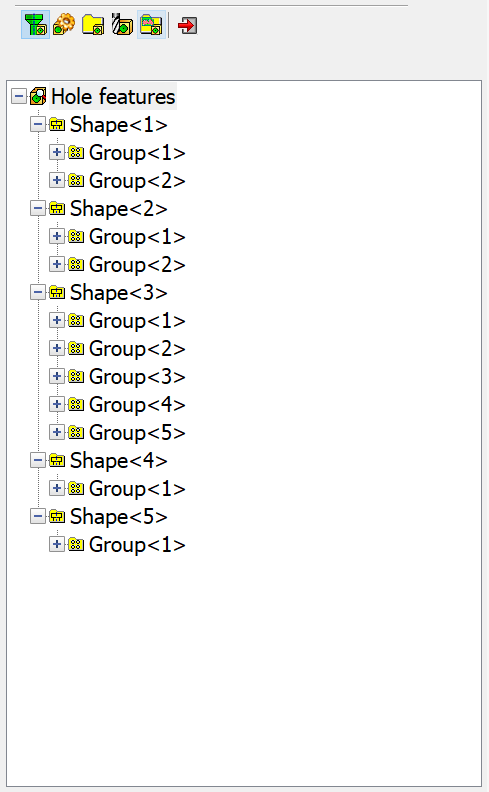 |
You can repeat the Holes recognition process with the Recognize command.
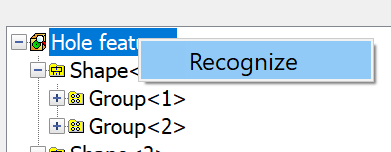
SolidCAM enables you to display the Hole Picture dialog box with the Show Picture button located on the Holes Recognition toolbar. This dialog box shows the schematic picture of the selected Shape, Group or Hole Feature.
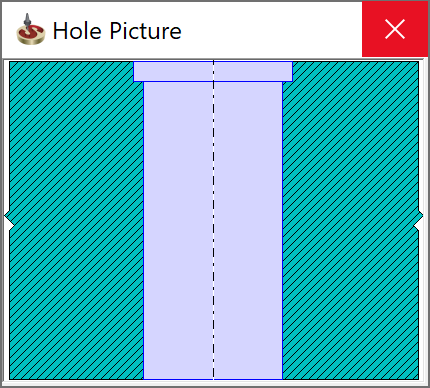
SolidCAM enables you to display the Hole Feature parameters dialog box with the Show Data button located on the Holes Recognition toolbar.
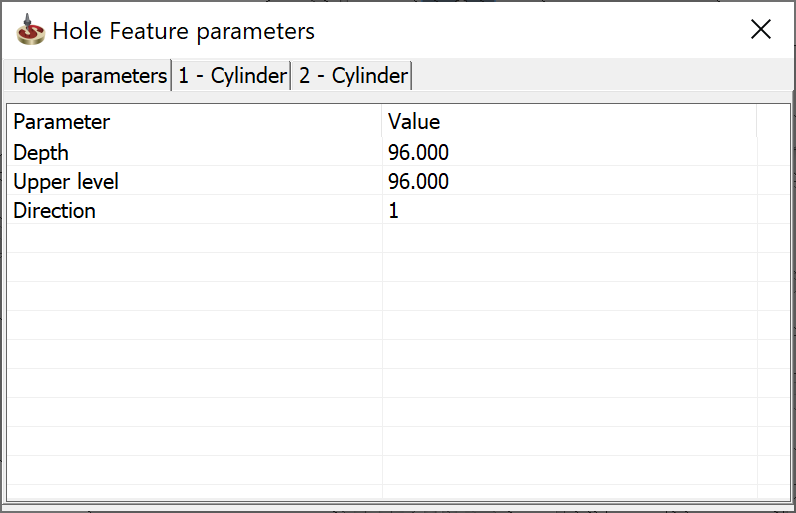
The Hole parameters page displays the global hole parameters:
Depth
Upper Plane
Direction
Other pages display the geometry and color parameters of each Hole Feature segment. When the specific segment page is selected in the Hole Feature Parameters dialog box, the corresponding segment is highlighted in the Hole Picture.
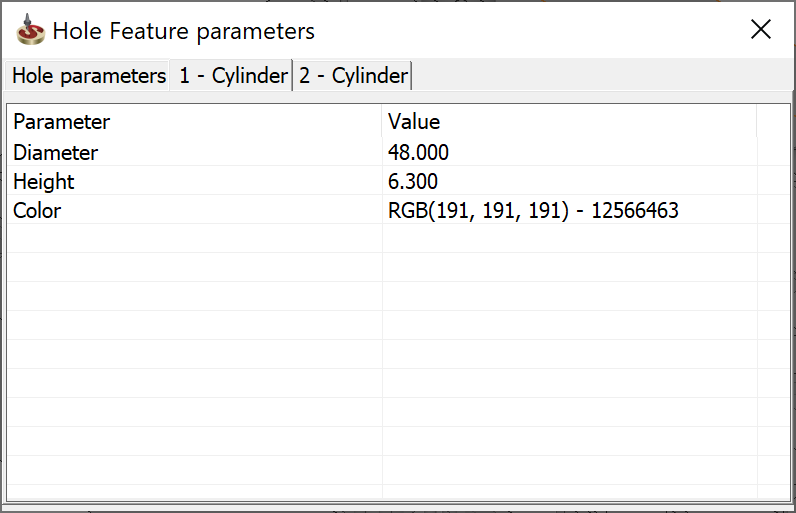
|
The parameters values displayed in the Hole Feature Parameters dialog box cannot be changed. In order to change them, you have to edit the solid model and perform the Holes Recognition again. |
Related Topics