Machinable Hole Feature Page
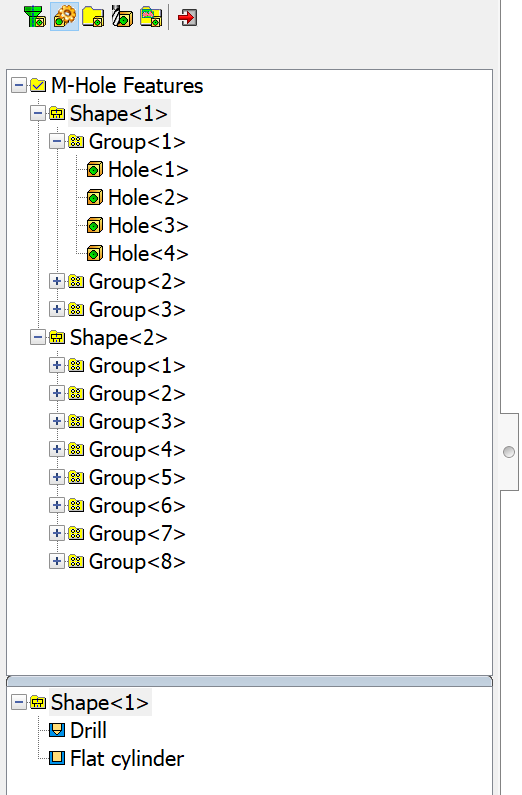
The Machinable Hole Features Page is divided into two parts. The upper part displays the list of Machinable Hole Features, classified into Shapes and Groups. When an item is selected in the Machinable Hole Features list, the lower part of the page displays the segments of the selected item.
When the Hole Features were changed, SolidCAM enables you to rebuild the Machinable Features. The Rebuild command is available either for all Machinable Hole Features or for the selected Machinable Hole Feature (Shape, Group).
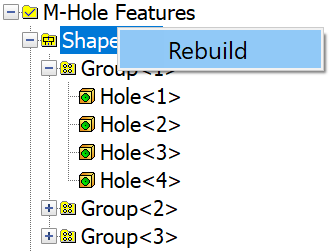
SolidCAM enables you to display the Hole Picture dialog box with the Show Picture button located on the Holes Recognition toolbar. This dialog box schematically shows the segments of the selected Machinable Hole feature.
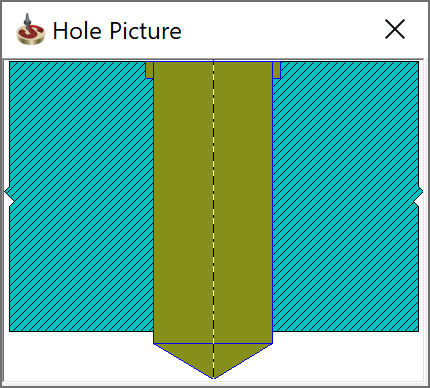
Related Topics