Holes Recognition Toolbar
When the AFRM is started, the Holes Recognition toolbar is displayed.
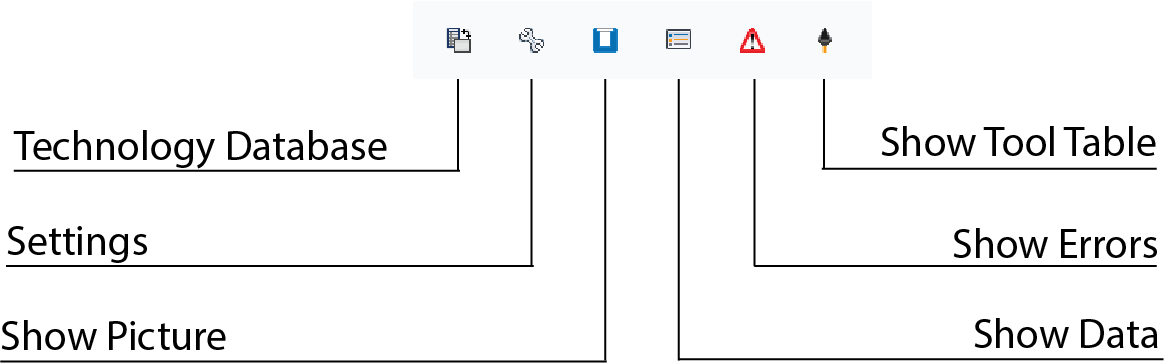
This button enables you to display the Technology Database Manager.
This button enables you to display the Holes Recognition Settings dialog box.
Show Picture
This button enables you to display the schematic picture of the selected item.
Show Data
This button enables you to display the Machinable Hole Features parameters dialog box that displays the parameters of the selected item.
Show Errors
This button enables you to display the List of Items with Errors dialog box that shows the errors that occurred during the AFRM process.
Show Tool Table
This button enables you to display the Part Tool Library.
Related Topics