Start Holes Recognition
To start the holes recognition process, right-click the Operations header in SolidCAM Manager and choose Holes Recognition + Technology > SHR from the menu. The System Hole Recognition (SHR) database will be used.
If you have never started the Holes Recognition process, the Holes Recognition + Technology submenu contains only the default SHR technology database. If you have worked earlier with the process and saved your customized databases, the submenu contains the list of all databases stored on your computer. The location of the database files is set in SolidCAM Settings.
Click Customize to deselect
the items you rarely use and want to hide and keep selected the items
you want shown. Use ![]() to view the
entire list of menus available including the Customize option.
to view the
entire list of menus available including the Customize option.
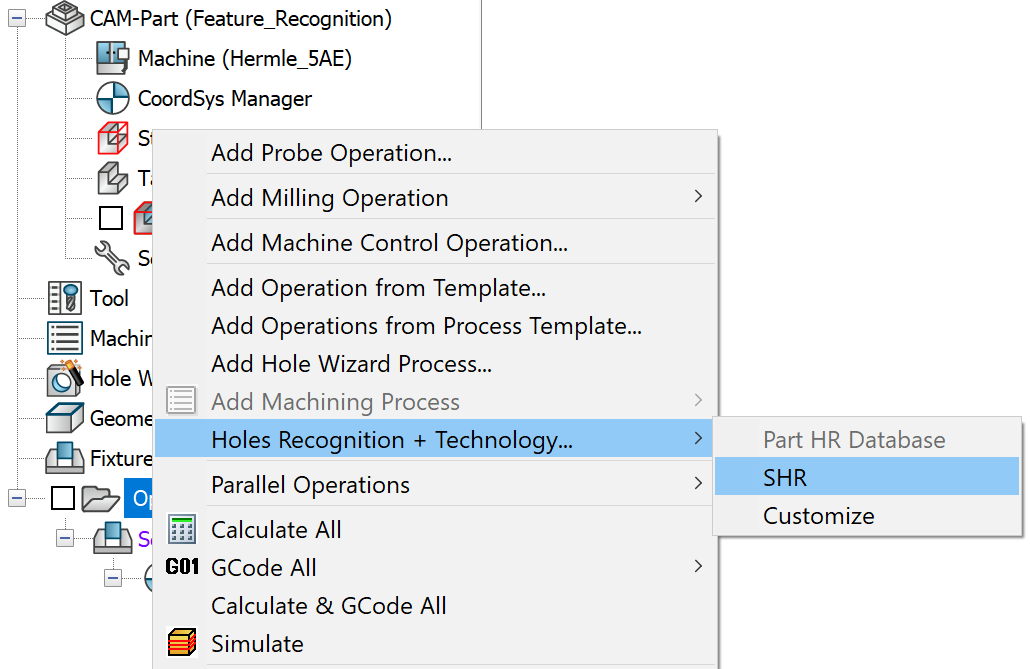
The Holes Recognition is started. SolidCAM parses the solid model in order to gather information about all holes. When the recognition process is finished, SolidCAM displays the Holes Recognition Manager.