Holes Recognition Manager
When the AFRM module is activated, the Holes Recognition Manager is displayed. The SolidCAM Holes Recognition Manager is shown in the SOLIDWORKS Feature Manager area.
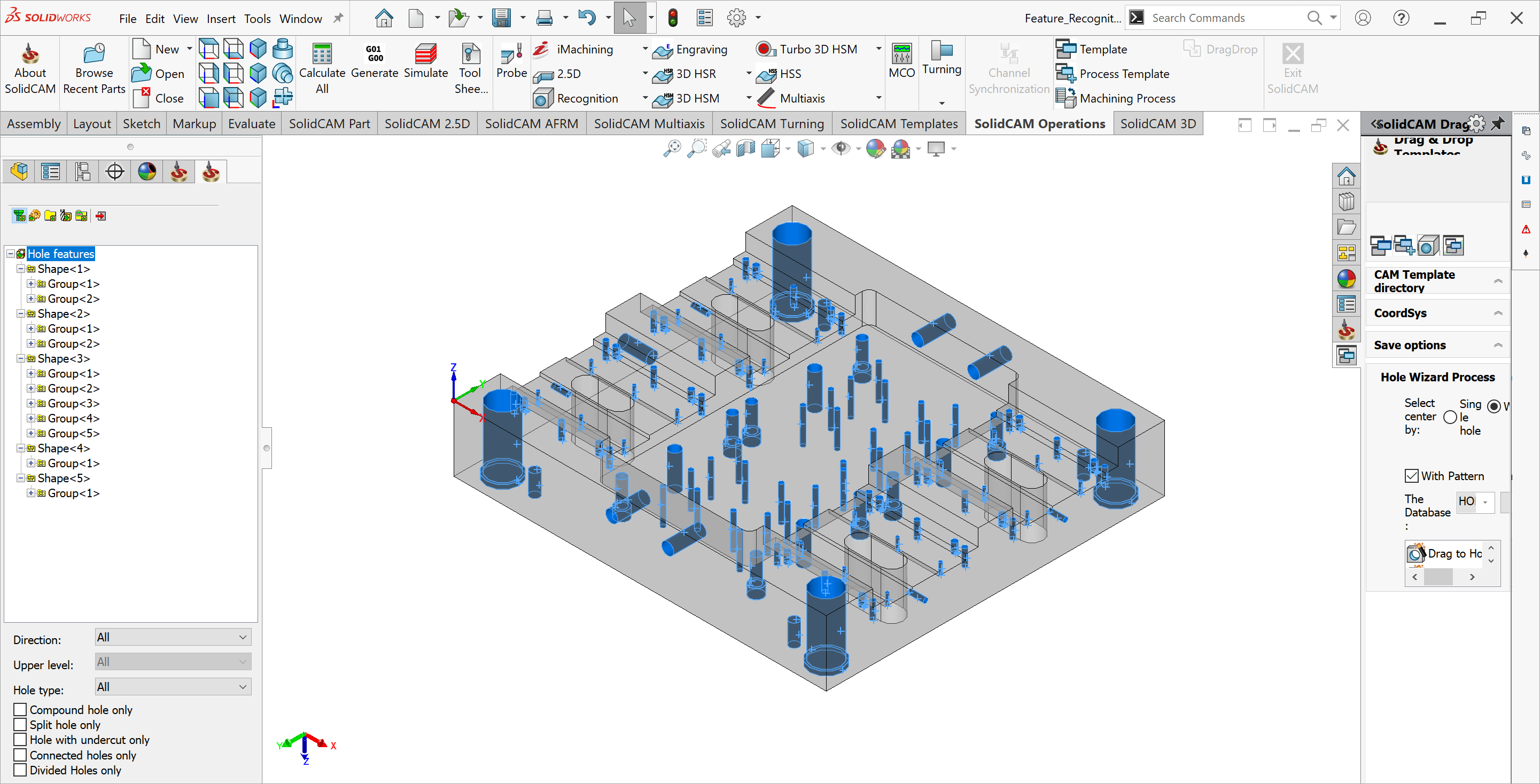
The SolidCAM HR Manager consists of the following pages that can be controlled with the HR Manager Toolbar.
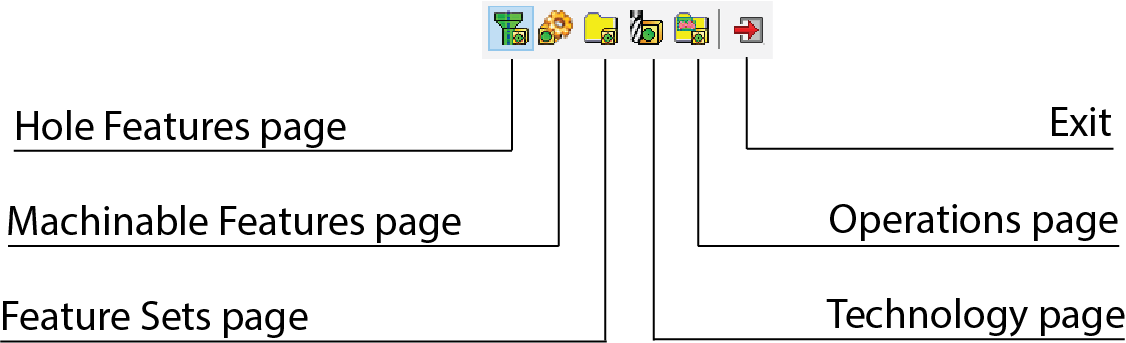
This toolbar enables you to switch between the pages of the HR Manager and thus complete the AFRM process.
The process is fully automatic and can be finished without any adjustments:
- At the beginning of the process, the Hole Features page is displayed.
- Switch to the Machinable Features page.
- Switch to the Feature Sets page.
- Switch to the Technology page.
- Switch to the Operation page.
- Click Exit
 . This completes the recognition and closes
the HR Manager. SolidCAM
Manager is displayed with new operations added.
. This completes the recognition and closes
the HR Manager. SolidCAM
Manager is displayed with new operations added.
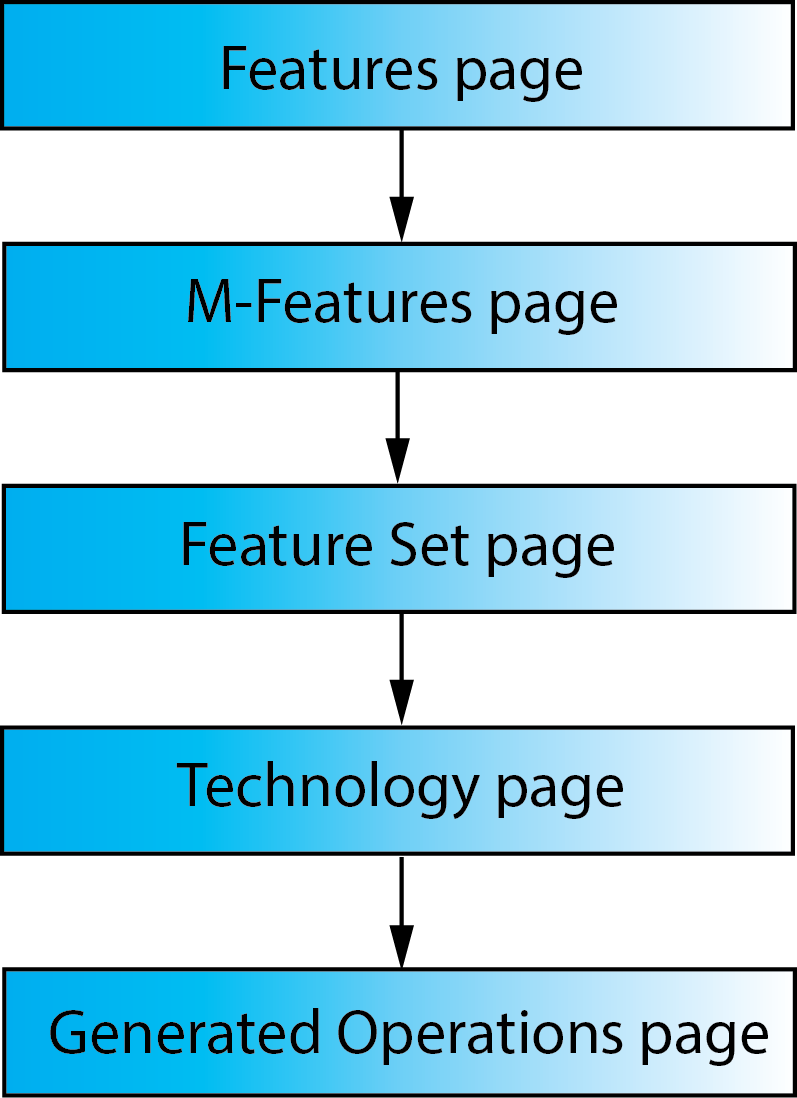 |
Hole Features page displays all the Hole Features recognized in the solid model. |
| Machinable Hole Features page displays all Machinable Hole Features converted from the Hole Features. | |
| Feature Sets page displays all the Feature Sets. | |
| Technology page displays all the Technology solutions offered by SolidCAM for the machining of the current Feature Set. | |
| Operations page displays operations generated by SolidCAM. |
Deleting Hole Recognition operations
To delete HR operations, do the following:
1. Start the HR Manager by choosing Holes Recognition + Technology > Part HR database from the Operations menu.
2. On the Features page, right-click Hole features item and choose Recognize. The recognition process is repeated.
3. Click Exit  . SolidCAM
Manager is displayed, and all HR operations are deleted.
. SolidCAM
Manager is displayed, and all HR operations are deleted.
Related Topics