Order passes
Some passes allow you to specify the direction of the pass ordering. When no options are selected, the passes will be linked in an efficient way and so limit the rapid travel between passes. Where several separate areas are machined, each area will be machined to completion, before the machining of the next area is started.
The passes will be linked in the most efficient way. Below is shown a set of Hatch Roughing passes, linked in the default order (starting from the top left-hand corner) to minimize the rapid travel between the passes.
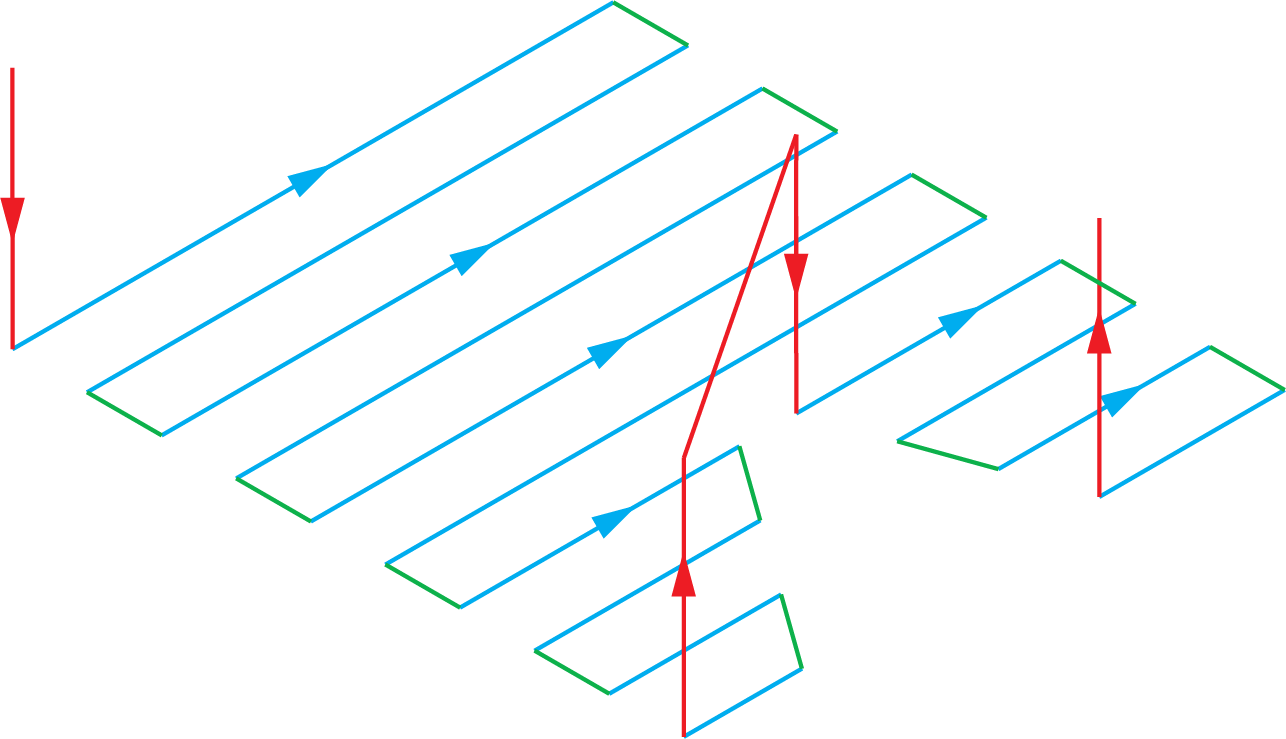
Reverse order
This option enables you to reverse the order of the tool path relative to the default order.
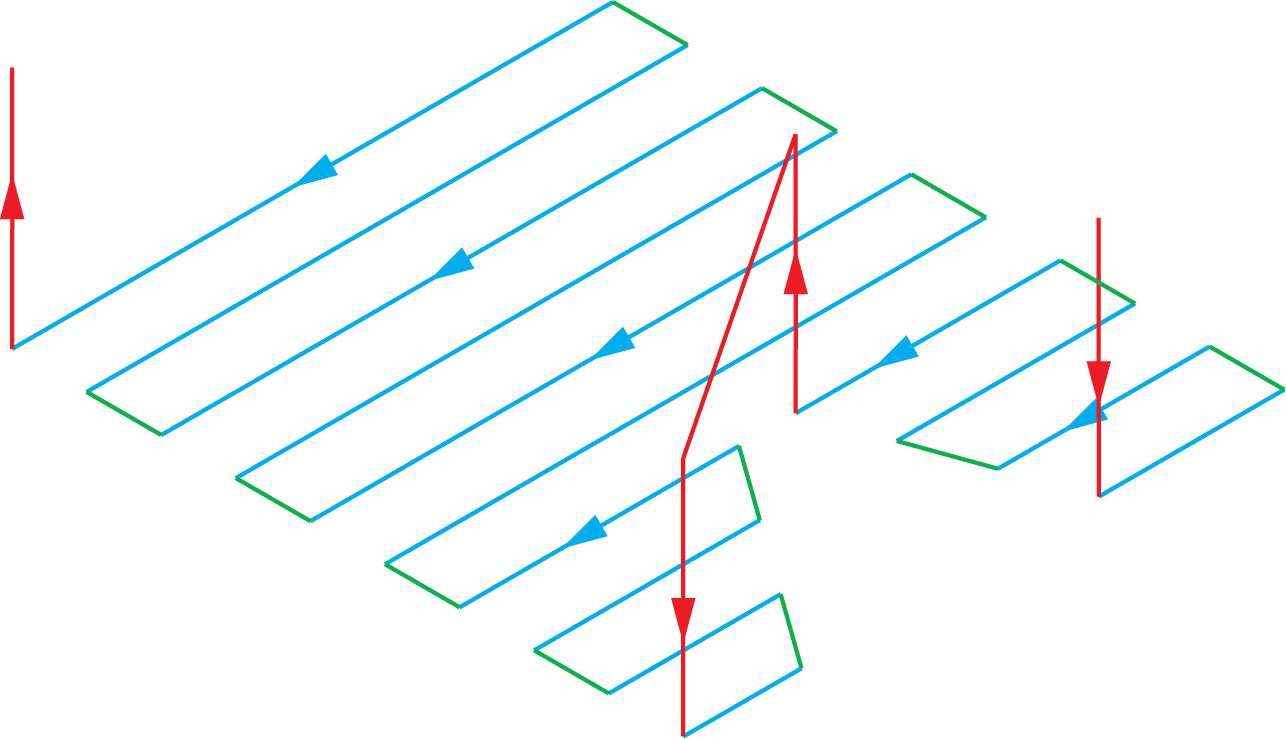
Simple ordering
Passes will be linked in the order of their creation. Parts of a specific pass divided by a boundary will be linked together with a rapid movement. This option enables you to maintain the order of the passes, but increases the number of air movements.
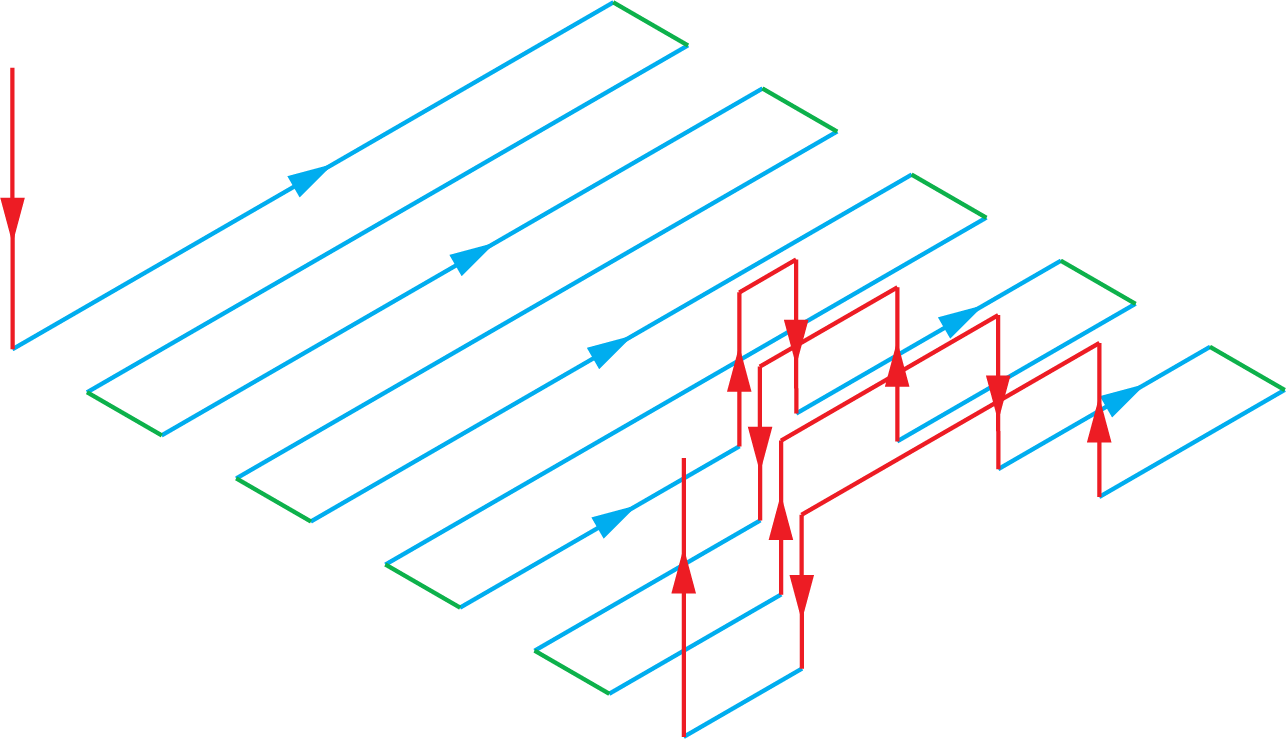
Optimize lead positions
When this option is selected, the start point of the pass is adjusted to minimize the length of the lead move.
When it is not selected, the lead move connects to the natural start point of the pass.
Cross simple ordering
When the Cross Linear machining is performed, simple ordering is applied to the cross linear passes.
Stay on surface within
The Stay on surface within parameter enables you to control the way how the tool moves from the end point of a pass to the start point of the next one.
More...
Related Topics