Stay on surface within
The Stay on surface within parameter enables you to control the way how the tool moves from the end point of a pass to the start point of the next one. When the distance between these points is greater than the specified parameter value, the tool movement is performed at the Clearance plane, using rapid feed.
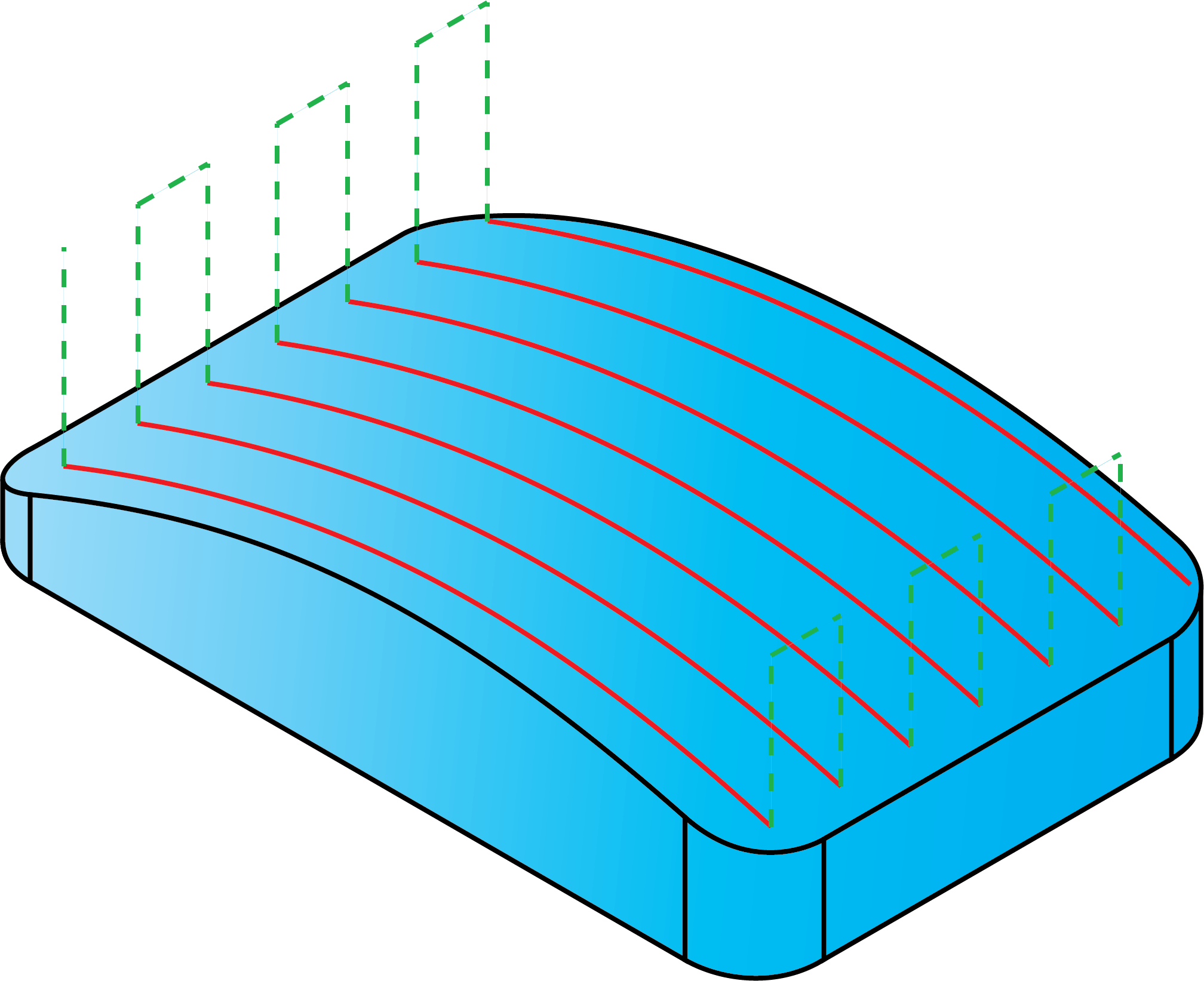
When the distance between the points is smaller than the parameter value, the tool moves with cutting feed directly on the model face.
This option enables you to decrease the number of air-movements between the passes of the tool path.
To control the manner of the link movement between passes, when the tool moves on surface, use the Along surface option.
Related Topics