Horizontal Leads
SolidCAM enables you to perform Horizontal lead in/out movements to provide you with smooth entering/exiting from the material.
Using horizontal leads the tool path can be set up so that the tool approaches and leaves machining passes tangentially using helical moves. Note that if the requested radius (Lead in or Lead out) is too large, then the horizontal lead is omitted, and only vertical leads are used.
Lead in/out radius
These parameters enable you to define the radius of the arcs, located in a horizontal plane, used to enter and leave the machining pass.
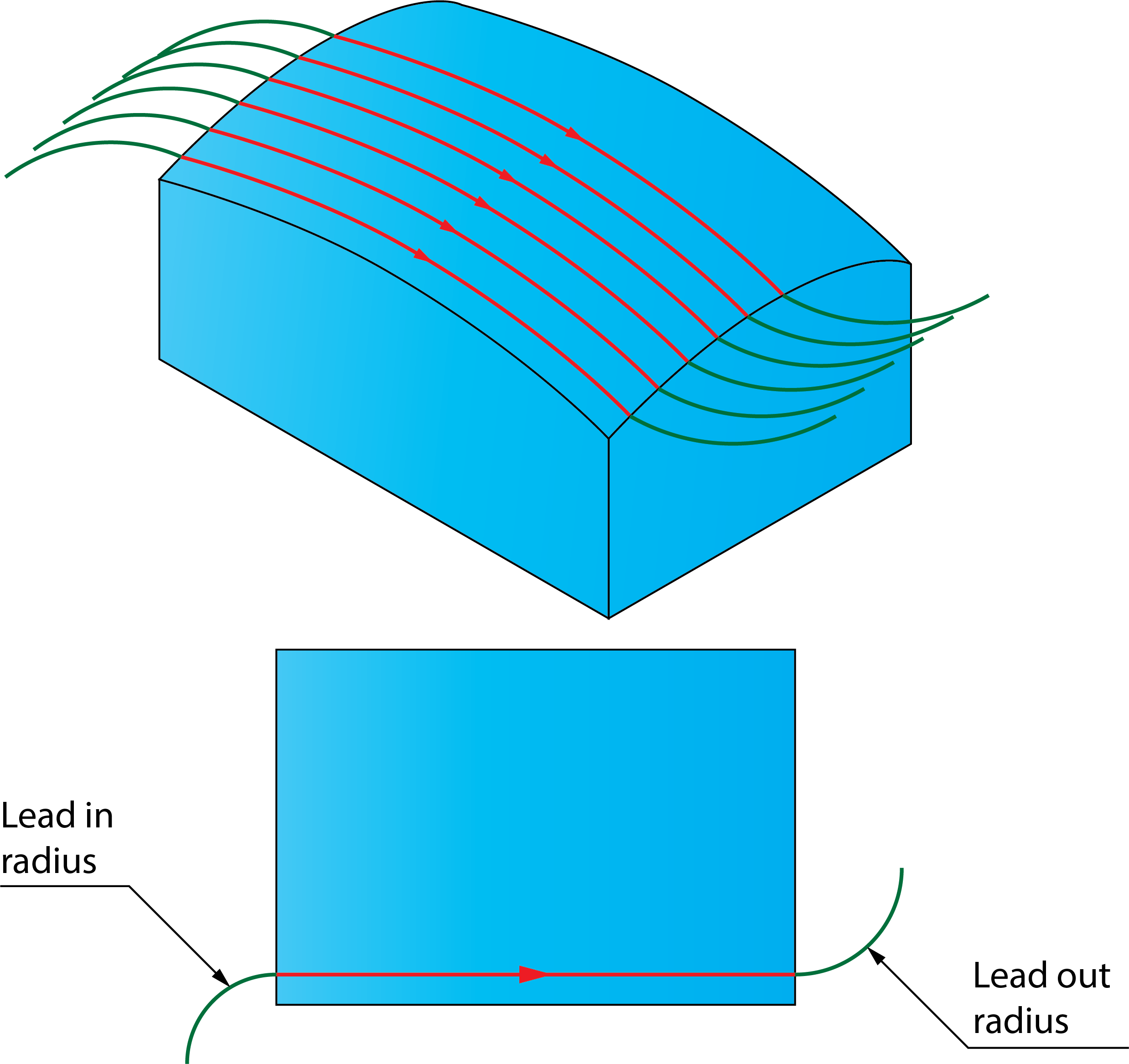
Max ramp angle
SolidCAM enables you to perform ramp down movements during the arc lead in. The Max Ramp angle parameter enables you to limit the maximum angle (measured from the horizontal plane) for ramping.
Ramp height offset
The ramp height offset is an extra height used in the ramping motion down from a top profile. It ensures that the tool has fully slowed down from rapid speeds before touching the material, and that it enters the material smoothly at the ramping angle.
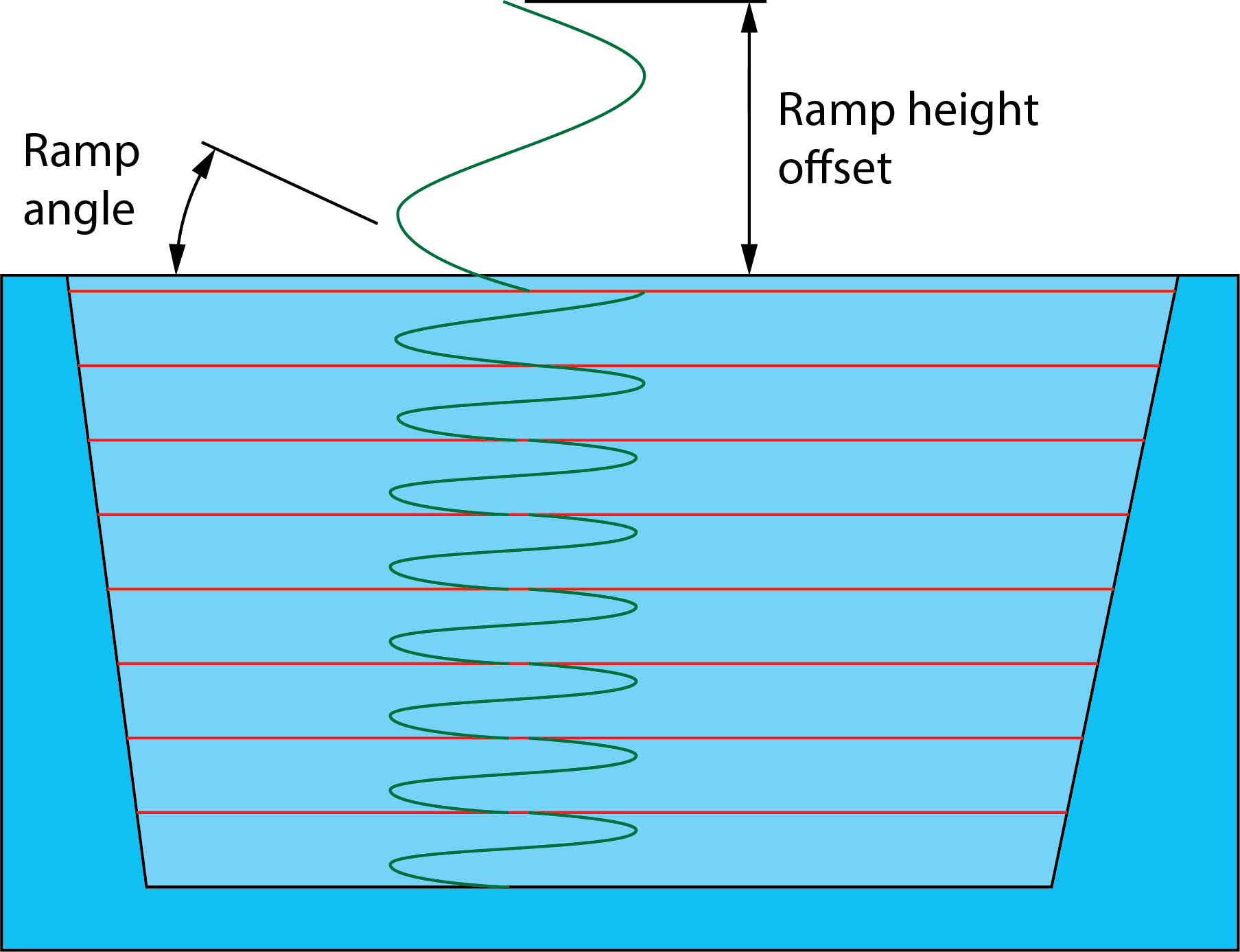
|
The Max ramp angle and Ramp height offset parameters are available for the Contour roughing, Hatch roughing, Rest roughing and Constant Z strategies. |
Lead out angle
SolidCAM enables you to perform inclined upwards movements during the arc lead out. The Lead out angle parameter enables you to define the angle of inclined lead out movement. The angle is measured from horizontal plane.
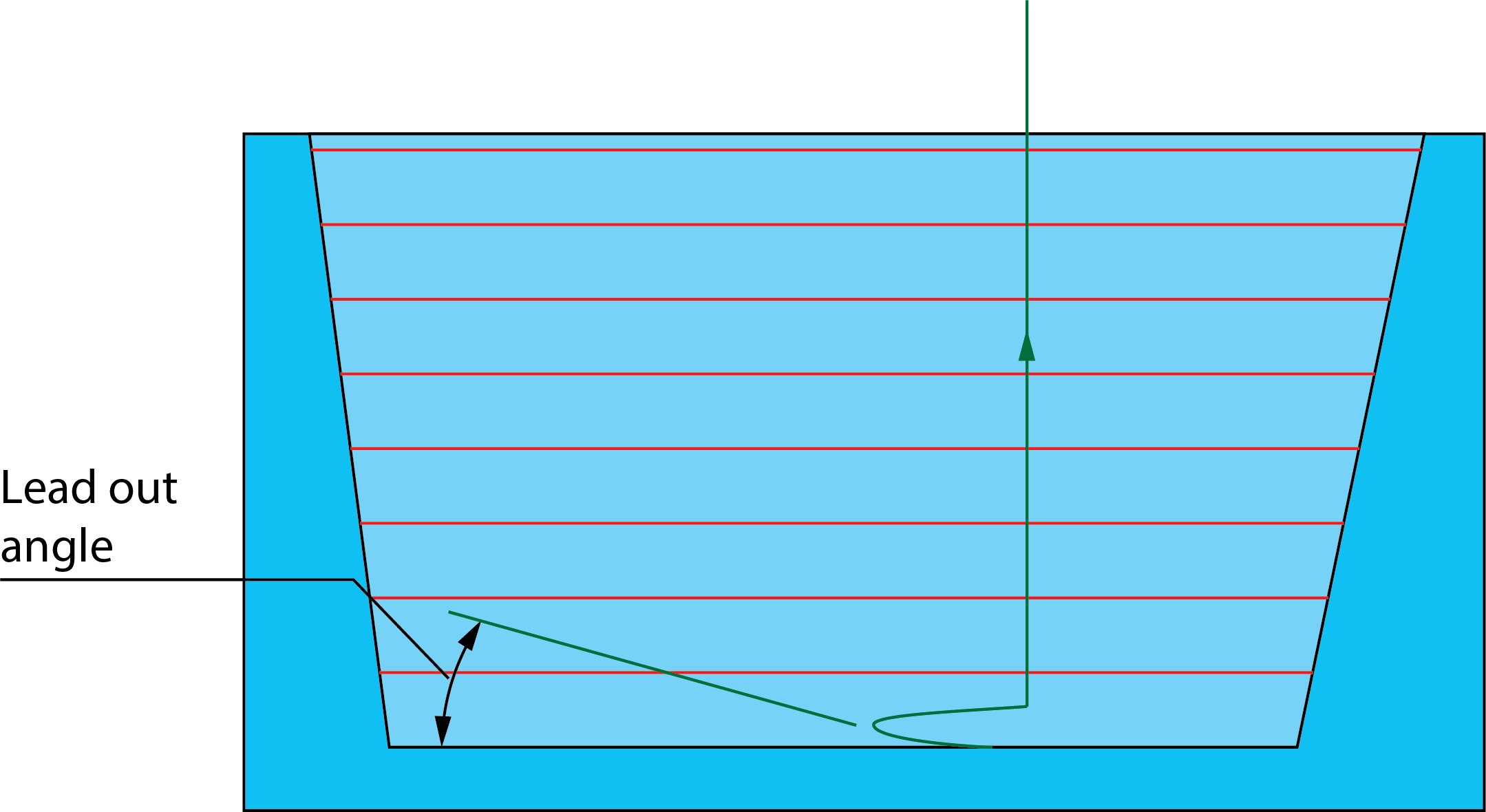
|
The Lead out angle parameter is available for the Contour roughing, Hatch roughing, Rest roughing and Constant Z strategies.
|