Linking radius
Using this parameter, SolidCAM enables you to generate S-shaped curves linking the adjacent closed passes of the contour machining. The value defines the radius of the link arc. If you set the Linking radius to 0, a simpler, straight-lined route will link each loop.
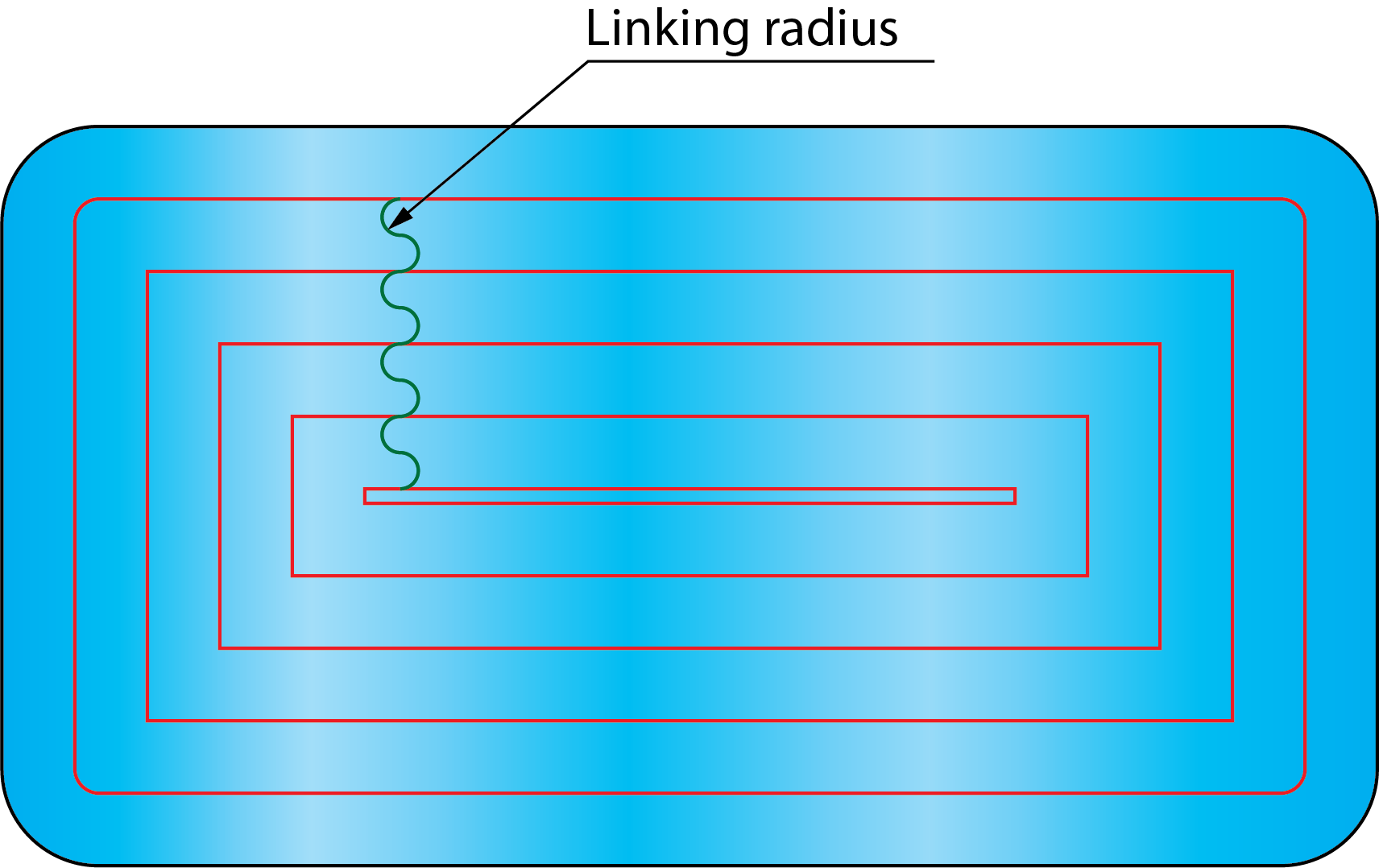
When the radius is set to zero, straight line link movements are performed.
In the HM Roughing strategy, the default value of the Linking radius is set as 20% of the defined Step over.
|
These options are available for Contour roughing, Horizontal Machining, and HM Roughing. |
Related Topics