Geometry fillet
When the ![]() mode is enabled in the Operation dialog box, the Modify
option appears on the Geometry page.
mode is enabled in the Operation dialog box, the Modify
option appears on the Geometry page.
The iMachining technology automatically calculates the geometry fillet based on the current tool diameter, and the specified iMachining 2D or iMachining 3D Technology type determines the default percentages used for the calculation.
For iRough, iRest, 3D General and 3D Prismatic, the Fillet radius value is calculated according to 20% of the tool radius.
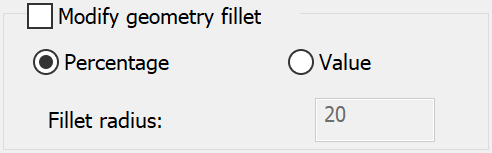
For iRough + iFinish and iFinish, the Fillet radius value is calculated according to 20% of the tool radius for roughing/rest roughing and only 1% of the tool radius for finishing.
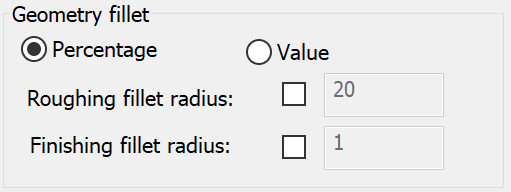
The Modify option enables you to apply a user-defined geometry fillet to the iMachining tool path. When the check box is enabled, the Fillet radius text field is opened for editing.
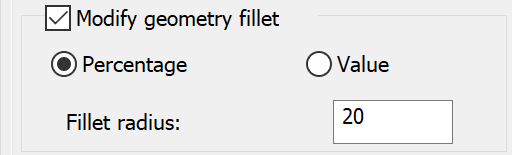
The following two methods are available for manually entering a preferred Fillet radius value:
- Percentage – a percentage of the tool radius is used to calculate the value.
- Value – a direct value can be entered. This value must be greater than 1% but less than 90% of the tool radius.
In the example below, a large Fillet radius of 90% limits the tool to larger areas of the part geometry.
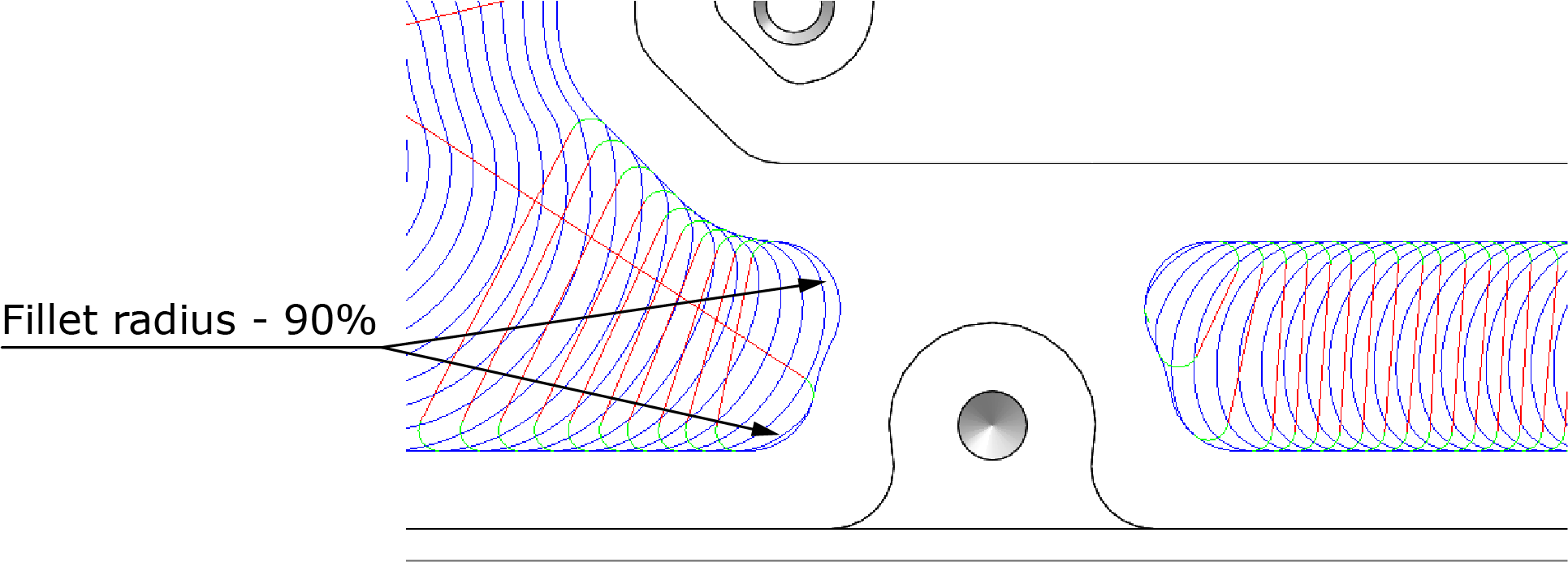
In the example below, a small Fillet radius of 1% enables the tool to fit in tighter areas and corners of the part geometry resulting in a smoother tool path. This is preferred for finishing and not for roughing.
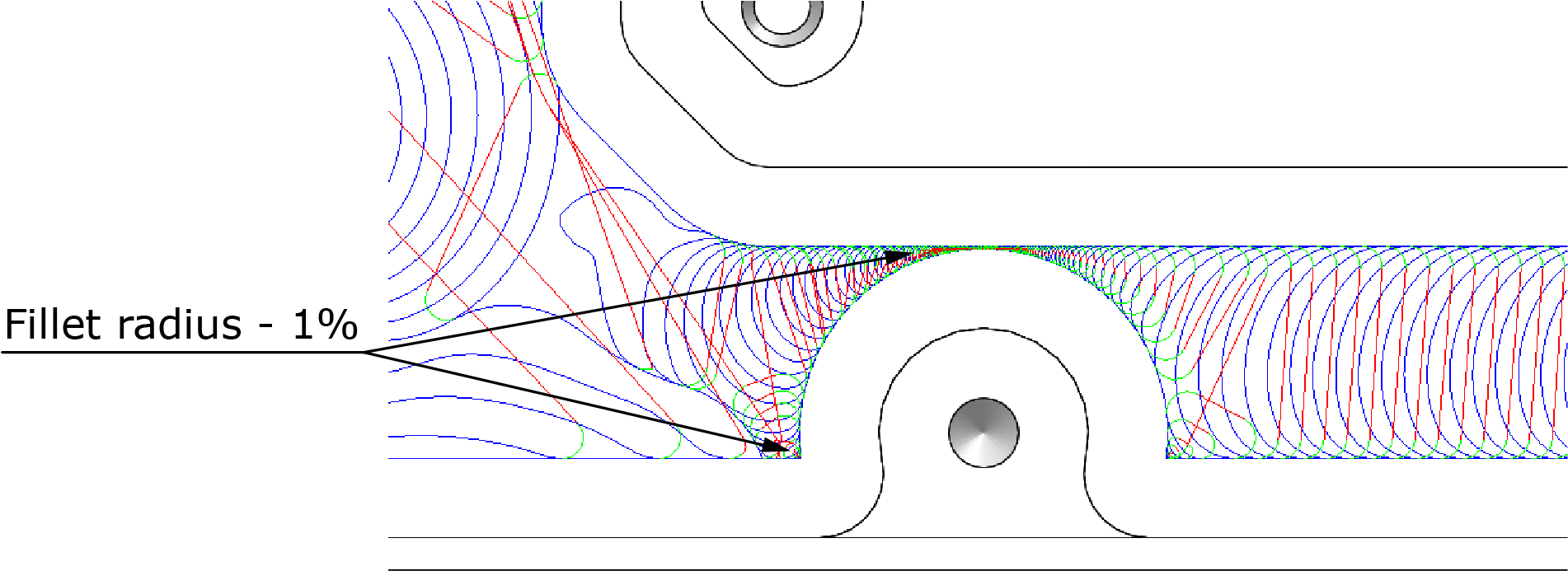
When using the Modify option, if you decide to later choose a tool with a different diameter, you are prompted to recalculate the geometry fillet upon clicking the Select button to exit the ToolKit dialog box.
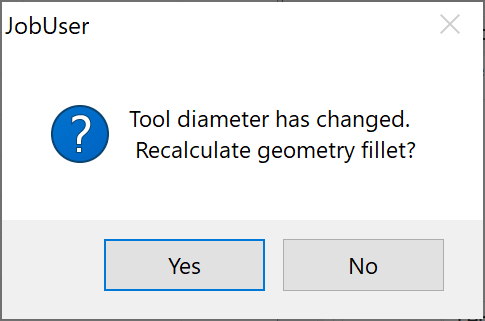
It is recommended to click Yes.