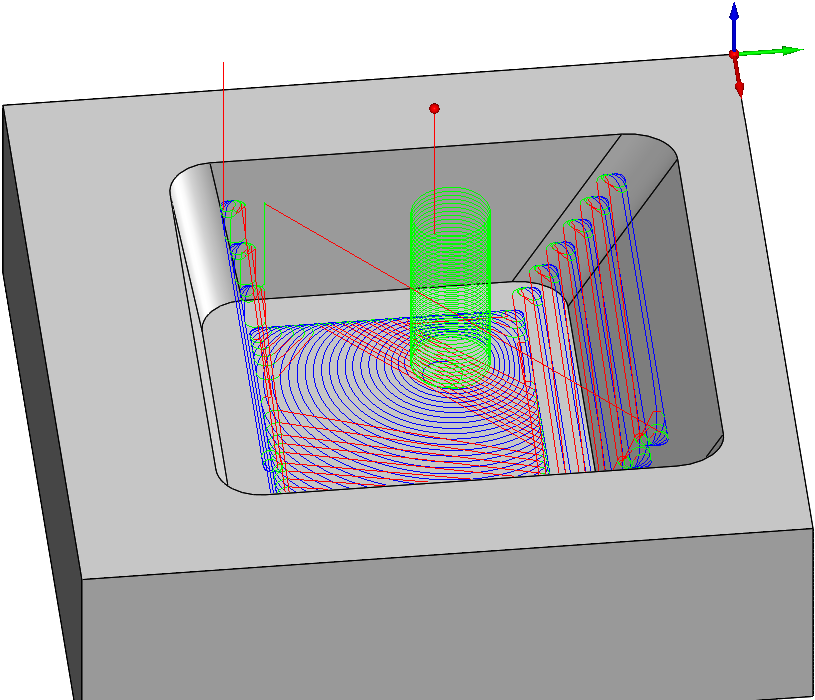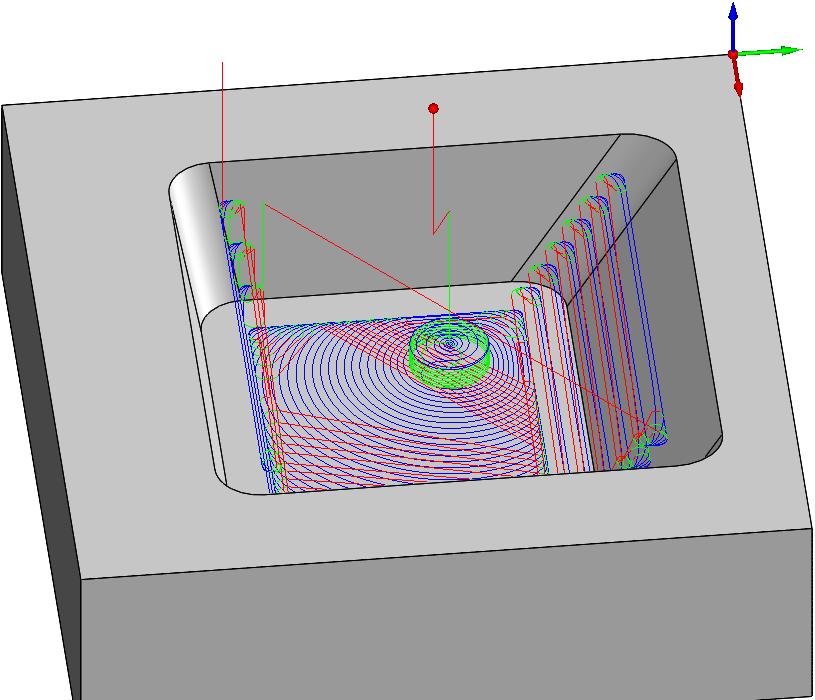Pre-Drilling
The iMachining technology can extract, store and use data from a previously applied Drilling operation to calculate entry points automatically.
Use Pre-Drilling Operations
Selecting the Use Pre-Drilling Operations check box activates the definition windows, enabling you to define entry points by one or more pre-drilled holes. When a Drill operation is chosen from the list, the associated X- and Y-coordinates appear in the Drill positions list. The drill diameter, full diameter drilling depth and drill positions data are used for the entry point calculations.
|
Pre-drilling is often used to further maximize tool life. |
Pre-Drilling definitions
In the case of closed pocket geometries, the use of pre-drilled holes as entry points is supported by both iMachining 2D and iMachining 3D operations.
For iMachining 2D operations
The Pre-Drilling data is defined by either small or large pre-drilled holes.
Small pre-drilled holes
This type is defined by choosing a previous Drill operation that used a drilling tool with a smaller diameter than that of the current milling tool.
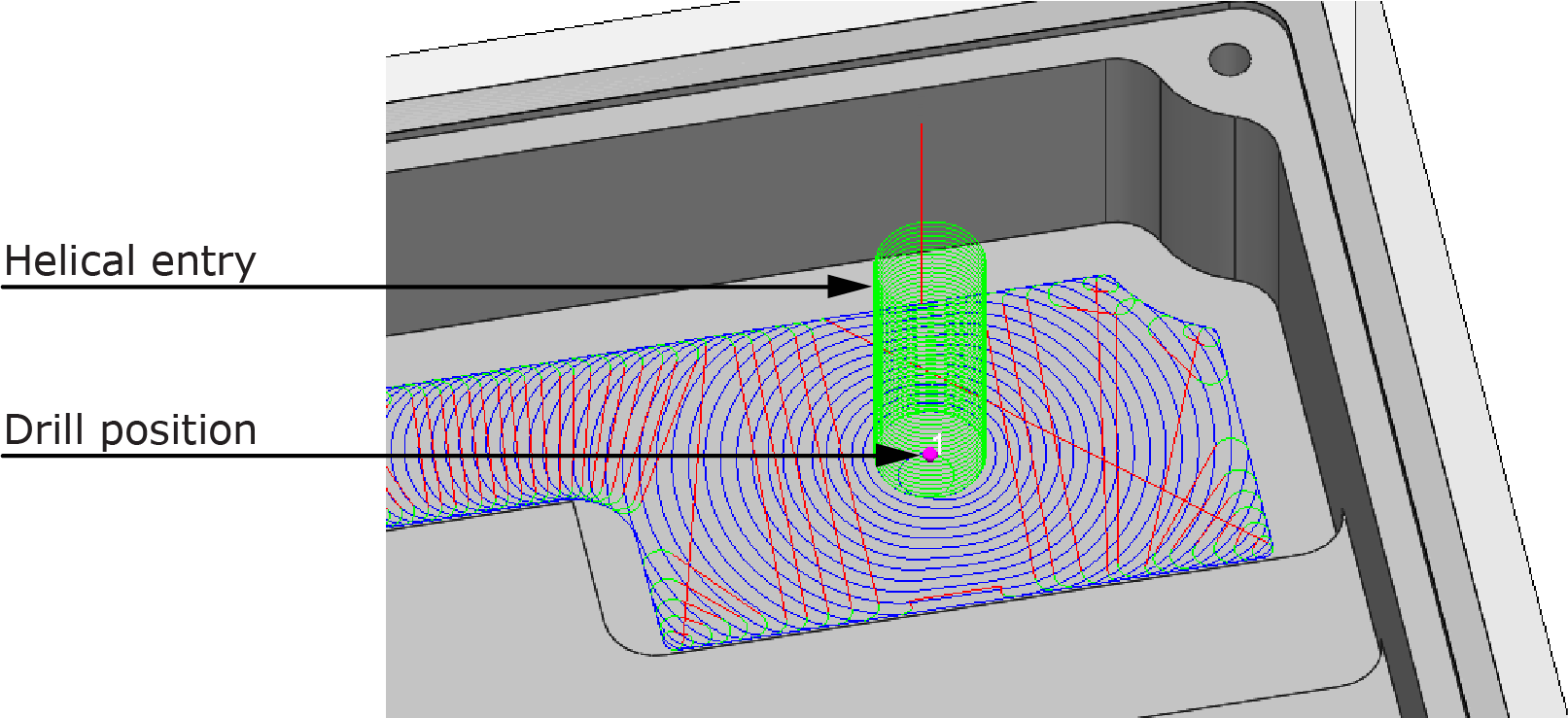
|
Using a small pre-drilled hole as a helical entry point can dramatically reduce stress on the tool by facilitating chip evacuation. |
Large pre-drilled holes (entry holes)
This type is defined by choosing a previous Drill operation that used a drilling tool with a larger diameter than that of the current milling tool.
|
Large pre-drilled holes can be used for safe tool entry. |
Based on the combined data of both the Pre-Drilling and iMachining 2D operations, two types of entry holes are recognized and the appropriate entry tool path is determined automatically. The two entry hole types and the corresponding entry tool path for each are as follows:
Blind holes – when this type is recognized, the tool performs helical ramping, where the bottom of the hole must first be made flat to the drill point on the pocket floor.
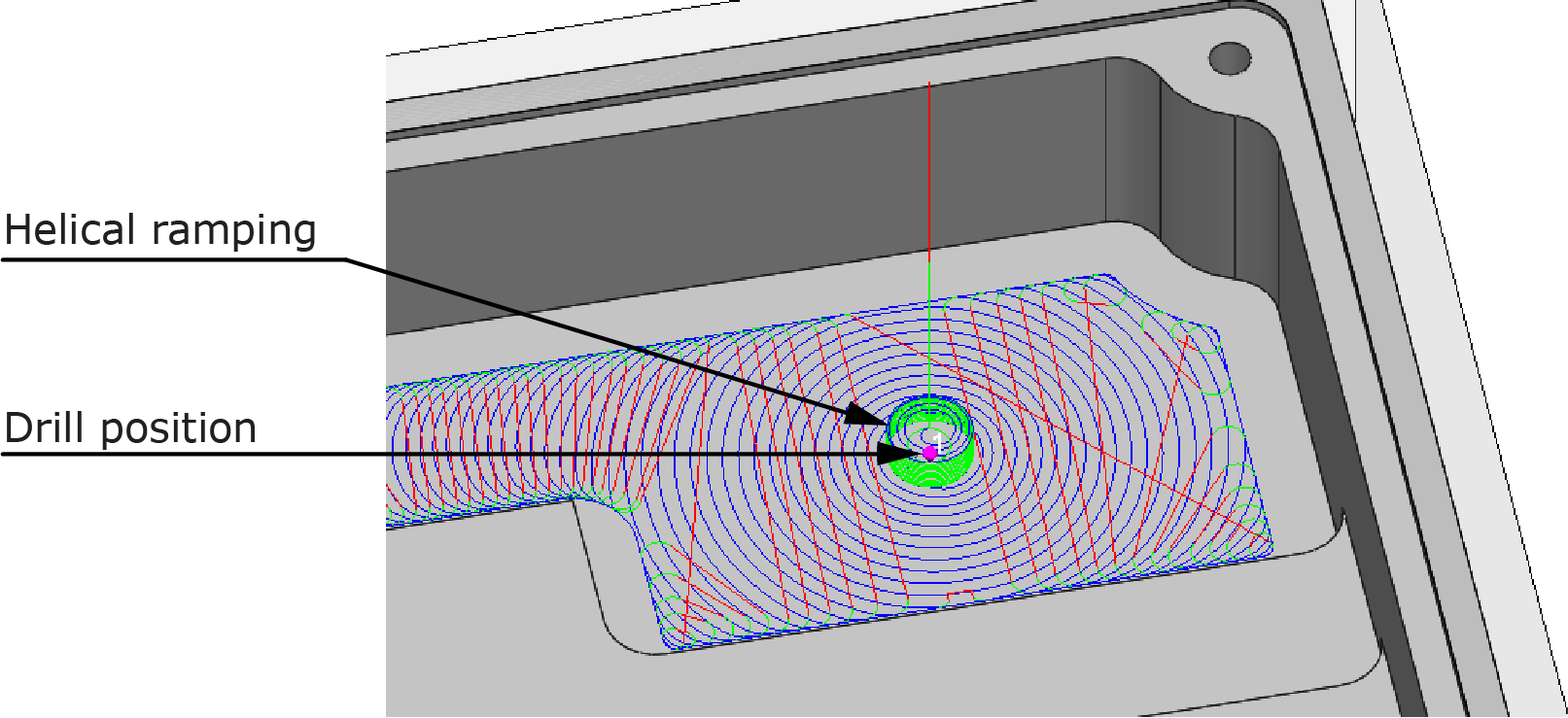
Through holes – when this type is recognized, the tool performs a vertical entry since the full diameter of the drilling tool has at least reached the pocket floor.
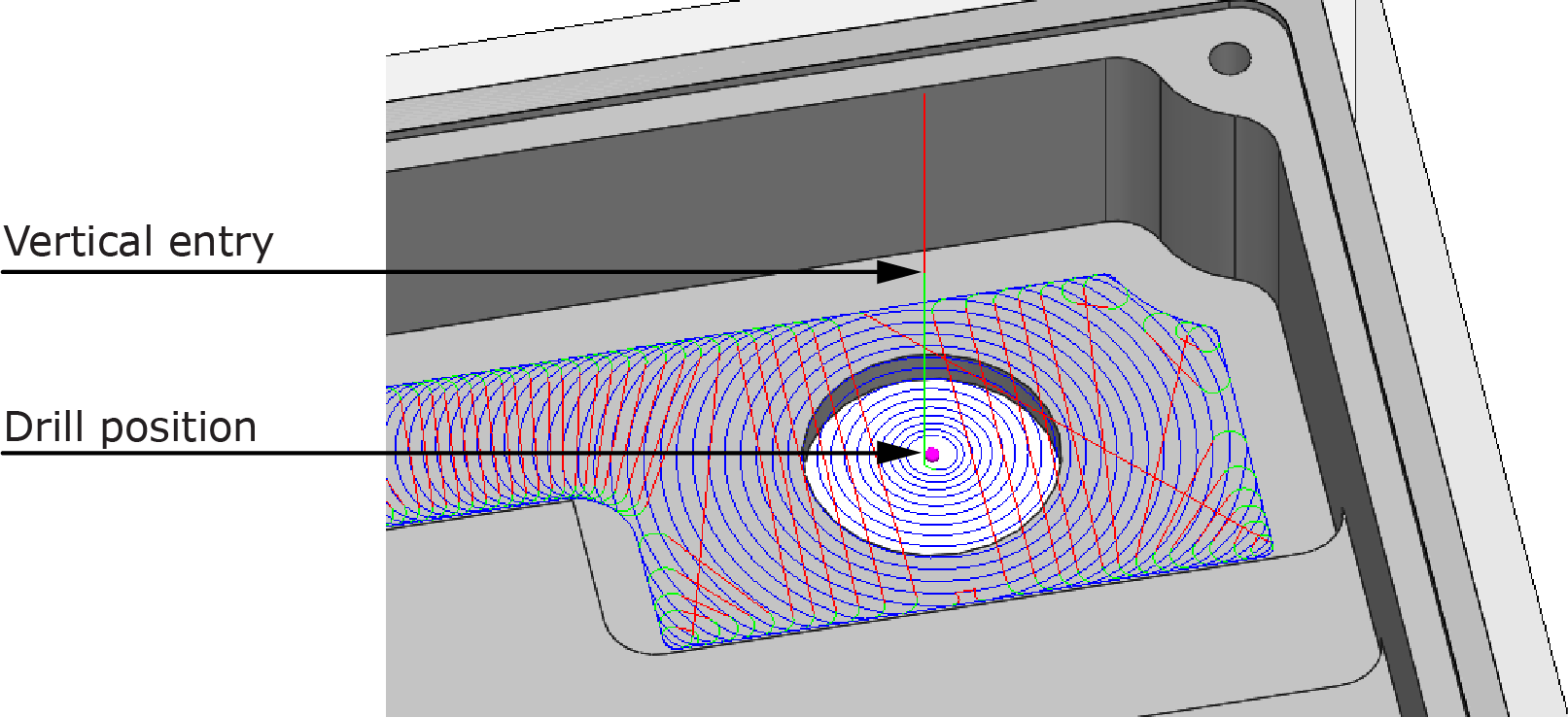
For iMachining 3D operations
There are two important points to keep in mind. They are:
When the previously drilled hole is a through hole, iMachining 3D can automatically recognize it and use it for entry.
When the previously drilled hole is a blind hole (small or large), the pre-drilling must be defined using the options on this tab.
Based on the combined data of both the Pre-Drilling and iMachining 3D operations, blind holes are recognized and the appropriate entry tool path is determined automatically.
|
|
Small pre-drilled blind hole |
Large pre-drilled blind hole |