iRest Data
In iMachining 2D, the iRest Data is used to calculate what stock has been previously removed by a roughing or rest machining operation. It is also used to calculate what stock has been previously removed by a finishing operation in the case of finish after finish.
iRest parameters
The following four parameters are required for accurately calculating the rest material:
- Previous tool diameter
- Previous wall offset
- Previous floor offset
- Previous fillet radius
Parent operation
This menu displays the name of the iMachining operation from which the iRest parameters are extracted.
|
iMachining 2D supports the selection of iMachining 3D Parent operations. This means that you can easily use iMachining 3D to rough your 3D prismatic parts entirely and then use iMachining 2D to finish the walls and floors. |
Associativity of data
When an iRest or iFinish operation is created using the Save & Copy, the copied iMachining operation is automatically defined as the Parent operation and the associated data is written to the fields.
Additionally, all iMachining operations that share a single geometry are linked when using Save & Copy providing three major advantages:
- If any settings are modified in the first operation, all related operations are updated automatically. Related operations will need to be recalculated.
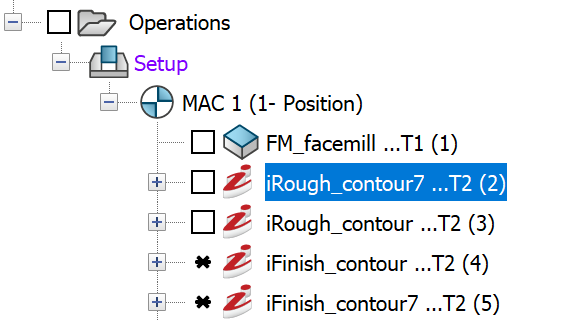
The ![]() button
in the Operation dialog box of the first operation enables you to Save & Calculate with all related operations
at once.
button
in the Operation dialog box of the first operation enables you to Save & Calculate with all related operations
at once.
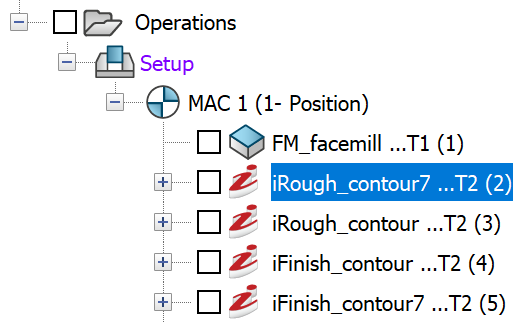
Offsets are inherited and the iRest Data between related operations are managed automatically as shown in the example below.
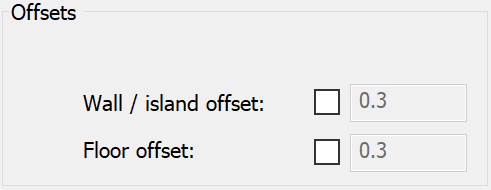 |
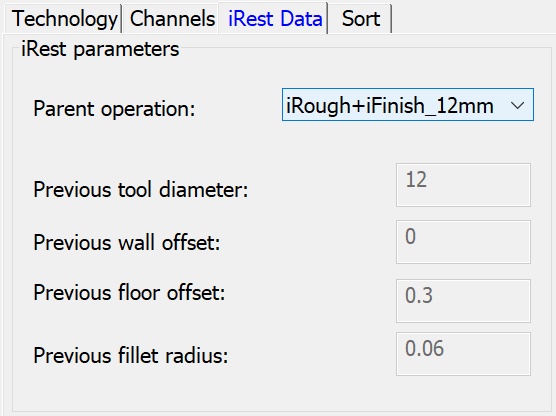 |
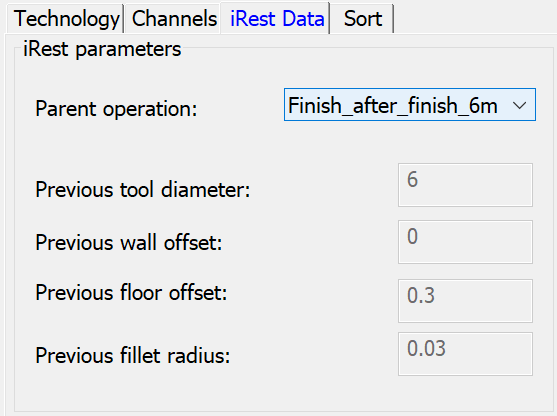 |
1st operation |
2nd operation |
3rd operation |
|
For iRough + iFinish and iFinish operations, the Wall/island offset parameter defines the allowance for roughing and rest roughing respectively. The finishing is executed in the same operation to remove the allowance. |
All air cutting is eliminated by the detection of cutting technology in related operations. Finish after finish operations, for example, will finish the floor in its entirety or only the necessary areas based on the Floor status of the previous operation and the tool sizes for both.
Click here to see two examples that illustrate this effect.
User-defined operations
This option is used in the instance the previously defined roughing, rest machining or finishing operation is not an iMachining operation. When selected, the fields are opened for editing so you can manually enter the iRest parameters.