Operation Group menu
An operation group in SolidCAM is a set of separate operations with a defined sequential order. The operation group menu enables you to manage operation groups.
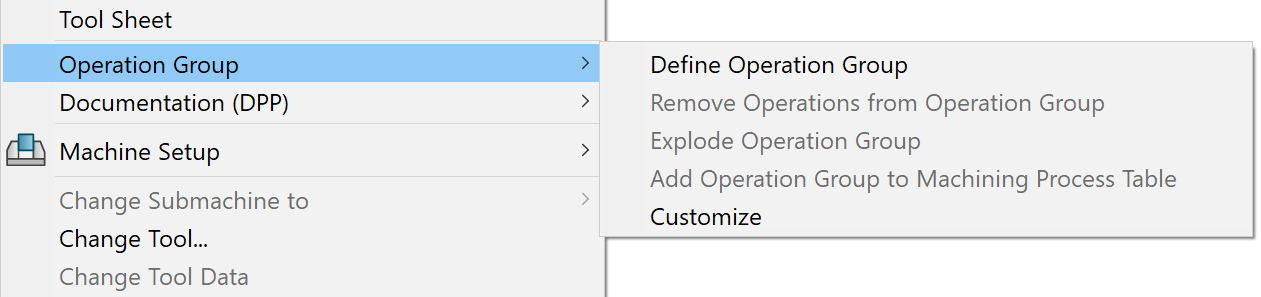
Define Operation Group
This option converts the selected operations into an operation group. The Define New Operation Group dialog box is displayed.
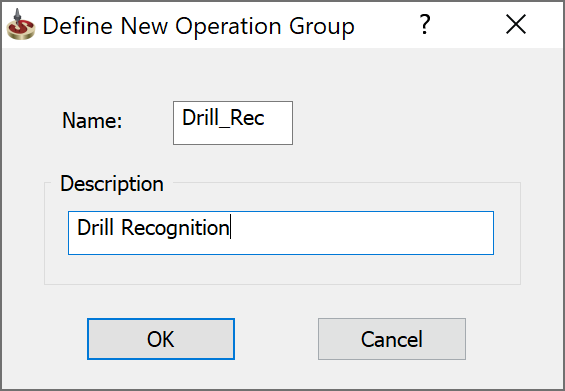
- Enter an operation group name in the Name field.
- You can also enter the Description – a text string that describes the operation group.
The selected operations are converted into an operation group.
Add Operation Group to Machining Process Table
This option enables you to insert the selected operation group into the current Machining Process Table.
When the operation group is added, the following message is displayed:
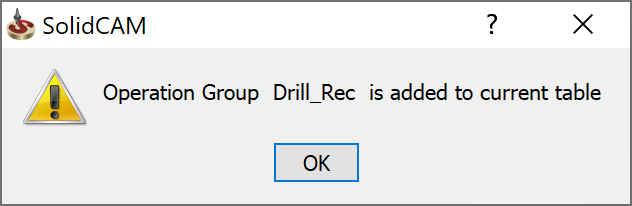
Remove Operations from Operation Group
This option removes the selected operation from the operation group.
Explode Operation Group
This option turns the operation group into single operations.