Parametric tool definition
SolidCAM enables you to define the tool number as a variable, similar to the other tool data that can be defined parametrically in the operation templates. The expression for the tool number variable can vary in the different Default sets. The tool number variable is assigned its value during the insertion of a MP into the CAM-Part.
By default, this option is disabled when you define the tool for an operation template in a MP. To enable it and define the tool number parametrically, right-click the tool name in the Tool list area of the Part Tool table and choose Used in Current or Part Table.
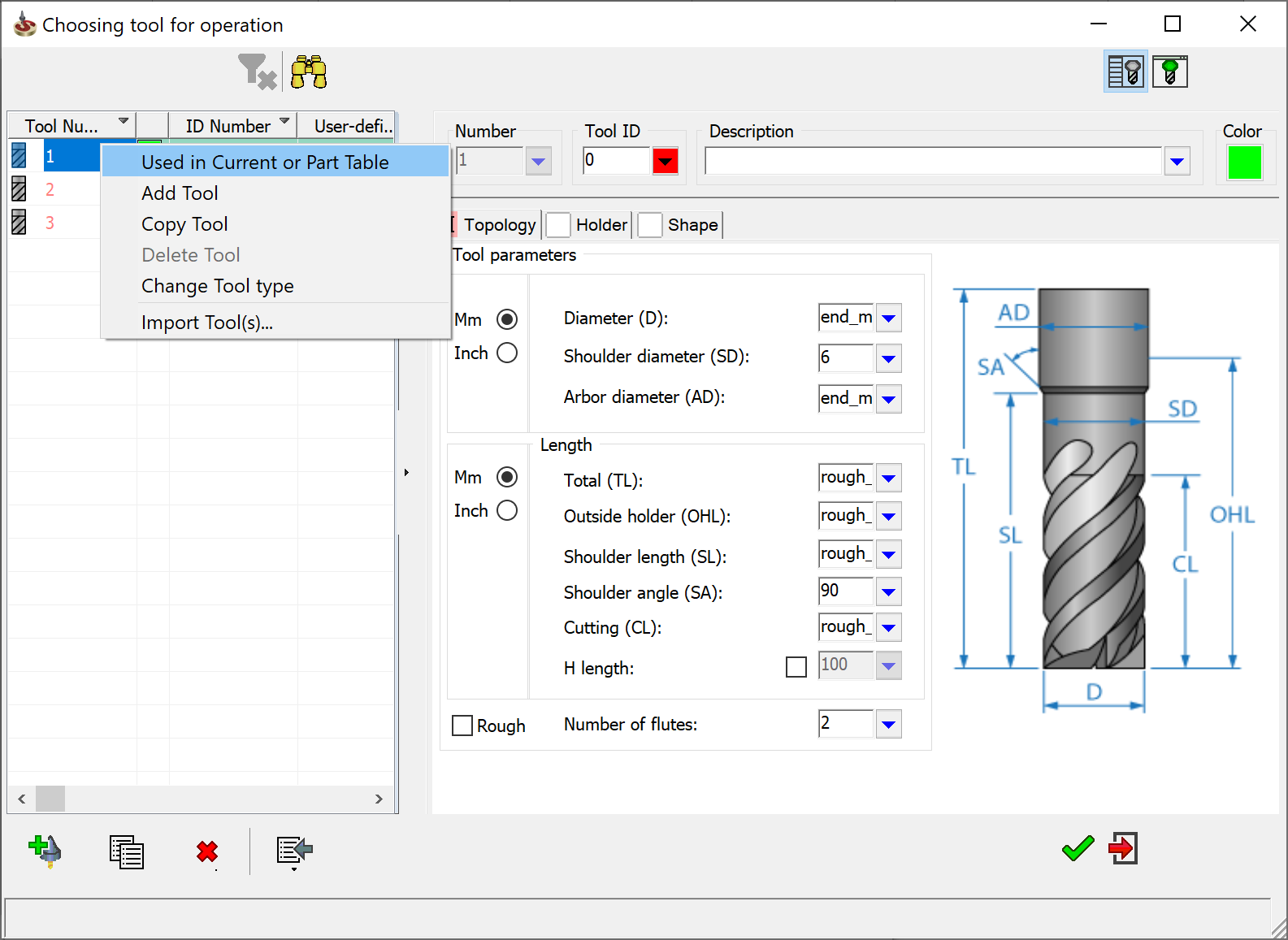
The Tool number field becomes available for parametric definition. All other tool parameters are disabled.
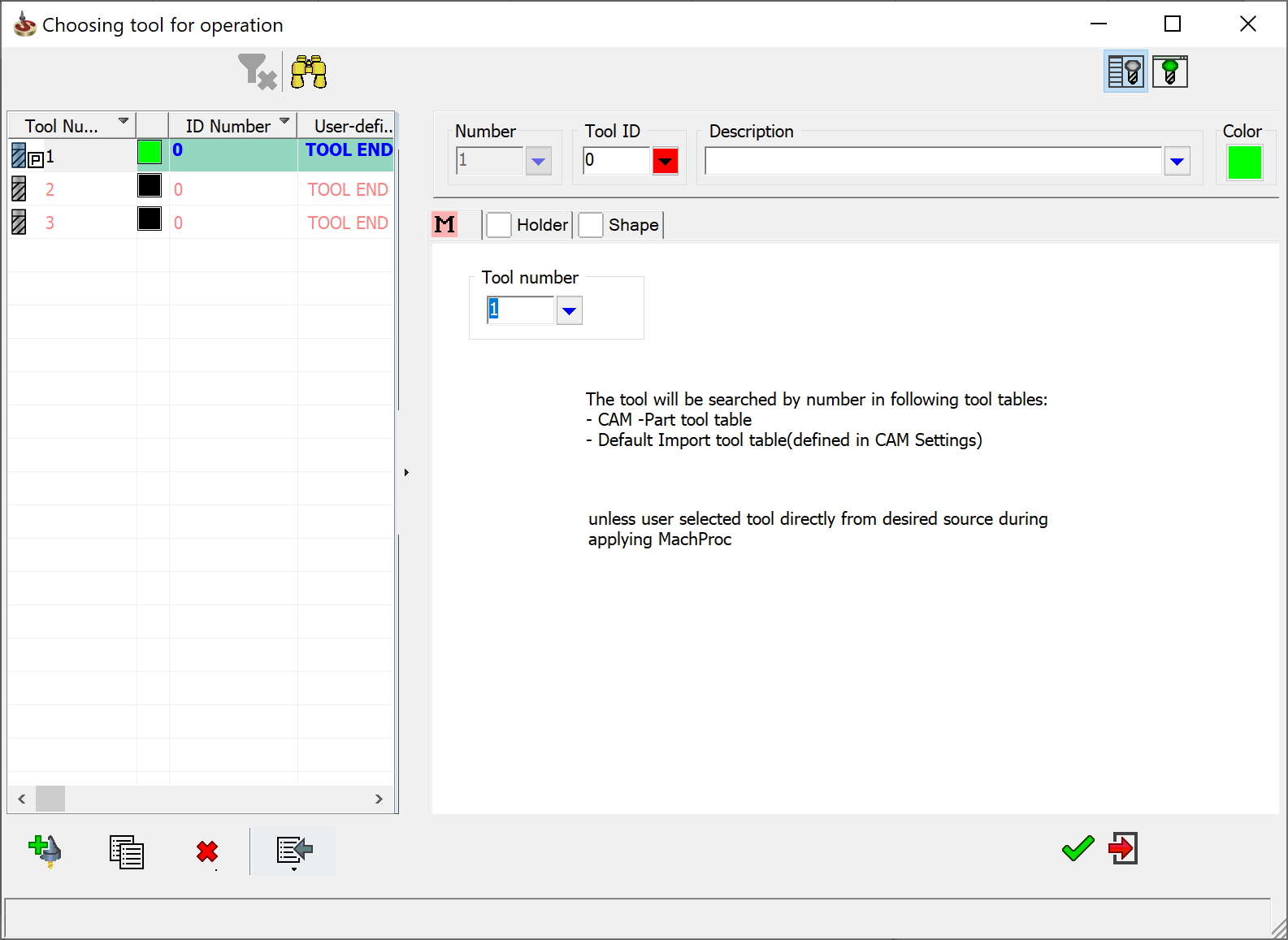
You can switch back to the method where the Tool number is assigned automatically by right-clicking on the tool name in the list and choosing Used in MP.
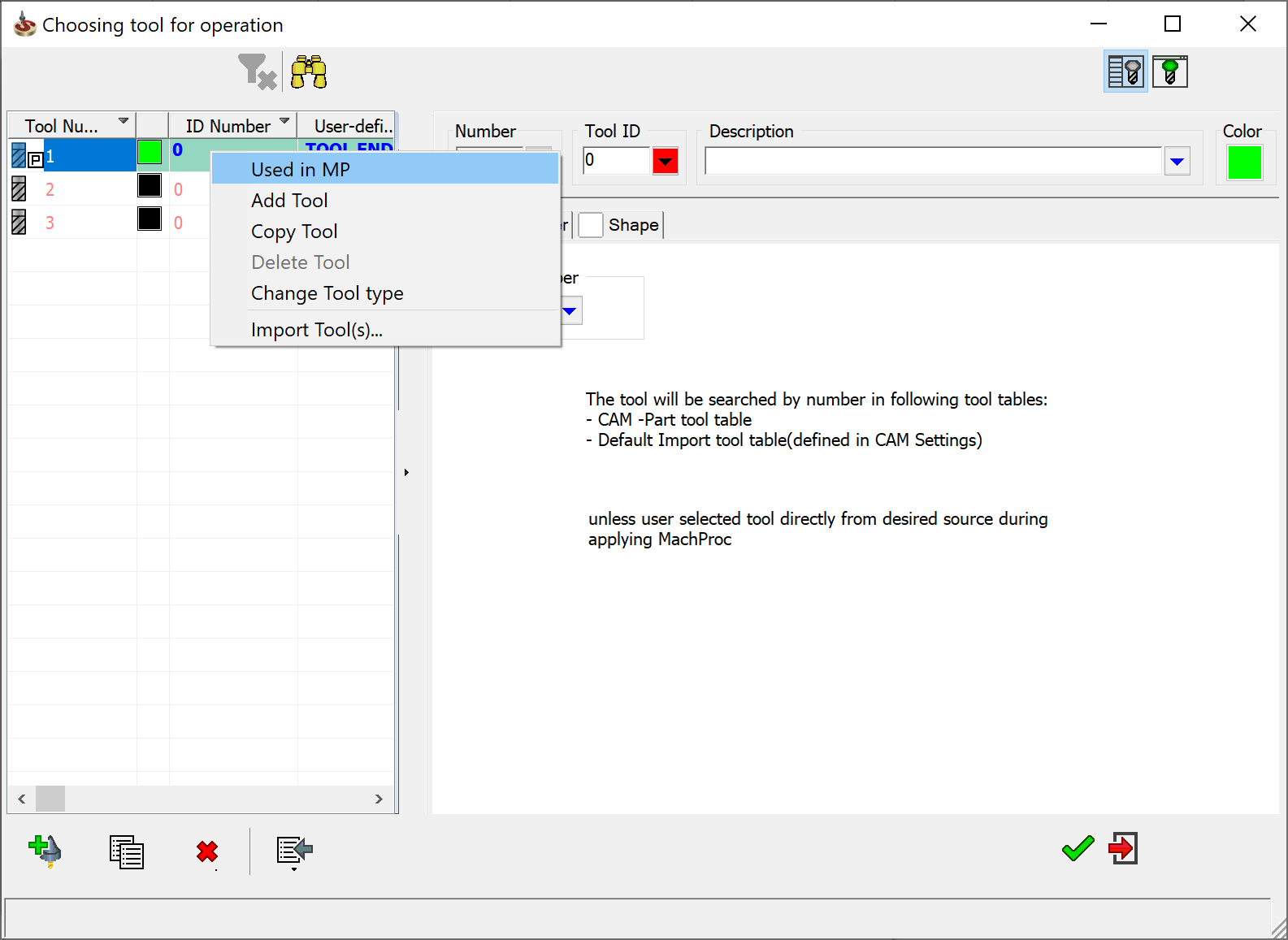
When you insert the MP into the CAM-Part, you have to assign values for the tool parameters that were defined as variables in the MP. If the tool was defined with the User-defined tool number option, SolidCAM automatically checks the existence of the tool with the specified number in the Part Tool Table and Current Tool Table; if a tool with this number is not found, the number is not acceptable.
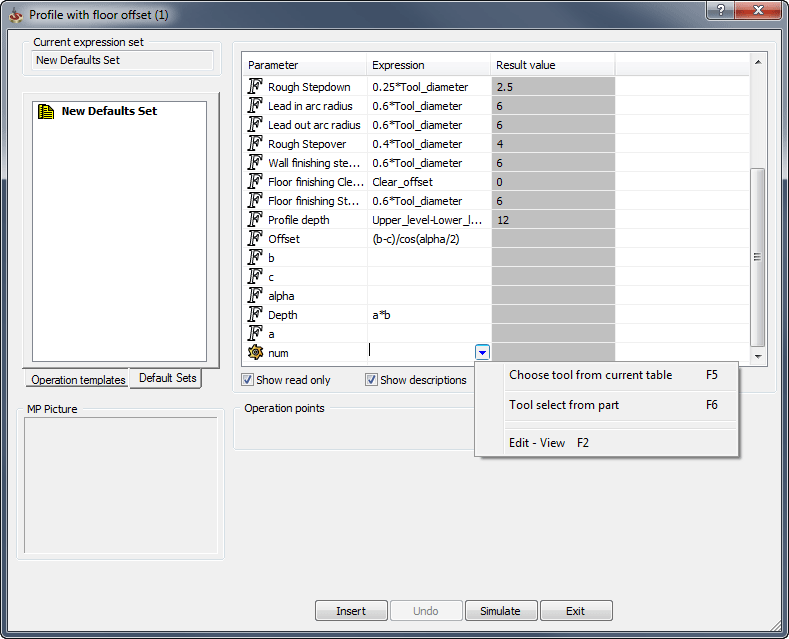
The parametric menu available for the tool number variables contains three options:
Choose tool from current table
This option displays the Current Tool Library from which you can choose a tool for the MP insertion. When you have selected a tool, its tool number from the Current Tool Table appears in the Expression field of the relevant variable. This option is available only when the Current Tool Library is defined.
Tool select from part
This option displays the Part Tool Table from which you can choose a tool for the MP insertion. When you have selected a tool, its number from the Part Tool Table appears in the Expression field of the relevant variable.
Edit – View
This option displays the Edit dialog box in which you can enter the expression manually.
Related Topics