Machining Process Define Manager
Operation Templates page
On this page, you can work with the set of operation templates in the same way as you work with conventional SolidCAM operations via SolidCAM Manager.
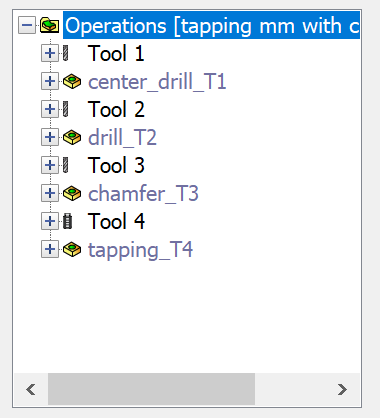
There are four options to manage your operation templates:
- Add
- Edit
- Delete
- Change Tool
More...
Default Sets page
On this page you can work with the set of Default Sets created in the actual Machining Process.
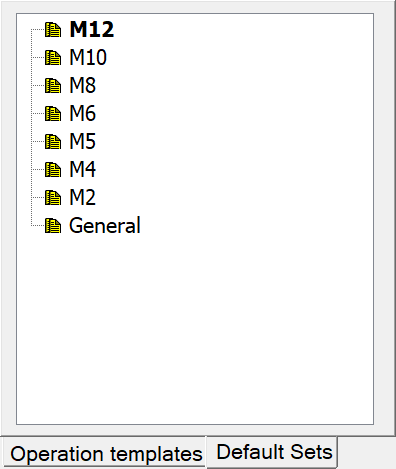
There are four options to manage Default Sets:
- Set as Current
- Rename
- Delete
- Copy
- Add
More...
Parameters & Expressions Tables
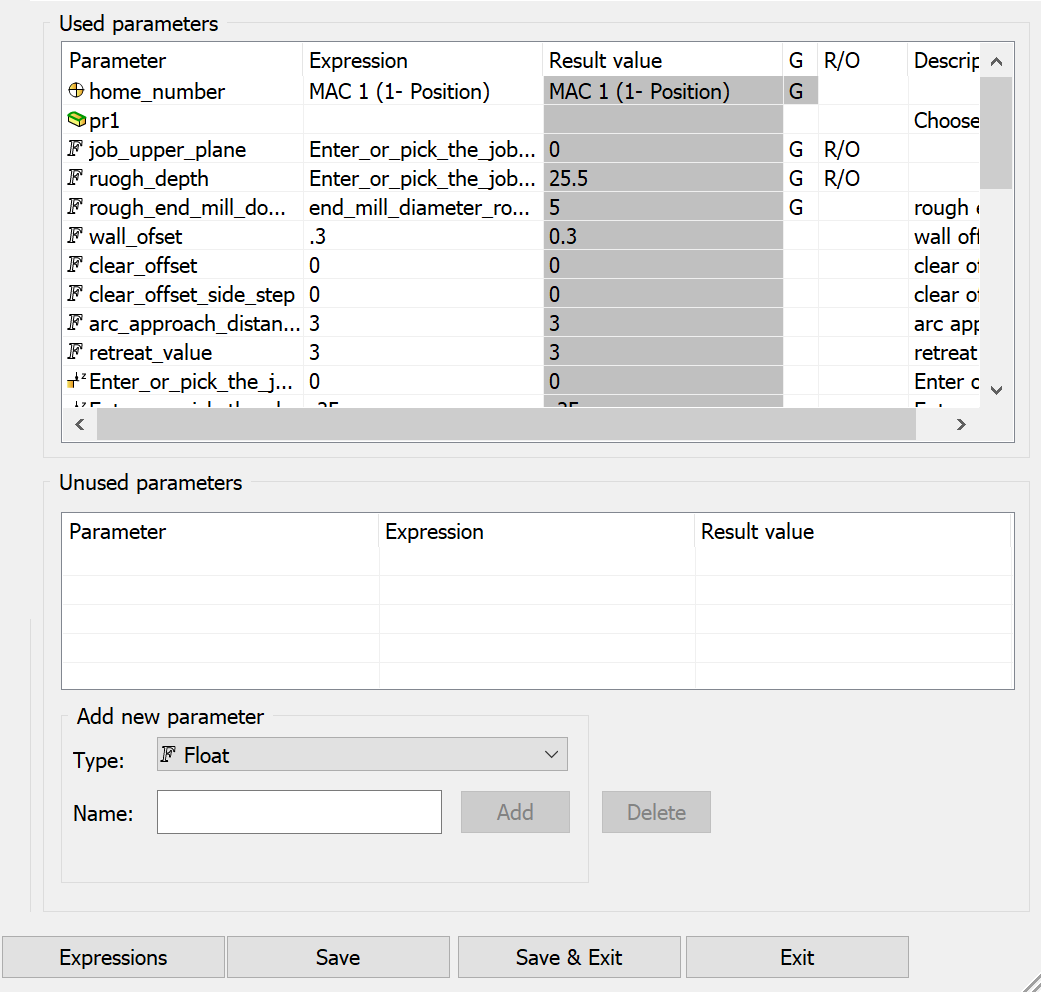
There are two areas in the Machining Process Define Manager that enable you to manage your parameters and expressions:
Used Parameters Table
This area shows the table of parameters that were used in the Operation Templates with the actual Default Set.
Unused parameters Table
This area shows the table of parameters that were not used in the Operation Templates with the actual Default Set.
More...
Add new parameter
This field enables you to add a new parameter.
- Choose the new parameter type from the list.
- Type the parameter name.
- Click Add to enter the parameter to the table.
|
With Delete, you can delete the selected parameter item from the Unused Parameters table. |