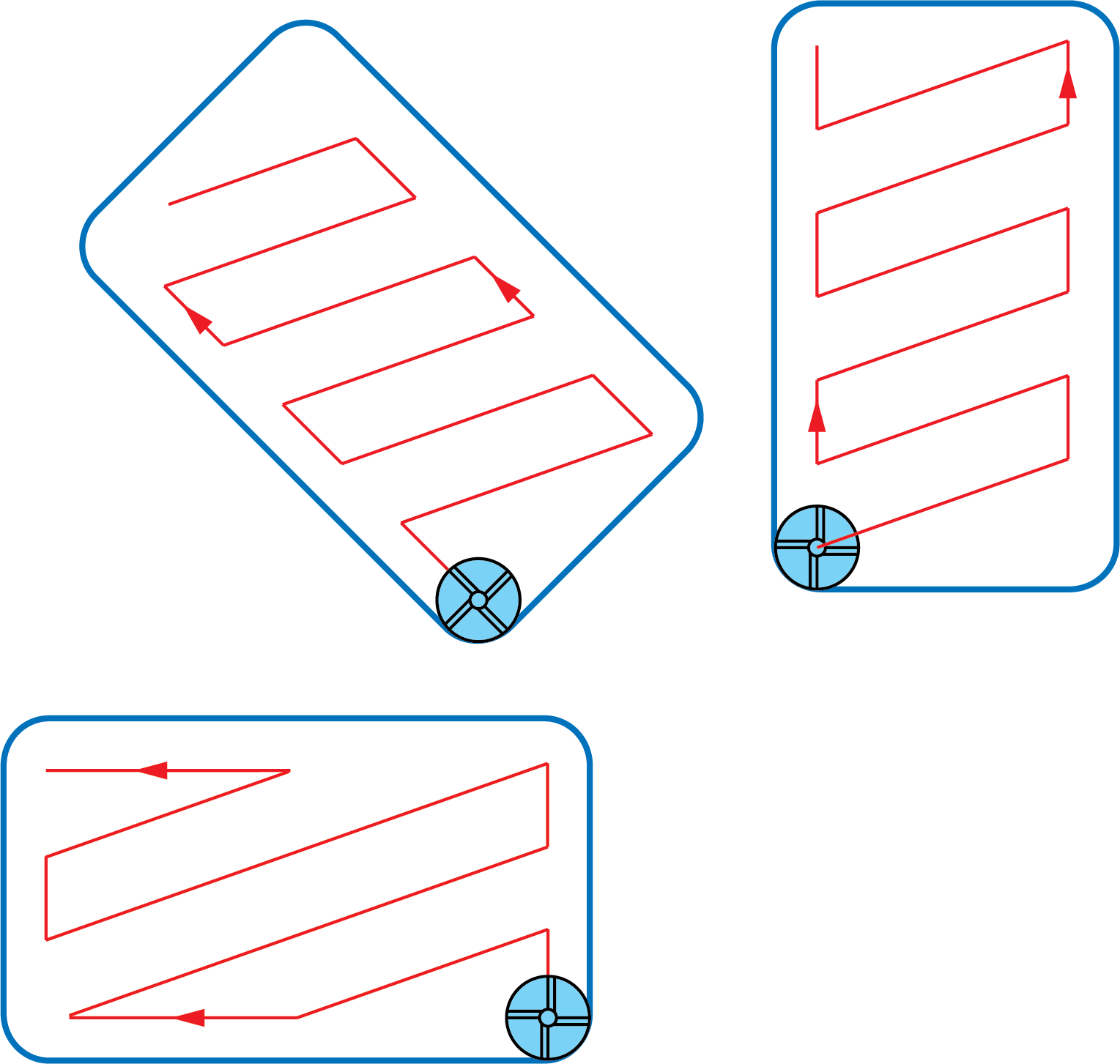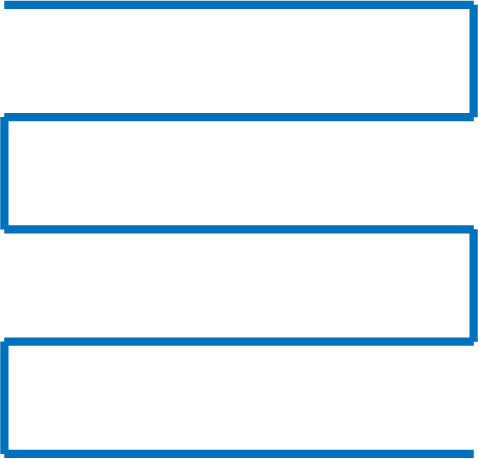Hatch technology
This technology enables you to machine the pocket in a linear pattern.
This technology creates a linear raster tool path up to the pocket contour. When you select the technology, the Hatch page is displayed. |
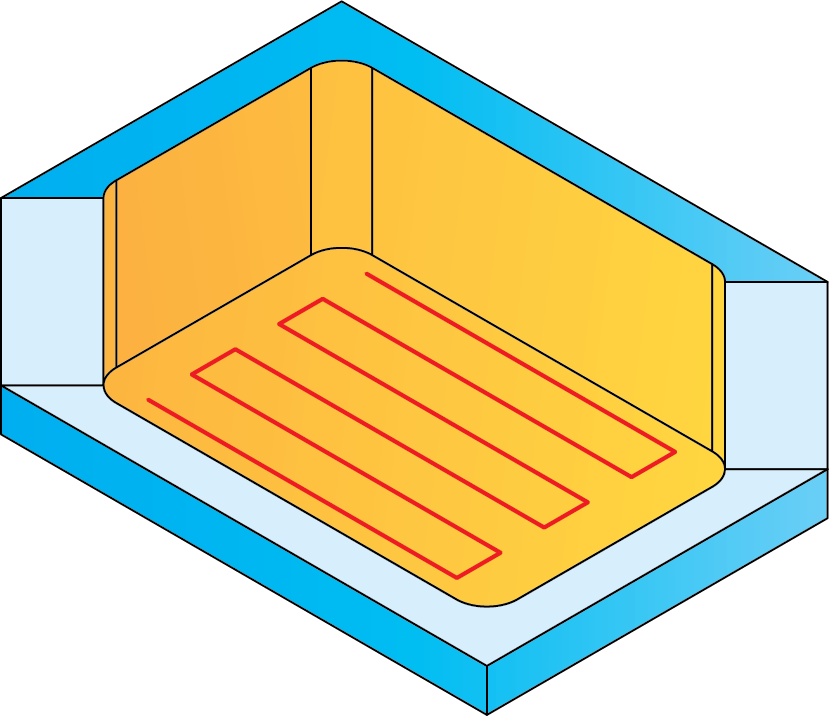 |

Hatch angle
The following options to define the angle of hatching are available:
This option enables you to determine the angle of the tool path. Enter the value of angle in the Absolute angle edit box.
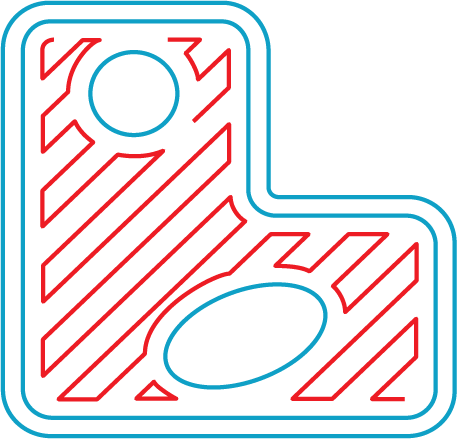
SolidCAM automatically calculates the optimal angle of hatching to expedite the machining. The tool path always follows the length of the pocket no matter what angle the pocket is facing.
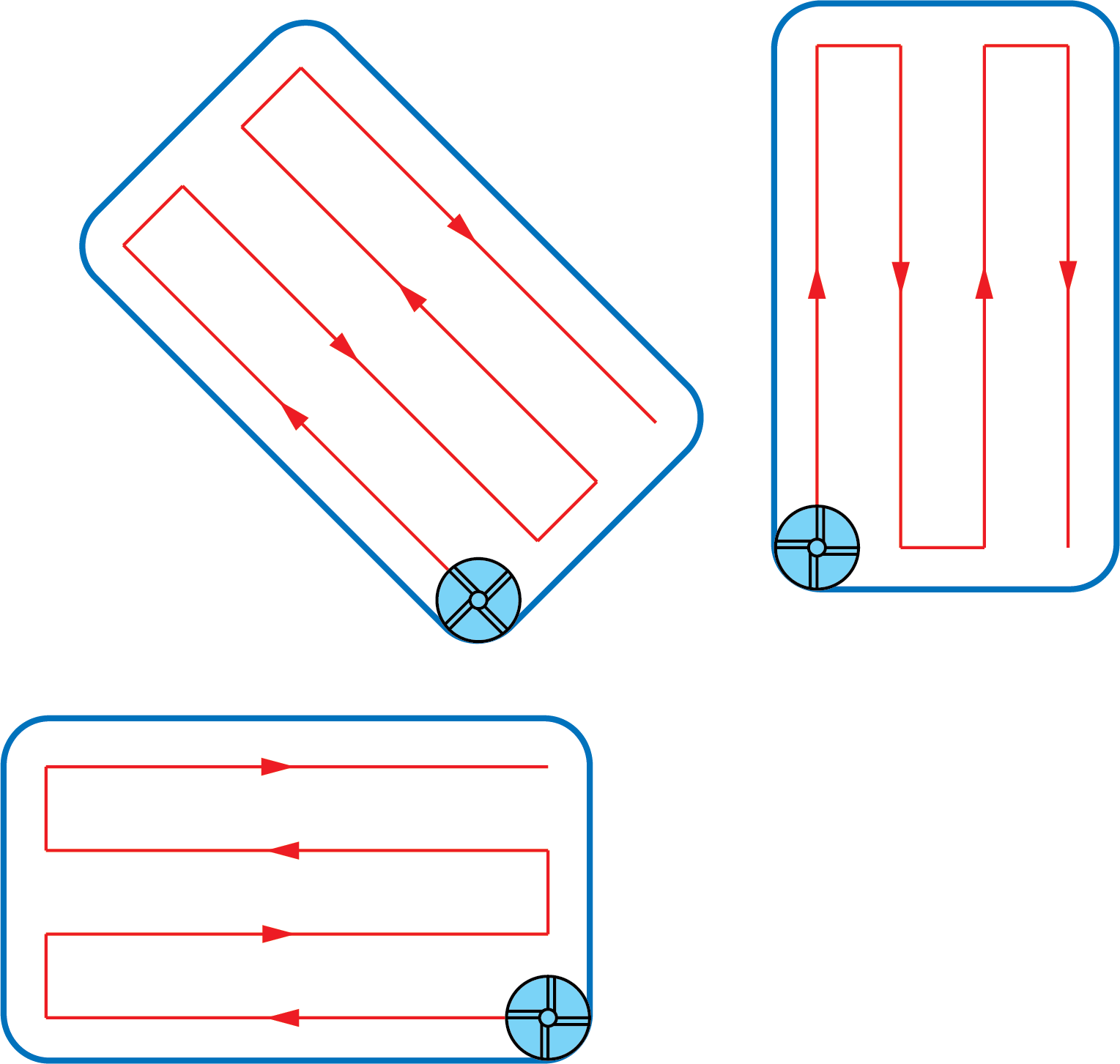
You can change the angle by entering a different value in the Delta from optimal box.
Keep cutting direction
This option enables you to control the cutting direction when moving around model contours.
Yes
The length of the tool path will not be optimized.
No
SolidCAM generates a shorter, optimized tool path by reversing some tool movements. The milling direction may change between climb and conventional milling.
Cutting direction
One way – this option enables you to create the tool path with only one-directional movements.
Zigzag – this option enables you to create the tool path with bi-directional movements.
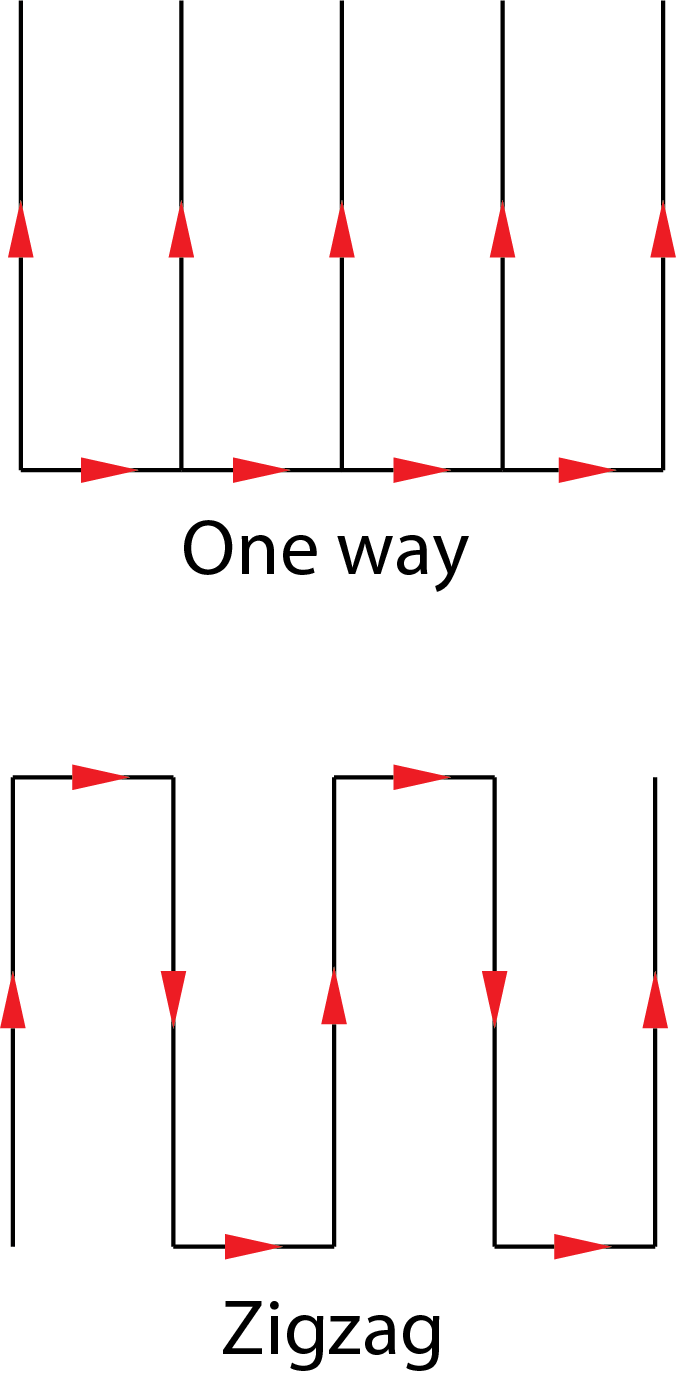
Corner
The tool path is formed with sharp corners between one direction and the next.
This option connects each direction with a given radius allowing for a smoother transition between path directions. Enter the value of the corner radius in the edit box.
Exit Material
This option controls the tool movements between the working areas.
More...