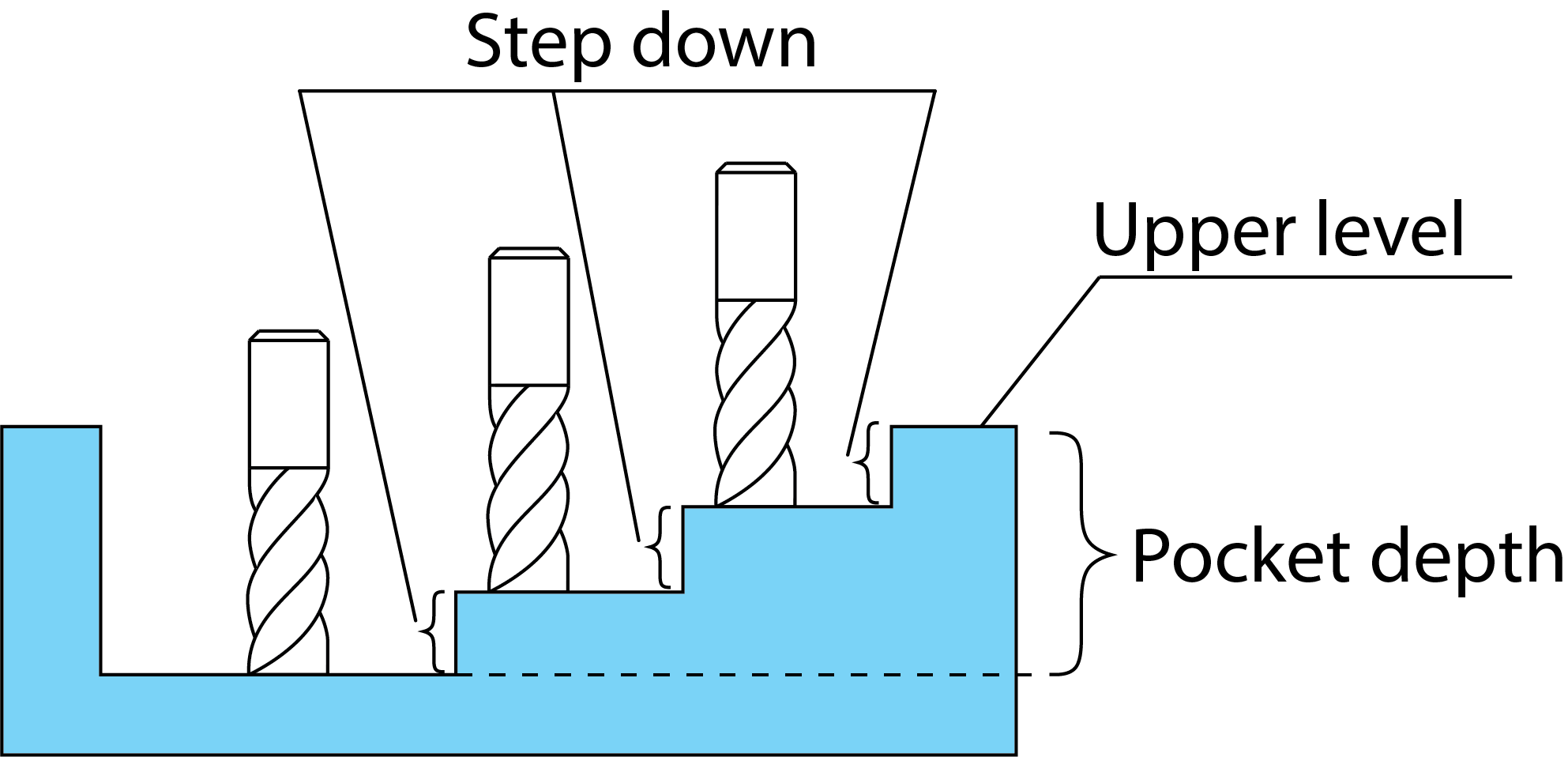Levels page
This page enables you to specify the Z-levels at which the tool movements and the operation are executed.
Positioning levels
Start Level - This option defines the Z-level that can be optionally used for interoperational movements.
Clearance Level - This option defines the Z-level to which the tool retreats when it moves from one cut to another.
The Safety distance parameter defines the distance to the Upper level at which the tool starts moving at the Z feed rate automatically calculated for the tool. Movements from the Clearance level to this height are performed in rapid mode.
Milling levels
This section enables you to choose one of two option: to machine all geometry chains at the same Z-level or to set a separate depth value for each chain.
Clicking Constant ![]() enables you to set the Upper
level, Lower level (Profile
depth) and Step down
values.
enables you to set the Upper
level, Lower level (Profile
depth) and Step down
values.
Clicking Variable ![]() displays the Variable levels tab. Click Variable
levels the Levels dialog
box where you can set separate Upper level, Upper level delta, Depth and
Delta values for each chain in the geometry. The Step
down value is the same for all chains.
displays the Variable levels tab. Click Variable
levels the Levels dialog
box where you can set separate Upper level, Upper level delta, Depth and
Delta values for each chain in the geometry. The Step
down value is the same for all chains.
You can select the Upper level from the options- By top of target, By top of stock or User defined. When you select either By top of target or By top of stock the Upper level is populated automatically. By top of Target is chosen by default. If you enter a value in the Upper level field, the option automatically switches to User defined.
You can select the Pocket depth from the options- By top of target, By bottom of target, By bottom of stock or User defined. When you select either By top of target, By bottom of target or By bottom of stock the Pocket depth is populated automatically. User defined is chosen by default. If you enter a value in the Pocket depth field, the option automatically switches to User defined.
|
Drag and Drop will use the depth of a selected face only when User defined option is chosen as Pocket depth in a template. If a different option is chosen for Pocket depth, this depth over-rides the depth of selected face. |
Equal step down
Selecting this check box enables you to keep an equal distance between all Z-levels.
More...
|
When this check box is selected, the Max. Step down parameter appears instead of the Step down parameter. |
Step down
The Step down parameter enables you to define the distance between each two successive Z-levels. Enter the tool's cutting depth.