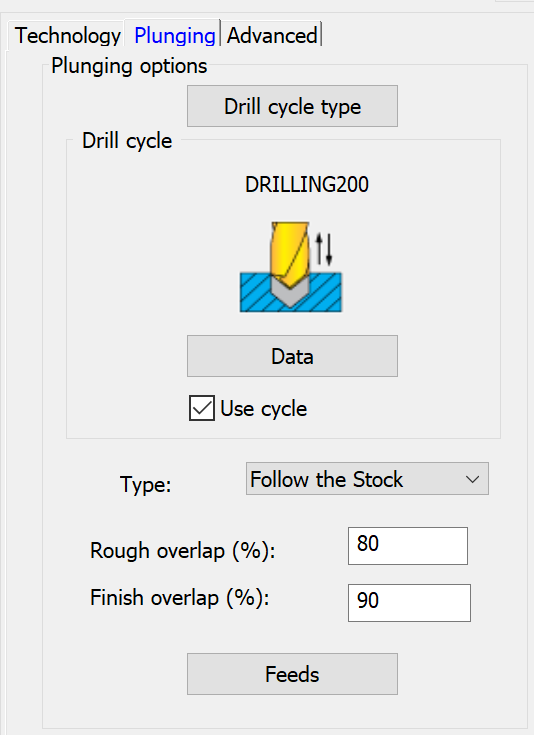Plunging technology
Plunging is a technology of removing material from a given area with a special tool. Instead of milling the material, the tool moves up and down as in a drilling motion, travelling along the path type you choose.
|
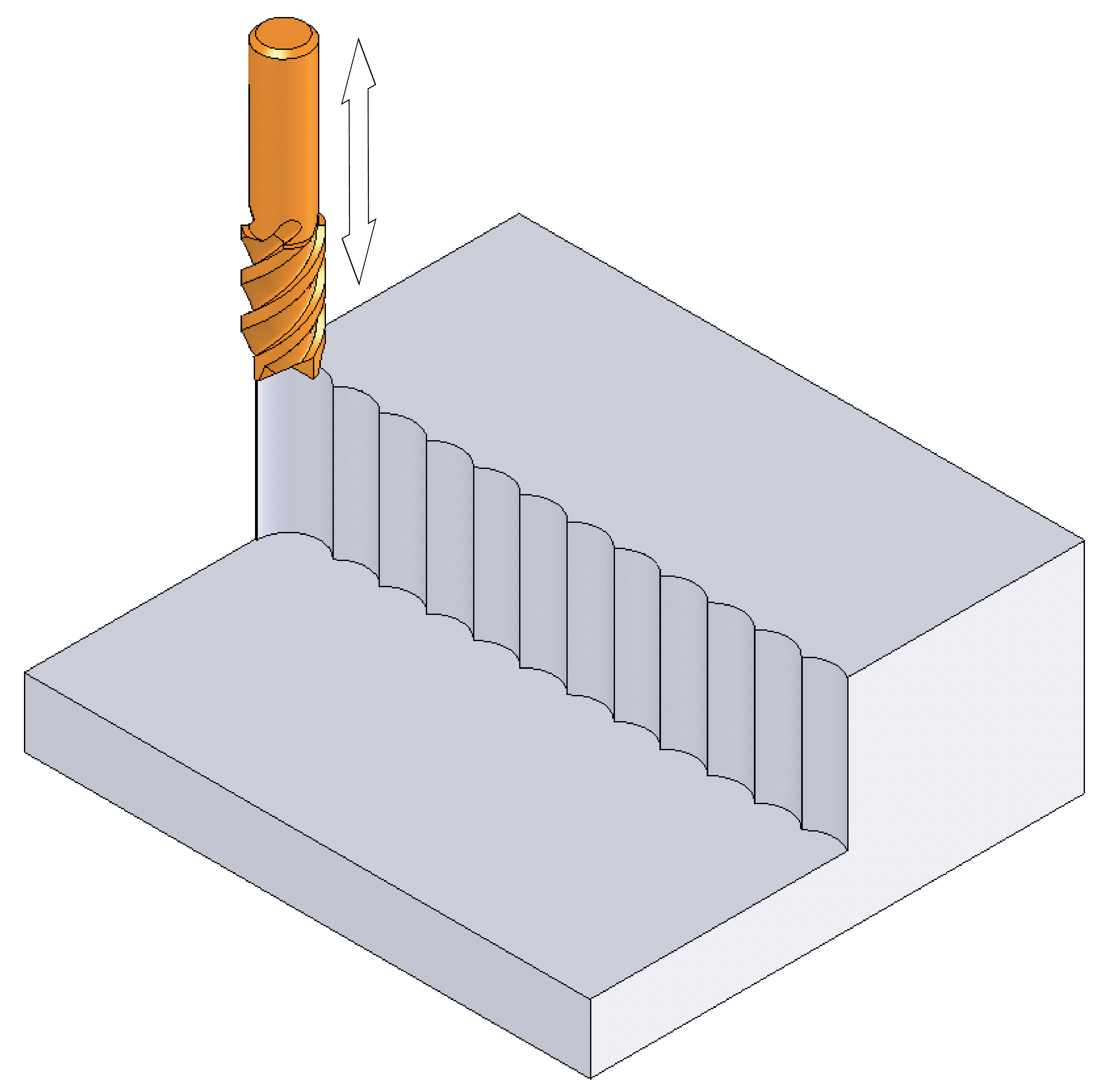 |
Drill cycle type
SolidCAM enables you to choose preferable drilling cycles for the plunging operation.
- Click Drill cycle type and choose the required cycle type from the cycles panel.
- Click Data and specify the parameters in the Drill options dialog box.
Tagging the drill cycle type will allow you to choose the center position either by entering X and Y values or by picking a point on the model.
More about drilling cycles
Overlap
This section enables you define the tool overlapping between two successive passes. It can be defined as a Percentage of the tool diameter.
Feeds
The plunging feeds can be determined by the percentage of the tool and the diameter of the tool being used.
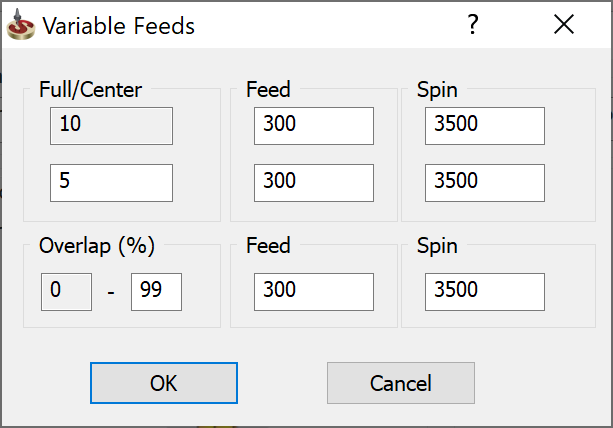
Full/Center
If the full diameter of the tool is cutting, the feed and spin defined in the appropriate field are used.
In the second field, you can determine a specific working diameter of the tool. If the working diameter from the center of the tool is greater than this value but smaller than the full diameter, the feed and spin rate that was entered in the appropriate field are used.
Overlap (%)
If none of the above conditions have been met, the feed and spin are determined by the overlap of the tool.