Levels page
This page enables you to define the machining levels for the operation.
Positioning Levels
This section enables you to define the machining levels of the operation: Start level, Clearance level, and Safety distance.
|
The Start level button and the related edit box are available only if the Operation Start level option is chosen in Part Settings. |
Milling Levels
You can define the Upper level and Delta parameters using the solid model data.
Depth definition
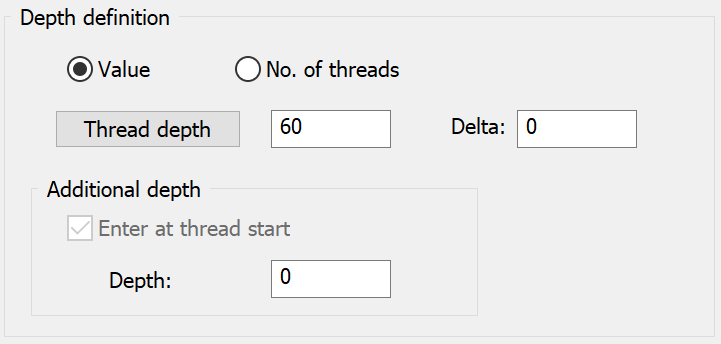
This section enables you to define the depth of the thread by Value or by Number of threads.
Value - The Thread depth value sets the whole depth of thread helical tool path. The Delta parameter can extend or shorten the total depth of the path.
No. of threads - The Depth is set by the number of threads multiplied by the pitch.
Additional depth
This option enables you to deepen the threading by a certain value.
In the Depth field, enter the additional depth value required.
Enter at thread start
When this check box is selected, the thread path will start from the beginning i.e. upper level. When this check box is not selected, the thread path starts from the beginning of additional depth.
For example, you thread-milled one drill hole out of 10 identical holes to a certain depth. Then you found that the threading is not deep enough, and added a certain additional depth. Then you thread-milled the hole again (without starting from the beginning, because there is no point in cutting the thread again where it is already cut) and made sure that the depth is now satisfactory. To thread-mill the rest of the holes, you need to start cutting from the very beginning, because these holes were not previously machined, as the first hole.
Related Topics