Break edges
Breaking edges is a strategy that enables you to modify the geometry by applying chamfers/fillets to its external/internal corners. SolidCAM determines the corners within the specified range of angle values and applies chamfers or fillets to these corners.
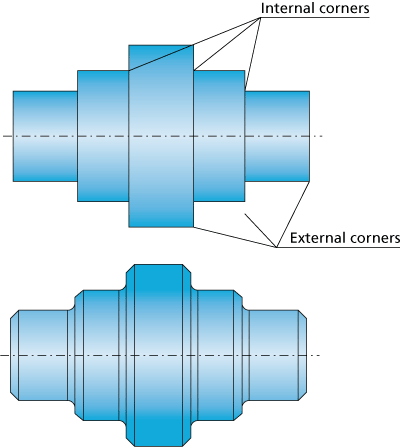
The Break edges tab enables you to define the parameters of this strategy for the current operation.
Internal corners
This section enables you to apply chamfers or fillets to the internal corners of the machining geometry.
This parameter enables you to specify the upper limit for the range of internal corner angles that will be automatically determined and participating in the chamfering/filleting. The angles are detected in the range from 0 up to the specified Limit angle value.
For example, on the illustration below three internal corners can be potentially detected. If the Limit angle value is set to 140, only the corners of 90° and 135° will be detected.
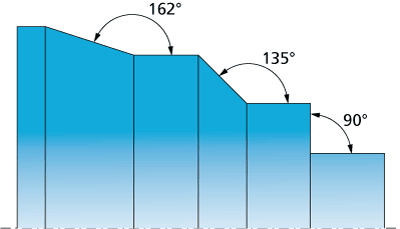
Corner options
This section enables you to specify the type of feature that will be applied to the detected corners and define the related parameters.
Chamfer
Chamfers are applied to the detected corners. When you choose this option, SolidCAM enables you to define the chamfer parameters by the following options:
Angle
This option enables you to define the chamfer by angle and distance. The Angle parameter defines the chamfer angle. The Distance parameter defines the chamfer distance along the Z-axis.

Distance
This option enables you to define the chamfer by distances along the X- and Z-axes.
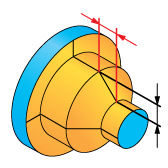
Fillet
Fillets are applied to the detected corners. When you choose this option, specify the radius of the fillet in the Fillet parameters section.
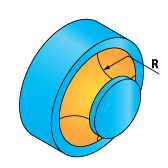
External corners
This section enables you to apply chamfers or fillets to the external corners of the machining geometry.
This parameter enables you to specify the upper limit for the range of external corner angles that will be automatically determined and participating in the chamfering/filleting. The angles are detected in the range from 0 up to the specified Limit angle value.
For example, on the illustration below five external corners can be potentially detected. If the Limit angle value is set to 140, only the corners of 90° and 135° will be detected.
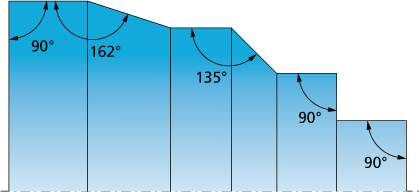
The Corner options section and the related Fillet and Chamfer parameters are defined for external corners in the same manner as for internal corners.
The Same as Internal corners option enables you to apply to the external corners the same feature and settings applied for the internal corners.
Include Extensions
This option enables you to perform chamfers and fillets not only within defined geometries, but also on geometry extensions defined in the Modify Geometry dialog box. Clicking Preview displays the geometry directly on the solid model. |
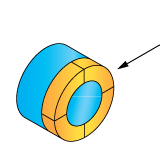 |