Change tool data
The Change Tool Data option available when you right-click an existing operation in CAM Manager enables you to edit the tool parameters such as tool material, feed and speed values, offset number used in a particular operation directly from CAM Manager. The Turning Tool Data dialog box is displayed so that you can edit the data.
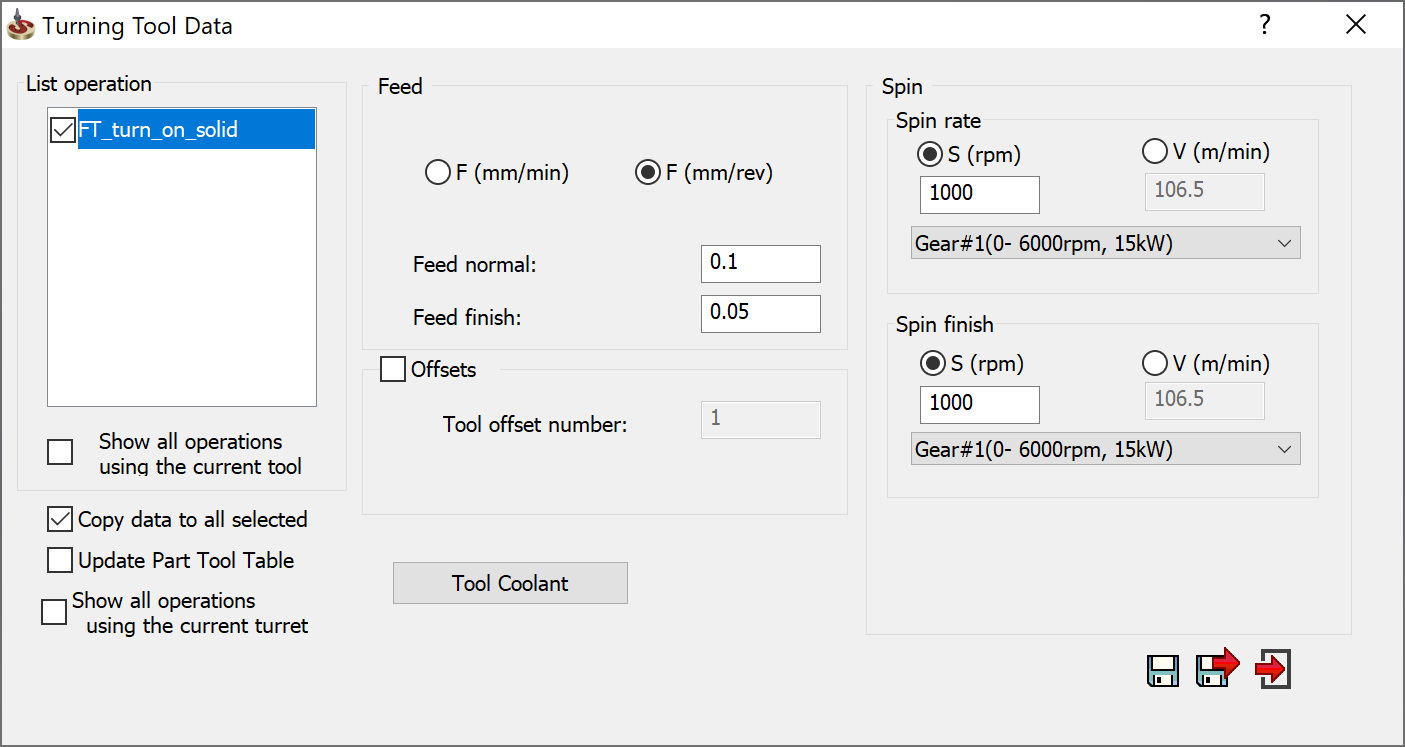
List operation
Show all operations using the current tool - this option displays in the List operation section all operations that use the same tool as the selected operation.
Copy data to all selected - this option enables you to copy all tool parameters in the current operations to all operations selected in the List operation section.
Update Part Tool Table - this option copies the current tool parameters to the Part Tool Table.
Show all operations using the current turret - this option displays in the List operation section all operations that use the current turret.
Feed
This section enables you to edit the current tool feed parameters.
Spin
This section enables you to edit the current tool spin parameters.
Offsets
This section enables you to edit the current tool offset number.
Tool Coolant
This tab enables you to choose the tool coolant options for the current operation.