Configurable Network hardware keys
A Configurable hardware key enables you to choose a specific set of modules for each SolidCAM network user.
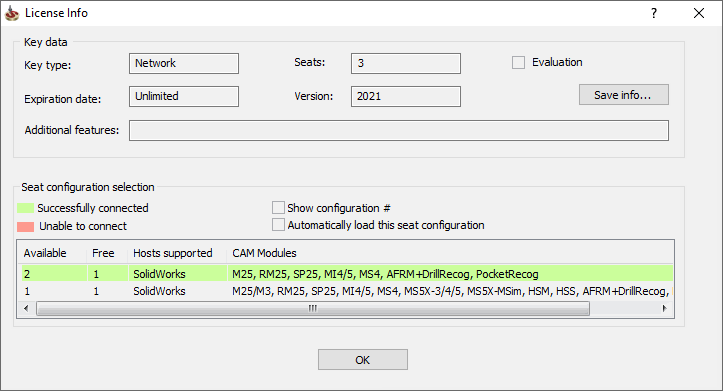
When you start SolidCAM, choose the seat configuration to which you want to connect. Click on the corresponding row in the table under Seat configuration selection. The row will become green if you connected to the network successfully or red if the connection failed; in the latter case the error message will be displayed.
Seat configuration selection
Available
This column shows the maximal number of users that are licensed to work with the modules indicated in the same row simultaneously.
Free
This column shows the number of vacant seats.
Hosts supported
This section displays the list of CAD hosts you can work with using this key.
Modules
This section displays the list of CAM modules you can work with using this key.
Configuration # (optional)
In case you want to know which seat configuration is used on which host, this number enables you to identify the users that are currently using SolidCAM in the network with the help of the Aladdin Monitor utility. You can turn on this option in SolidCAM Settings if needed.
Automatically load this seat configuration
Select this check box if you wish to always start SolidCAM with the chosen configuration without displaying the Hardware Key Info dialog box. In case of connection failure the error message will be displayed.
Related Topics