License Information
To prevent the unauthorized access to the software, SolidCAM is using software licensing or a hardware protection key, the plug-in device that enables the software authentication. SolidCAM hardware keys are available both for USB and LPT ports to support both standalone and network usage.
To view the information about the license you are using, from the SOLIDWORKS Menu Bar, click Tools to access the SolidCAM main menuon and then choose License info or click the corresponding button on the SolidCAM Part tab of the SOLIDWORKS CommandManager.
The License Info dialog box is displayed.
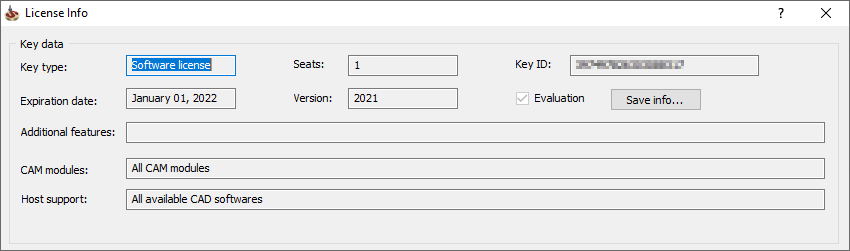
Key type
This section displays the following types of the key:
Standalone hardware key enables you to run SolidCAM only on one computer where the key is installed.
Network hardware key enables you to run SolidCAM simultaneously on several computers connected to a local area network. There are two types of network hardware keys: non-configurable and configurable. A Non-configurable hardware key enables you to use the same set of available SolidCAM modules for all SolidCAM network users. A Configurable hardware key enables you to choose a specific set of modules for each SolidCAM network user.
Software license enables you to run SolidCAM only on one computer where the software license is activated.
Network pool key works similar to the Network hardware key, with the exception of using a software license.
Trial mode key enables you to run SolidCAM as a trial version for a 30-day period of time.
Expiration date
This section displays the expiration date of the license.
Additional features
This section lists the additional modules, with which the current license enables you to work, such as the DNC software.
CAM modules
This section displays the list of CAM modules you can work with using this license.
Host support
This section displays the list of CAD hosts supported by this license.
Seats
This section displays the number of computers in the network that share the same license. In case of Standalone and Software license type, the Seats number is always 1.
Version
This section displays the version of SolidCAM that this license supports.
Evaluation
When this check box is selected, most machining modules of SolidCAM supported by this license are available for working.
Save info
This button enables you to save the information about the license as an *.htm file.
Related Topics