Holder
This page contains parameters related to the tool holding system.
Tool holders are defined in the Part Tool Table using STL files.
Holder name
This field displays the name of the currently chosen holder.
Global Holders
This list displays tool holders existing in SolidCAM Holders Table stored in the default Tables directory.
The right-click menu available on the items in this list contains the Copy holder to local command that enables you to copy the selected tool holder to the Local list.
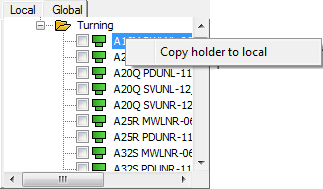
Local Holders
This field displays the list of holders chosen for use in the current CAM-Part.
The right-click menu available on the items in this list contains the Export to STL holders library command that enables you to export one or more selected tool holders from the Part Tool Table to the global library of STL holders.
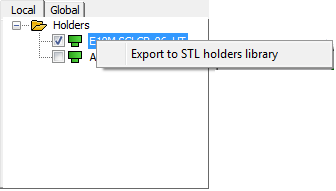
Flip
This section enables you to turn the holder around any of the axis.
Description
This section enables you to enter the text description of the chosen tool holder.
Related Topics