Tool parameters
The Tool parameters area displays the parameters of the selected tool.
If you edit the tool parameters, a warning message is displayed listing the operations that are affected by the change.
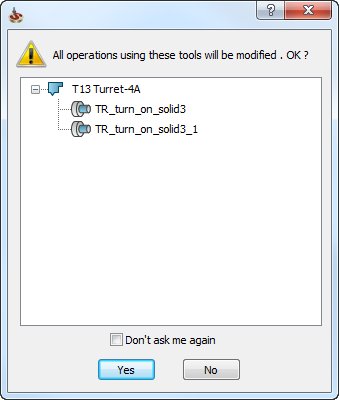
The default state of the Don't ask me again option is defined in SolidCAM settings.
Number
The Tool Number is a numerical identifier for the tool. Its value must be an integer. The Tool Number is used in the GCode when the tool changes, values for tool compensation are read from the machine controller.
Turret
This parameter enables you to choose the turret to which the chosen tool belongs in case of support of multiple turrets on your CNC-Machine.
The type of the turret is shown by a symbol: ![]() indicates
a spindle turret,
indicates
a spindle turret, ![]() indicates a rotary turret,
indicates a rotary turret, ![]() indicates a linear turret, and
indicates a linear turret, and ![]() is indicative of the
tool storage.
is indicative of the
tool storage.
Station/Position
This parameter enables you to define the position of the tool in the turret.
The number of tool stations (Maximum Position Letter parameter) in the Machine ID file defines the capacity of the turret of your CNC-Machine (the total number of tool positions on the turret). In Spindle turrets, number of tool stations is 1.
ID number
This parameter enables you to define the catalog number of the tool to facilitate its identification.
Description
This field enables you to add a description text for the chosen tool. The description will be displayed when you load the tool.
Color
This color enables you to browse or change the tool path color that is displayed during simulation. You can change the color for a particular tool by clicking the colored square or for all tools in Tool path settings.
Mounting
This button displays the Mounting dialog box that contains parameters related to the tool mounting on the CNC-Machine.
Parameter pages
The Tool parameters area contains the following pages:
Topology – this page contains parameters related to the tool geometry and orientation.
Tool Data – this page contains default parameters defined for the tool that are automatically inserted in the operation that uses the current tool.
Holder – this page contains parameters related to the tool holding system.
Coolant – this page enables you to choose the coolant options that will be used by default for the current tool.
Tool Preset - this page enables you to choose the options of the tool checking on a tool presetter.
Tool Message – this page enables you to enter text messages about the tools for the GCode.
Related Topics