Removing unused CAM-Part data
This option enables you to perform the cleaning of the CAM-Part data. The cleaning operation automatically removes unused geometries, updated stock model files (which can be later automatically recalculated), and any other unused data saved in the CAM-Part.
The Cleanup CAM-Part command displays the Cleanup CAM-Part dialog box.
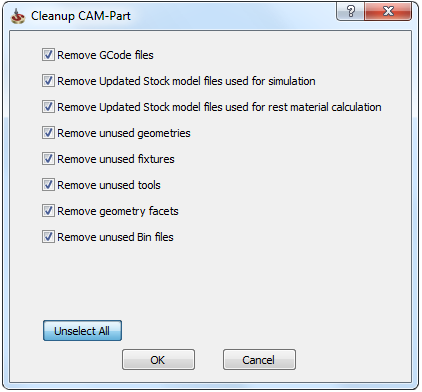
This dialog box enables you to define the options of the CAM-Part cleanup.
Remove GCode files- When this check box is selected, SolidCAM removes all the GCode files from the CAM-Part folder. The files to be removed are determined according to the GCode File Extension parameter specified in the VMID file used in the current CAM-Part.
Remove Updated Stock model files used for simulation- When this check box is selected, SolidCAM removes all the Updated Stock model files used for the SolidVerify simulation (*.stf).
Remove Updated Stock model files used for rest material calculation- When this check box is selected, SolidCAM removes all the Updated Stock model files used for the rest material calculation (*.stfrm).
Remove unused geometries- When this check box is selected, SolidCAM removes all the geometries that are not used in the operations of the current CAM-Part.
Remove unused fixtures- When this check box is selected, SolidCAM removes all the fixtures that are not used in the operations of the current CAM-Part.
Remove unused tools- When this check box is selected, SolidCAM removes all the tools located in the Part Tool Table that are not used in the operations of the current CAM-Part.
Remove geometry facets- When this check box is selected, SolidCAM removes all the geometry facet files (*.stl, *.fst and *.fct).
Remove unused Bin files- When this check box is selected, SolidCAM removes all the unused Bin files.
Related Topics