Levels page
This page enables you to specify the machining levels for the operation.
Safety distance
This parameter defines the distance from the workpiece, until which the tool movements are performed in the Rapid mode. Upon reaching the Safety distance, the tool switches to the working feed and performs machining of the part. In this manner, the tool path passes are extended to ensure that the tool does not drop into the material in the Rapid mode in the beginning of machining and between one step down to another.
None at cut end The tool path starts from the safety distance. At the end where there is no stock left in Z direction the added safety distance leads to a long unnecessary tool path. To reduce the distance of this tool path in the Z direction, enable the None at cut end check box. |
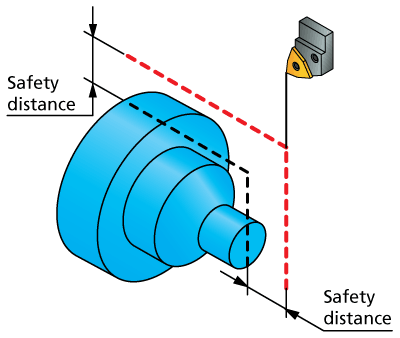 |
Custom safety distance
When this check box is selected, SolidCAM enables you to define the distance at which the tool is positioned relative to the material in the beginning and in the end of the operation The Distance X and Distance Z parameters enable you to define different distance values in the X- and Z-axis directions. |
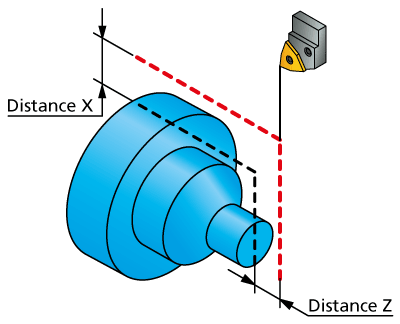 |
Limits
When this check box is selected, SolidCAM
enables you to define X min (Dia.) and X max (Dia.). Enter the Minimum and Maximum value
of the current axis OR you can click
|
Related Topics